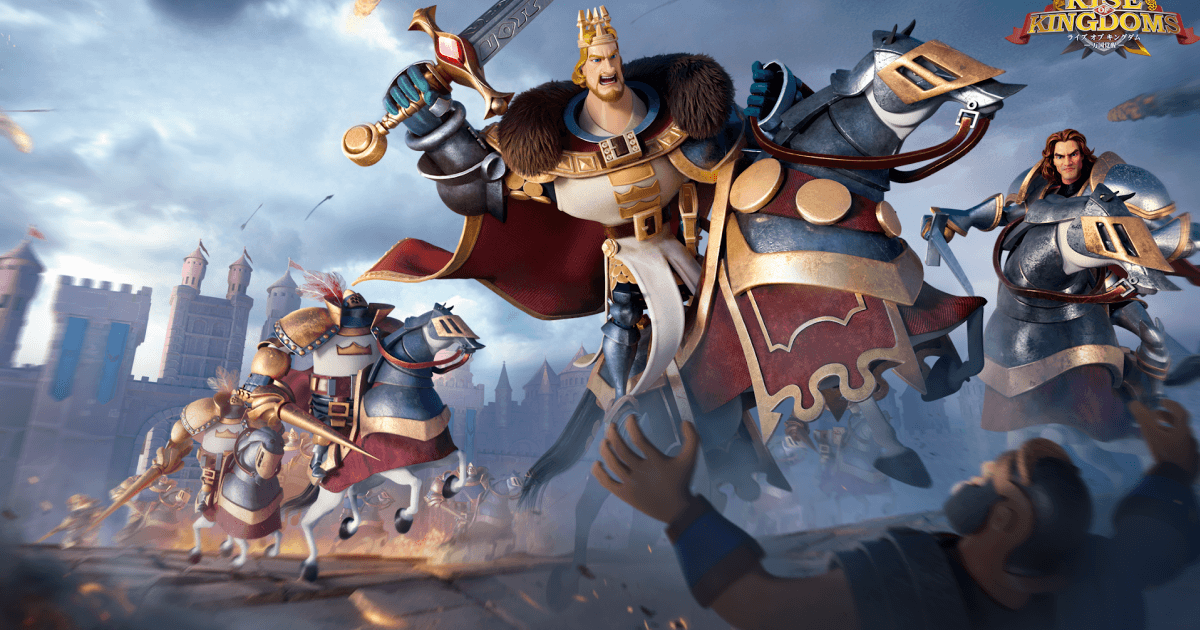Automate Repetitive Moves in Rise of Kingdoms on PC with BlueStacks Macros

Rise of Kingdoms: Lost Crusade is a captivating kingdom simulator cum conquest RPG wherein players can create a virtual empire to reign supreme over the world! Choose your civilization among 14 choices, such as British, Korean, Japanese, and more. Macros in BlueStacks are powerful tools that enable players to automate repetitive tasks and streamline gameplay. By recording and executing sequences of actions, macros can save time, improve efficiency, and enhance strategic planning. In this guide, we will be teaching players how they can use Macros to their benefit in advancing their account!
Got questions about guilds, gaming, or our product? Join our Discord for discussions and support!
What are BlueStacks Macros?
Macros are command sequences that may be recorded using BlueStacks and then bound to a button on your mouse or keyboard to be reproduced with 100% precision later. For games like Rise of Kingdoms, this means that the most time-consuming portions of administering your town can be efficiently recorded as a macro and automated in future times. Players can automate entire processes such as harvesting resources, configuring out attacks, and much more. For new players, this tool works like a charm, especially if you’re planning to try out all the different civilizations available at the start.
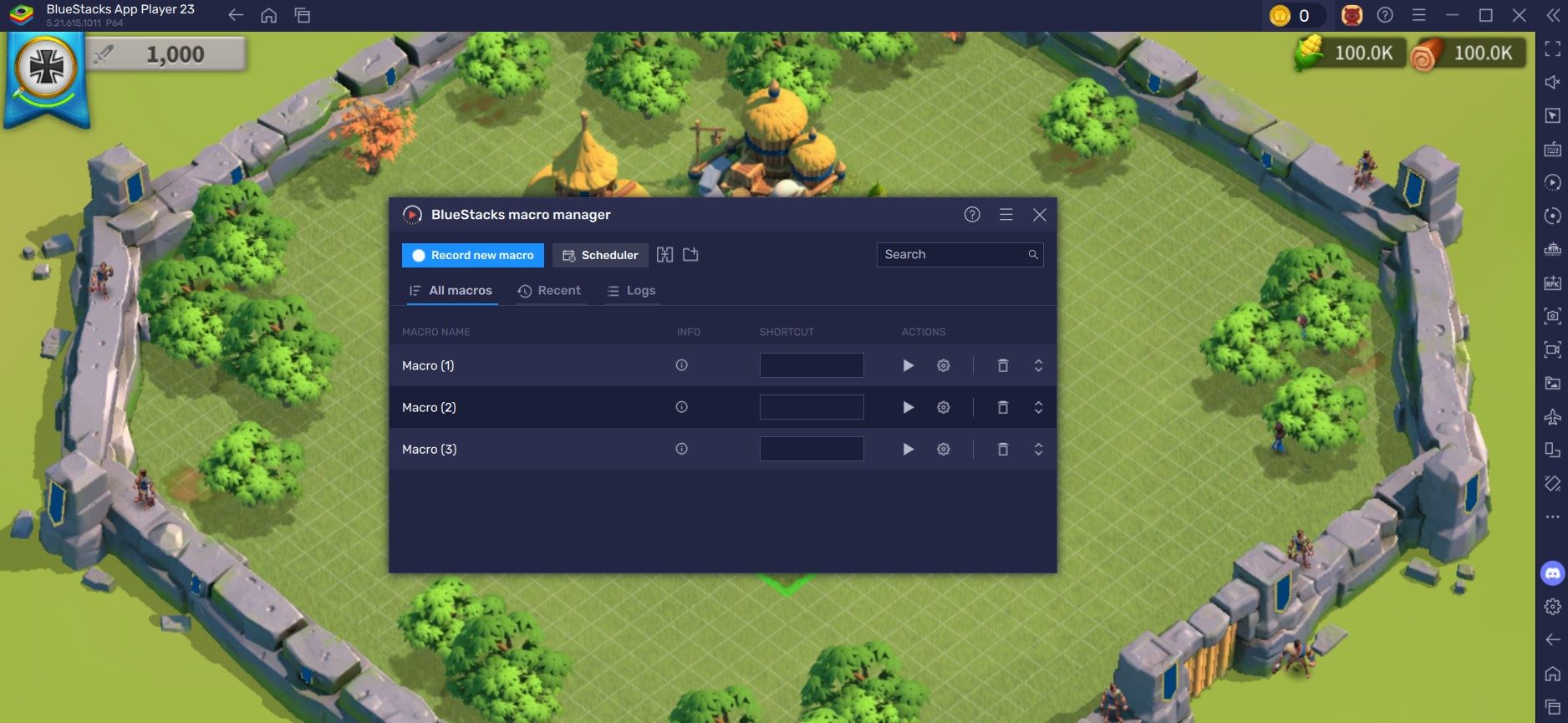
Players can choose to record a macro to denote the sequences that occur while choosing a civilization. This way, you can re-roll on multiple accounts with the same macro being used all the time to ease out the starting process. Farming, battling, training, and studying; with the correct mindset and a little imagination, everything can be automated with our BlueStacks Macros.
However, this functionality is not available for all games. If you play one of the aforementioned titles on BlueStacks, you will notice that the Macro button is gone from the right panel. But don’t worry; once you’ve switched to a suitable game, it will reappear on your panel and be ready to use.
Benefits of Using Macros in Rise of Kingdoms: Lost Crusade
There are multiple benefits of using Macros in conquest games like Rise of Kingdoms: Lost Crusade, and we cannot pin it down to a single one. The usage can vary from player-to-player, depending on their complexity and execution. Even if you fail to record a macro to your liking, you can always delete them and re-record for precise usage. Check out some of the tasks you can automate in your day-to-day playtime in Rise of Kingdoms: Lost Crusade:

Automating Resource Collection
Record a macro to send gatherers to the best resource nodes. With one click, deploy all gatherers without manually repeating the process. Combine macros with the BlueStacks multi-instance feature to automate resource farming across accounts, maximizing output. Instead of spending hours managing gatherers, macros handle this routine task while you focus on other gameplay aspects. Follow the steps given below:
- Start recording your macro on the home screen, then run Rise of Kingdoms: Lost Crusade by clicking the app icon.
- Once you’re in-game, harvest all of your resource buildings while the recorder is running.
- After harvesting, stop the recording, give the macro a name, and assign it a key.
- To have this macro execute as soon as BlueStacks starts, click the option labelled “Execute macro when player starts.”
Efficient Building and Upgrading
Players can automate the process of upgrading buildings when resources are available. This is especially useful for events requiring extensive building upgrades. For buildings with similar construction durations, a macro can align upgrade times, ensuring you’re always progressing. This can get a bit tricky at the higher upgrade levels due to the massive time difference between upgrading buildings. Follow the steps given below:
- Start the recorder and reset the camera by clicking twice on the globe map/city button.
- Navigate to your production buildings. If possible, avoid moving the camera to ensure the macro works properly.
- Click the upgrade button and perform the necessary upgrade.
- Stop the recording, label the macro, and assign it to a button on your mouse or keyboard.

Train Troops
Troop training is essential for defending your city and participating in battles. Players can record macros to schedule troop training, ensuring the barracks, archery ranges, and stables are always active. Macros ensure you use resources wisely, training the right number of troops without overcommitting supplies. Set macros to initiate troop training overnight, so you wake up to a stronger army.
Developing New Combat Strategies
BlueStacks Macros shine in combat scenarios by simplifying complex strategies. Automate the process of sending troops to rallies, especially during alliance events or territory wars. Create macros to quickly deploy preset troop formations, saving time during high-pressure battles. Automate troop deployment to farm barbarians efficiently, earning rewards with minimal effort.
We highly recommend playing Rise of Kingdoms: Lost Crusade on a PC or Laptop with BlueStacks using a keyboard and mouse.