Enhance Your Survival Blitz: Zombie War Experience with our BlueStacks Features

Playing Survival Blitz: Zombie War on PC with BlueStacks brings a host of features that can significantly enhance your experience with this strategy game. From improved controls and performance to advanced tools that automate repetitive tasks, BlueStacks offers everything you need to play more efficiently and enjoyably. In this guide, we’ll explore the most important BlueStacks features and how to use them specifically for Survival Blitz: Zombie War. Whether you’re looking to manage multiple accounts or streamline your resource gathering, these tips will help you make the most out of your game time.
Keymapping Tool for Improved Controls
Navigating through the vast world of Survival Blitz: Zombie War can be much smoother and more intuitive with the BlueStacks Keymapping Tool. This feature allows you to customize your controls, providing precise keyboard and mouse inputs for better gameplay.
To access the Keymapping Tool, press Ctrl + Shift + A while in-game. This will bring up the Advanced Editor screen, where you can see your current key bindings. You can modify these bindings by clicking on them and pressing the button you wish to replace them with, or delete them by clicking the X that appears when you hover your cursor over them.

You can also add new functions to your current scheme by dragging and dropping them from the functions panel on the right to wherever you need them on the screen. Assign a binding to each new function. Once you are satisfied with your control scheme, click the “Save” button in the lower right to implement your tweaks.
Customizing your controls can greatly improve your efficiency in navigating menus, managing your base, and controlling your troops. For example, you can set up shortcuts for quick access to resource gathering, troop training, and building upgrades, streamlining your gameplay and making complex actions simpler.
Instance Manager for Streamlining Managing Multiple Accounts
The Instance Manager is one of the iconic BlueStacks tools used widely for many types of games. It allows users to create multiple instances of the emulator and use them to access the same game on several accounts simultaneously. This is perfect for players who want to grow farm accounts in Survival Blitz: Zombie War, making it easier to progress by funneling resources from them to your main account.
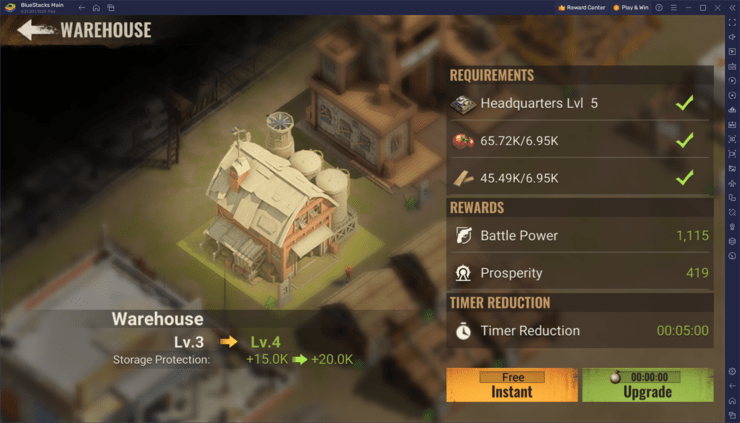
To use the Instance Manager, press Ctrl + Shift + 8 while on BlueStacks. This will bring up the instance panel where you can view a list of your current instances. In this panel, you can launch and close instances, modify their settings by clicking the gear icons beside each one, and delete the ones you don’t need.
By clicking the “+ Instance” button on the lower left, you can create as many instances as you need, keeping in mind your RAM and CPU restrictions. Once all the instances are up and running, follow the PC setup guide for Survival Blitz on each of these to install the game, and then proceed to play it on multiple accounts at the same time.
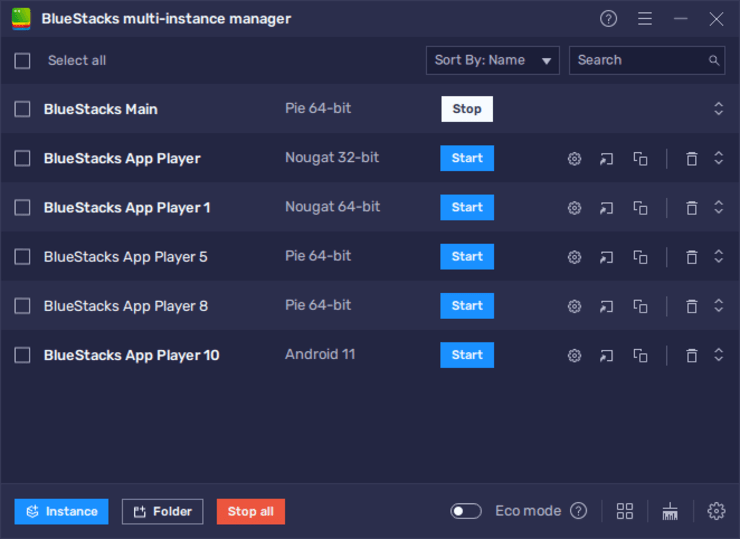
Managing multiple accounts can give you a significant advantage. For instance, you can have one account dedicated to gathering resources, and another for training troops and strategic upgrades and combat. The former would be your farm account while the latter would be your main. The ability to switch seamlessly between accounts makes it easier to maximize your resource intake and overall progression.
Macro Recorder for Automating Tasks
Repetitive tasks can take up a lot of your time in Survival Blitz: Zombie War. The Macro Recorder feature in BlueStacks allows you to automate these tasks, saving you time and effort.
To access the Macro Recorder, press Ctrl + Shift + 7, which will bring up the macro interface. Click on “Record new macro” and perform the actions you want to automate while the recorder is running. Once you’re done, stop the recorder and give your new macro a name and a key binding. Whenever you press the corresponding button, BlueStacks will run the macro you just recorded, automating the task.
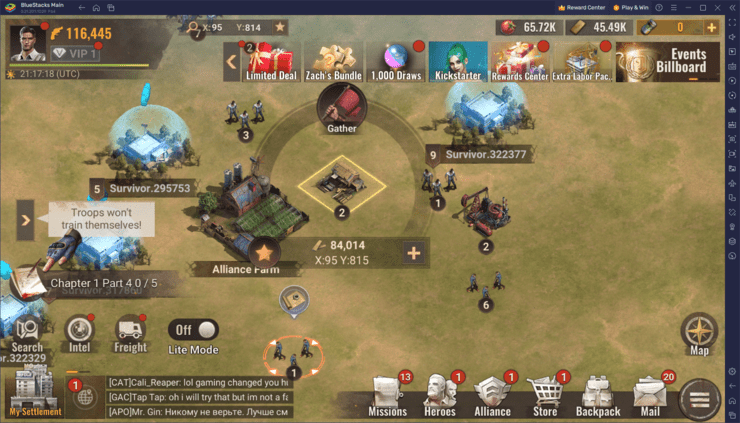
For example, you can create macros to automatically gather resources from the world map, train troops, or upgrade buildings. Simply record the sequence of actions once, and then use the macro to perform the same actions automatically in the future. This can be particularly useful for tasks that need to be repeated frequently, allowing you to focus on more strategic aspects of the game. As such, using macros can dramatically increase your efficiency. Instead of manually sending out troops to gather resources every few minutes, a macro can do it for you, ensuring that your resources are consistently replenished. Similarly, training troops and upgrading buildings can be automated, freeing up your time to plan and execute your strategies.
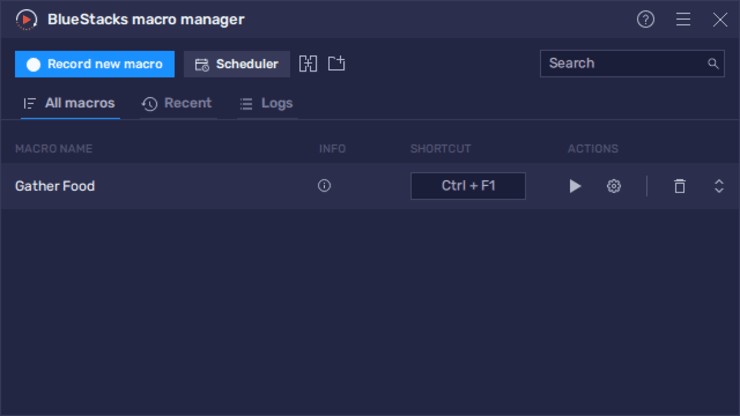
BlueStacks offers a range of features that can significantly enhance your experience when playing Survival Blitz: Zombie War on PC. The Keymapping Tool provides improved controls, making it easier to navigate and manage your base. The Instance Manager allows you to play on multiple accounts simultaneously, optimizing your resource management and progression. Finally, the Macro Recorder can automate certain aspects.
By leveraging these powerful tools, you can streamline your gameplay, manage multiple accounts with ease, and ensure your survival in the challenging world of Survival Blitz: Zombie War. For the best gaming experience, play Survival Blitz: Zombie War on laptop or PC with BlueStacks and take your zombie survival strategy to the next level.
















