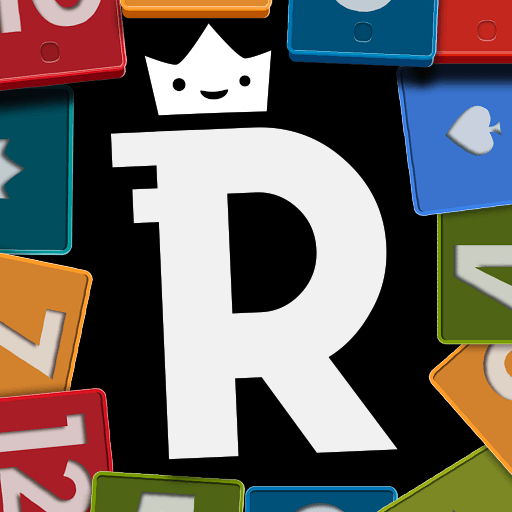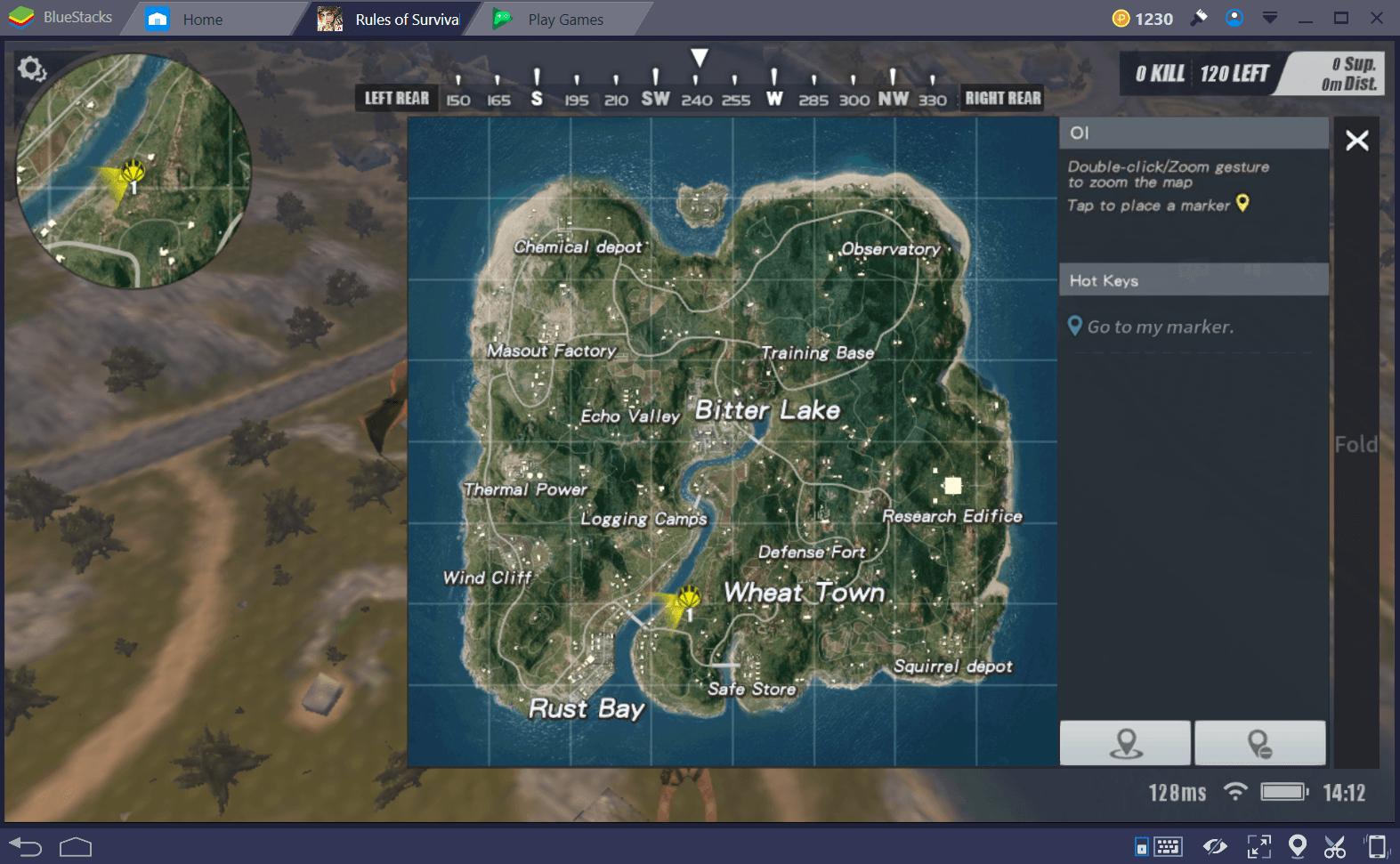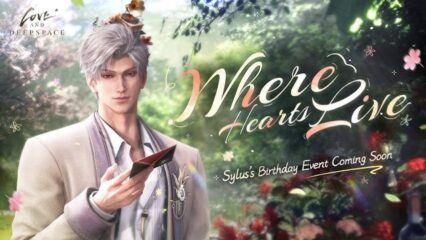How to Install and Play Rummix on PC with BlueStacks

Rummix is a rapid-fire number-matching puzzle game where every move beats the clock. Blend the pairing rules of Rummy with the sliding style of Threes, and you get a fresh challenge that rewards quick thinking and careful planning. Link identical values or create clever chains to clear tiles and rack up points.
Miss five moves in a row, and the Sudden Death Timer starts ticking, adding intense pressure to each decision. Whether you’re squeezing in a quick round or chasing high scores for hours, Rummix’s clean design and simple taps keep the focus on addictive puzzle fun.
How to Install Rummix on PC
- Go to the game’s page and click “Play Rummix on PC.”
- Download and launch BlueStacks.
- Sign in to your Google Play account.
- Open the game and begin matching numbers!
Already Using BlueStacks? Follow These Steps
- Open BlueStacks on your computer.
- Type “Rummix” in the search bar.
- Select the correct result to reach the store page.
- Click Install, then jump straight into a new run.
Minimum System Requirements
- OS: Windows 7 or newer
- Processor: Intel or AMD CPU
- RAM: 4 GB or more
- Storage: 5 GB free space
- Permissions: Administrator access
- Drivers: Updated graphics drivers
Rummix is perfect for players who enjoy quick, brain-teasing rounds that still reward long-term mastery. Its minimalist style lets you jump right in, yet the scoring ceiling stays high for anyone who loves squeezing out every extra combo. You can pause any time, then return later without losing your streak. This is ideal for busy work breaks or relaxed evenings.
Playing Rummix on PC with BlueStacks brings clear advantages. A big monitor shows all tiles in crisp detail, which helps you plan chains at a glance. Keyboard or mouse clicks register faster than touch and give you precious seconds before the Sudden Death Timer hits. You can also set custom key maps if you prefer hotkeys over clicks.