Soul of Ring: Revive on PC - How to Elevate Your Gameplay with our BlueStacks Tools and Features

Soul of Ring: Revive brings a dynamic mobile MMORPG experience set against a backdrop of a world in conflict with demonic forces. Players take on the challenge of wielding the Ultimate Magic Ring, engaging in epic battles, and exploring a vast fantasy landscape. To elevate this gaming experience, particularly for those playing on PC with BlueStacks, our Android app player offers a suite of features and tools that can significantly enhance gameplay.
This article focuses on how using BlueStacks can improve your Soul of Ring: Revive experience on PC. From customizable keymapping for precise control to running multiple game instances simultaneously, BlueStacks provides a range of functionalities designed to optimize your gaming. By leveraging these features, players can enjoy improved graphics, smoother performance, and a set of tools that streamline in-game activities. Let’s discuss the key BlueStacks features relevant to Soul of Ring: Revive and how to effectively use them to maximize your game enjoyment and performance.
Enjoy the Best Controls via the Keymapping Tool
The Keymapping Tool transforms gameplay by allowing players to assign game functions to keyboard keys and mouse clicks. This customization leads to more accurate and faster reactions during gameplay, which is vital in Soul of Ring: Revive where quick decision-making can mean the difference between victory and defeat.
Accessing the Keymapping Tool is straightforward. You can press Ctrl + Shift + A anytime while in-game to bring up the Advanced Editor screen. This interface displays current bindings and allows for easy modifications. Players can reassign functions to different keys or add new functions by dragging them from the function panel to the desired screen position. This level of customization ensures that players can create a setup that mirrors their gameplay style, enhancing both comfort and effectiveness.

The practical benefits of using physical buttons for commands include avoiding the pitfalls of touchscreen controls, such as missed taps or swipes. Especially in high-stakes scenarios, the tactile feedback of keyboard and mouse offers a significant advantage, making the Keymapping Tool an essential feature for serious gamers.
Develop Multiple Characters with the Instance Manager
The Instance Manager addresses the need for multitasking within the game. It enables players to operate multiple instances of Soul of Ring: Revive simultaneously, which is particularly useful for exploring different classes or strategies, without having to constantly swap back and forth between characters or accounts.
You can launch the Instance Manager at any moment in BlueStacks by pressing Ctrl + Shift + 8, after which you will be presented with a panel where you can manage their instances. From here, instances can be started, stopped, or deleted, and their settings adjusted. The creation of new instances is limited only by the player’s hardware capabilities, specifically CPU and RAM, emphasizing the importance of balancing the desire for multiple instances with the available system resources.
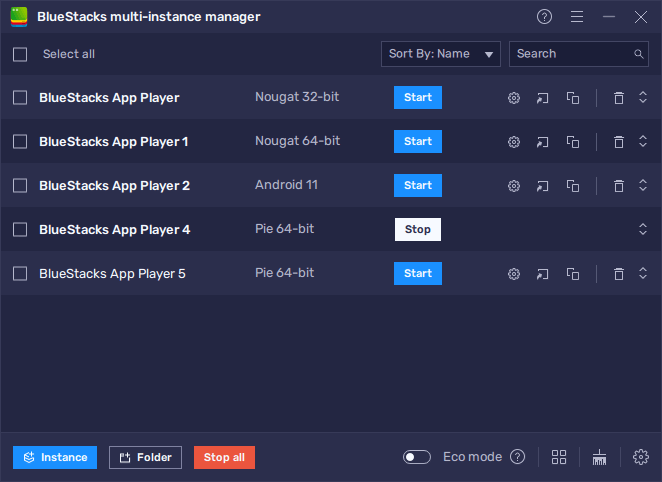
The ability to play on multiple accounts at once opens up a new dimension of gameplay. It allows players to test various game strategies in parallel or progress through the game at an accelerated rate by pooling resources from multiple accounts. This multifaceted approach to playing Soul of Ring: Revive through BlueStacks enriches the gaming experience by providing flexibility and efficiency.
Streamline Gaming on Multiple Accounts with Instance Sync
Instance Sync is an extension of the Instance Manager, designed to streamline the management of multiple instances. It synchronizes the actions taken in one instance across all others, making it an invaluable tool for players who are looking to advance multiple accounts with minimal effort.
Activating Instance Sync with Ctrl + Shift + 9 brings up a window where active instances can be selected for synchronization. Once “Start Sync” is clicked, actions performed in the main instance are replicated in the others. This feature is particularly effective in games like Soul of Ring: Revive, which have robust auto-combat and questing features that don’t require constant attention. As such, you can simply log into the game on multiple simultaneous accounts via the Instance Manager, and then streamline your progression through all of them via the Instance Sync tool. As such, you can focus on playing on a single instance while BlueStacks does the rest for you.
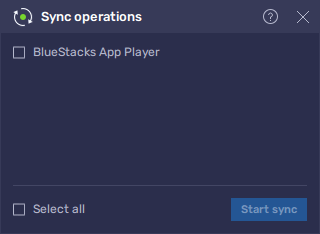
For optimal use of Instance Sync, it’s recommended to align all active instances to the same in-game position before synchronization. This ensures that actions are appropriately mirrored and saves time by avoiding manual adjustments across accounts. The efficiency gained through Instance Sync allows players to focus on strategy and enjoyment rather than the logistics of managing multiple accounts. Moreover, with proper practice and use, you can essentially play multiple games without missing a single beat in any of them.
BlueStacks provides Soul of Ring: Revive players with powerful tools like the Keymapping Tool, Instance Manager, and Instance Sync, each designed to enhance the gaming experience on PC. These features allow for greater control precision, the ability to explore multiple gameplay strategies simultaneously, and efficient management of multiple game instances. By leveraging these tools, players can enjoy a more immersive, customized, and streamlined gaming experience, unlocking the full potential of their adventure in the world of Soul of Ring: Revive.
















