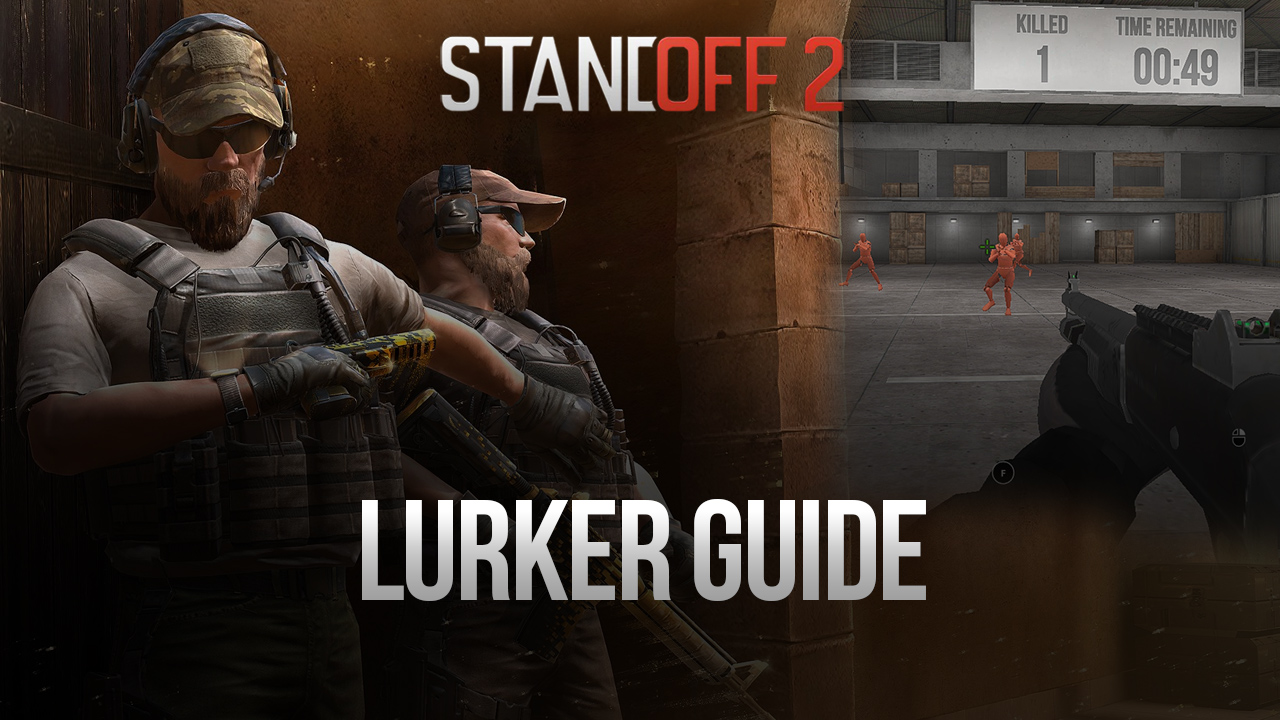Play Standoff 2 on Mac Devices with BlueStacks Air

Standoff 2 has redefined the mobile first-person shooter (FPS) experience, offering players a thrilling blend of tactical gameplay, competitive spirit, and stunning graphics. The fast-paced action of this popular game demands precision, strategy, and sharp reflexes, making it a favorite among casual and competitive gamers alike. Now, Mac users can elevate their Standoff 2 experience using BlueStacks Air, a free game-changing platform that brings Android games to macOS.
What is BlueStacks Air?
BlueStacks Air is a lightweight gaming platform that brings the finest Android gaming experiences to Mac devices. Unlike previous emulators, BlueStacks Air is designed to integrate smoothly with macOS, utilizing your Mac’s hardware to provide smooth gaming and improved performance. With BlueStacks Air, you can play Standoff 2 on a larger, higher-resolution screen, with customisable controls and greater multitasking features. What’s more? The platform is completely free to download and use!
Why Play Standoff 2 on Mac Devices?
Standoff 2 is a fast-paced first-person shooter (FPS) game that has captured the attention of competitive gaming enthusiasts worldwide. Known for its intense gameplay, realistic mechanics, and engaging graphics, Standoff 2 offers a thrilling gaming experience reminiscent of classic tactical shooters like Counter-Strike. Playing Standoff 2 on a MAC device with BlueStacks Air comes with numerous advantages, such as:
Bigger Screen to Bring the Action to Life: A larger screen with higher resolution gives you better visibility of the battlefield, allowing you to spot enemies, strategize movements, and execute plays more effectively. The vibrant visuals of Standoff 2 truly come to life on a Mac, immersing you in every firefight.
Precise Keyboard and Mouse Controls: Touchscreen controls can sometimes limit accuracy, especially in FPS games. BlueStacks Air lets you switch to keyboard and mouse inputs, giving you greater precision and control. Customize your keybindings for faster reaction times and seamless gameplay.
Multi-tasking Made Efficient: Mac’s multitasking features, combined with BlueStacks Air, allow you to stay productive while gaming. Whether you’re streaming gameplay, chatting with teammates on a separate app, or browsing strategies online, you can switch between tasks effortlessly.
Unleash your Competitive Spirit: BlueStacks Air includes tools like the Keymapping Tool for customizable controls, the Multi-Instance Manager for running multiple accounts, and the ability to record gameplay. These features are invaluable for competitive players looking to optimize their strategies.
How to Install and Start Playing Standoff 2 on BlueStacks Air
Setting up BlueStacks Air on your MAC device is quick and uncomplicated. The entire process takes only a few minutes, and players may begin playing their favourite games with improved performance. Follow the steps given below to start playing Standoff 2 on Mac:
- Download BlueStacks Air: Go to the game’s page and click on the “Play Standoff 2 on Mac” button to get the installer.
- Install BlueStacks Air: Double-click the BlueStacksInstaller.pkg file. Follow the wizard to complete the installation.
- Launch and Sign-In: Open BlueStacks Air from the Launchpad or Applications folder. Sign in with your Google account to access the Play Store.
- Install Standoff 2: Search for Standoff 2 in the Play Store and install it.
- Enjoy Playing! Launch the game and lock ‘n’ load for quick FPS action!
Standoff 2 is a thrilling FPS game that challenges your reflexes, strategy, and teamwork. With BlueStacks Air, Mac users can enjoy this popular title with enhanced visuals, precise controls, and seamless performance. The ability to customize controls, enjoy larger visuals, and multitask efficiently sets BlueStacks Air apart from traditional mobile gaming. Whether you’re casually playing with friends or competing in ranked matches, BlueStacks Air enhances every aspect of your gameplay. The best part? Users can download and play their favourite Android games for free on BlueStacks Air! Enjoy playing Standoff 2 on PC or laptop with BlueStacks!