How to Play Star Wars: Hunters on PC with BlueStacks

Star Wars: Hunters is a free-to-play, squad-based strategy game set in the iconic Star Wars universe. The game takes place after the fall of the Galactic Empire and features team-based multiplayer battles. Players can choose from a diverse cast of characters, including daring Bounty Hunters, heroes of the Rebellion, and Imperial stormtroopers. The game is set on the planet Vespaara, a location that lives in eternal twilight and hosts the Arena where the battles take place. Star Wars: Hunters will include various game modes such as Squad Brawl, Dynamic Control, Power Control, and Trophy Chase. Characters belong to one of three classes: Damage, Support, and Tank, each with unique abilities.
Installing Star Wars: Hunters on PC
- Go to the game’s page and click on the “Play Star Wars: Hunters on PC“ button.
- Install and launch BlueStacks.
- Sign in to the Google Play Store and install the game.
- Start playing.
For Those Who Already Have BlueStacks Installed
- Launch BlueStacks on your PC.
- Search for Star Wars: Hunters on the homescreen search bar.
- Click on the relevant result.
- Install the game and start playing.
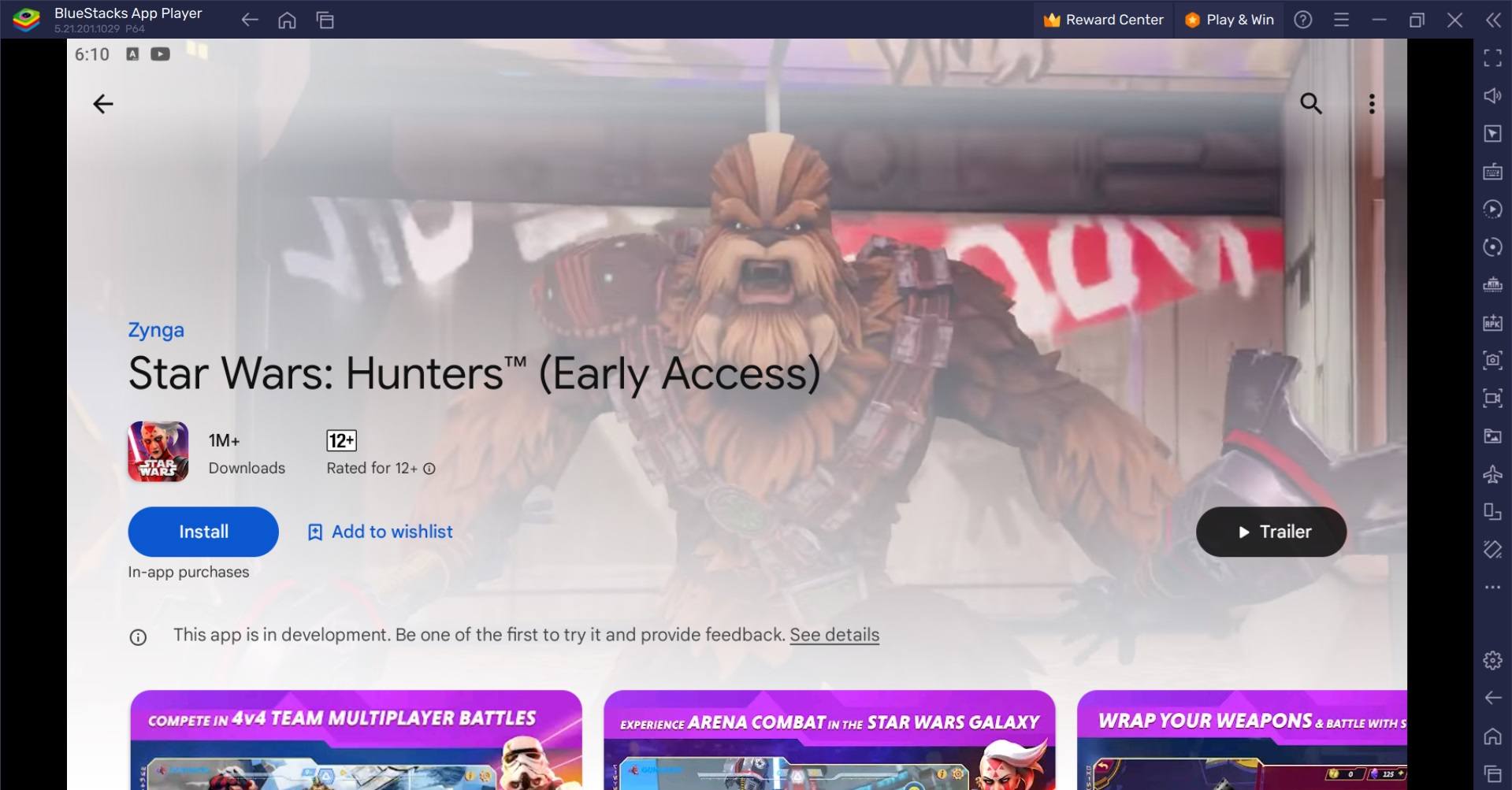
Minimum System Requirements
BlueStacks runs on virtually any system, sporting the following minimum requirements:
- OS: Microsoft Windows 7 and above
- Processor: Intel or AMD Processor
- RAM: Your PC must have at least 4GB of RAM. (Note: Having 4GB or more disk space is not a substitute for RAM.)
- Storage: 5GB Free Disk Space
- You must be an Administrator on your PC.
- Up-to-date graphics drivers from Microsoft or the chipset vendor
For more information, players can take a look at the Google Play Store page of Star Wars: Hunters. If you are a gamer looking to enhance your gaming experience, then try BlueStacks emulator. BlueStacks is engineered to maximize your PC or laptop’s resources, ensuring smooth gameplay and high frame rates. Compared to mobile devices, BlueStacks offers superior performance, allowing you to enjoy your favorite games without any lag or stutter. Play Star Wars: Hunters on PC or laptop running on windows any Android game with BlueStacks emulator.
















