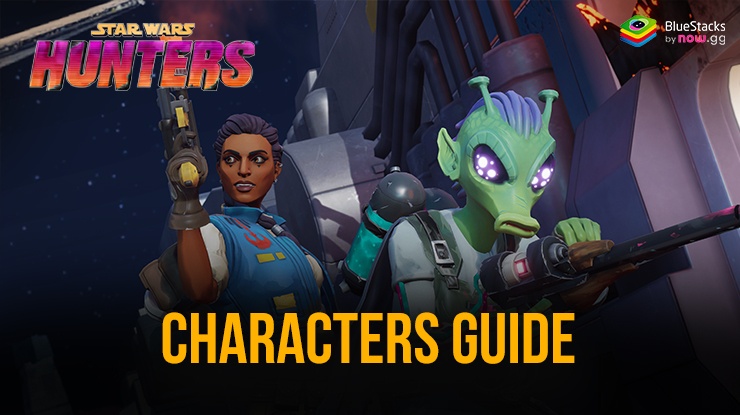Star Wars: Hunters Tips and Tricks to Decimate your Opponents

Star Wars: Hunters is a first-person shooter MOBA (Multiplayer Online Battle Royale) where players can play with their chosen heroes in a strategic 4v4 map layout. You will be role-playing as the hero throughout the game, enabling you to use multiple active and passive abilities associated with the chosen hero in combat. With the global release right around the corner on 4th June, fans are excited to try out this thrilling new RPG by Zynga. In this article, we have curated some personalized tips and tricks to help you in your combat needs!

Tip #1. Choosing the Right Hero
Prior to engaging in combat, you need to first decide which hero best suits your abilities. At the time of the previous closed beta test, there were eight different hunters accessible, each with their own special playstyle and set of skills. Thus, be sure to select one that complements your style of play. Choose Imara Vex or Sentinel, for instance, if you prefer ranged heroes; if you prefer melee fighters, choose Grozz or J-3DI.

The class of the heroes also matters a lot in Star Wars: Hunters, especially if you’re looking to play the game long term. There are 3 classes under which all heroes are classified: Damage, Support, and Tank. Each class presumes a different playstyle. For example, damage dealing heroes have the highest DPS output but they are susceptible to easily getting assassinated by fatal damage. Supports are the king of arenas, as long as they are not targeted first and taken out in combat.
Tip #2. Positioning Matters a Lot!
In Star Wars: Hunters, your positioning on the battlefield is also as important as your hero selection. Some heroes require you to be more strategic and tactful in order to execute their full power and potential. Ensure that you are aware of your heroes’ abilities and find a suitable place on the map where you can take cover. Coordination with your teammates is crucial in this aspect, as many times you will be teaming up with them to siege the enemy base.
Tip #3. Use Auto-Fire for Successful Hits
Although auto fire isn’t something unique in gaming history, it does help new players, especially in Star Wars: Hunters. Firstly, the auto-fire aiming and system works flawlessly in this game. You will see many high ranking and skilled players using it. Secondly, if you disable the auto-fire, you will need to aim and fire with the same finger because the controls are not customizable. Therefore, turning it on yields far better outcomes. If we are ever granted the ability to alter the controls’ arrangement in the global launch version, it’s recommended to go manual.
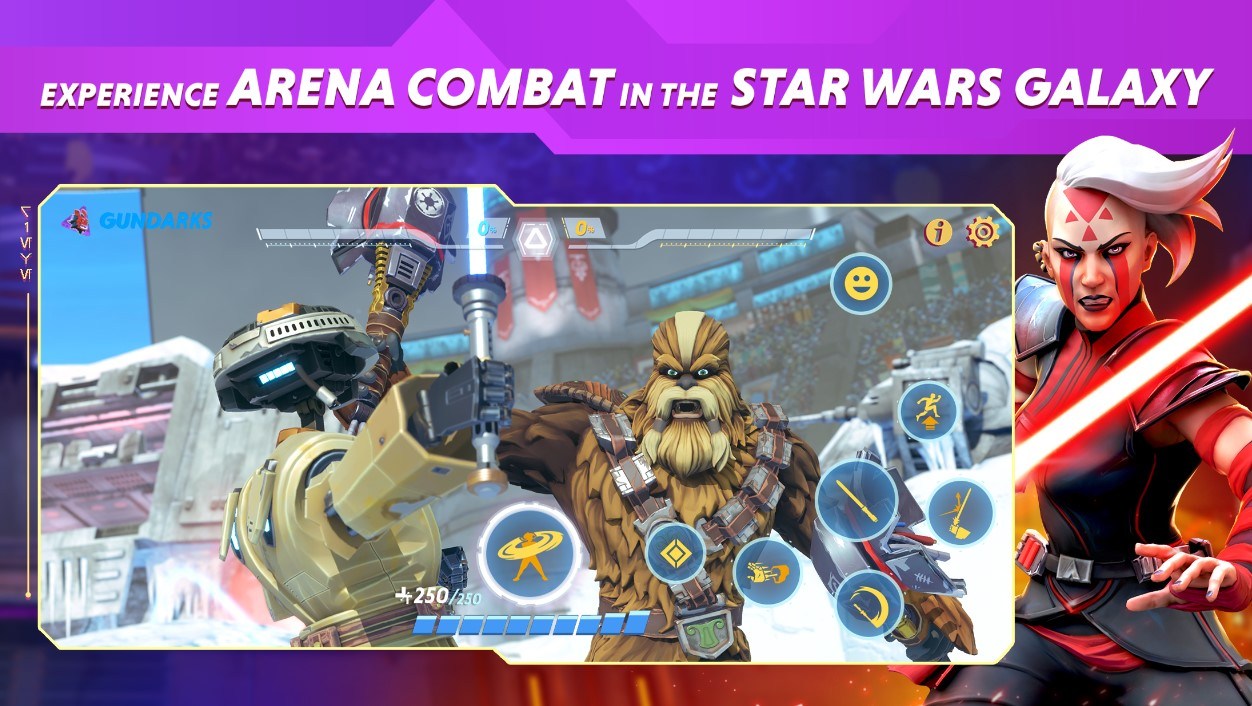
Tip #4. Dodging and Shooting are Synergetic
At the end of the day, Star Wars: Hunters is a shooting game and primarily the combat also focuses on gunning down your opponents. You need to be adept at several mechanics associated with being prolific at shooting games. This includes the basic shooting while moving tactic. Keep manoeuvring your hero left & right to confuse the enemy and disturb their line of sight. Naturally, this tactic only works against low skill players but will not faze high ranking enemies.

Dodging bullets can be quite tricky, especially if your enemy has also turned Auto-fire on. You need to find cover in the form of map elements and surroundings. Many heroes also have abilities that are designed to fool your enemy.
Tip #5. Using Ultimate Abilities at the Right Time!
Like we mentioned before, each hero in Star Wars: Hunters has multiple active and passive abilities. Out of all the abilities, the ultimate skills are the most useful and impactful. Each hero has an ultimate skill that is available to be used on a high cooldown. The timing of such abilities can positively or negatively impact the rest of your game. Ensure there are multiple targets in the vicinity before you decide to unleash such a powerful skill. You can also collect ultimate power-ups scattered around the map to reduce your ultimate ability cooldowns.
Players can enjoy Star Wars: Hunters even more on a bigger screen of their PC or Laptop, complete with your keyboard and mouse via BlueStacks!