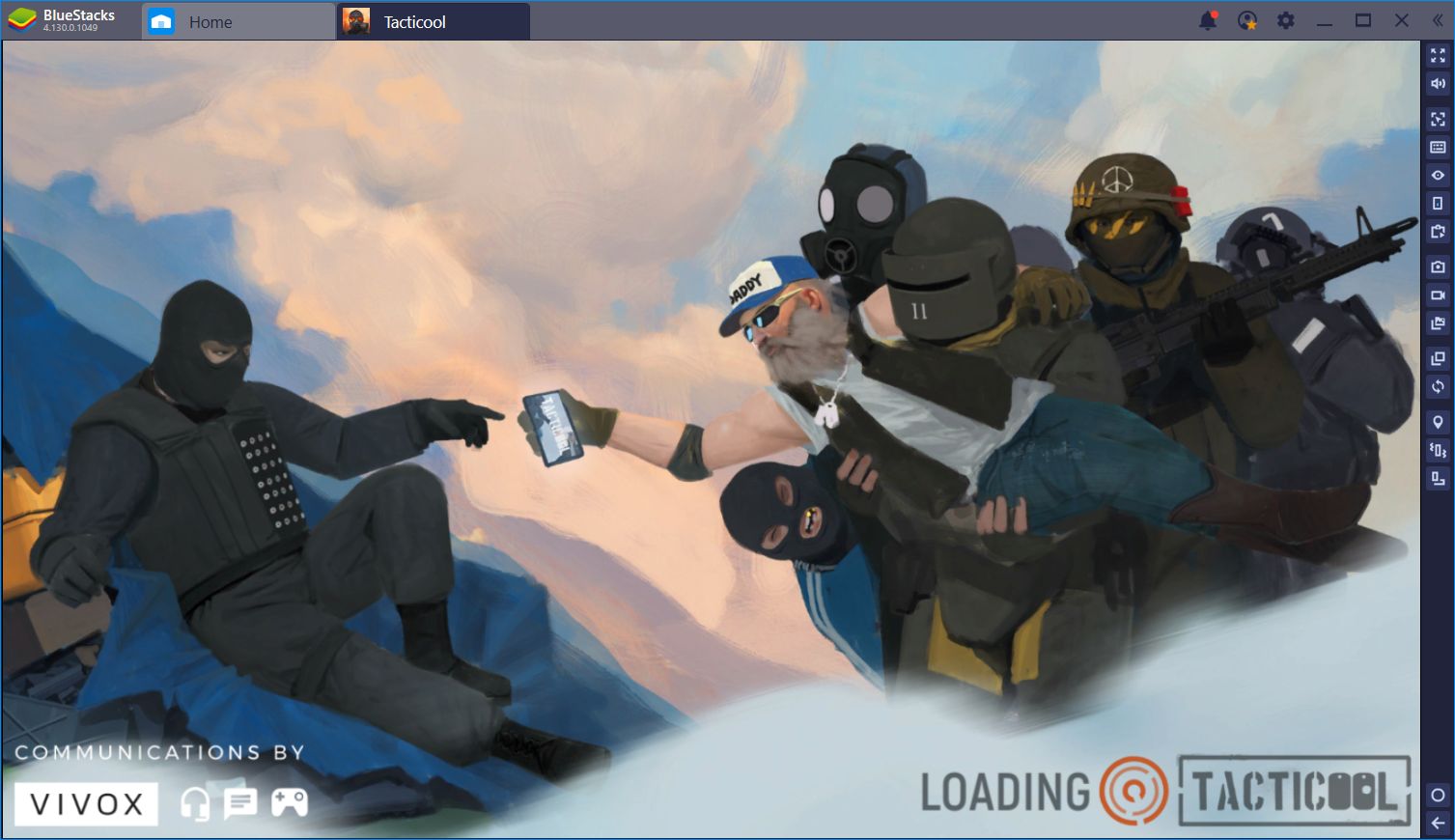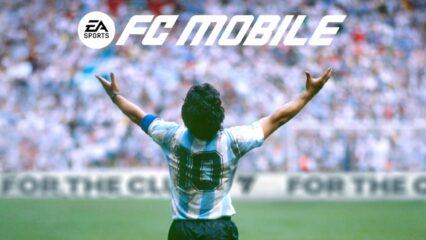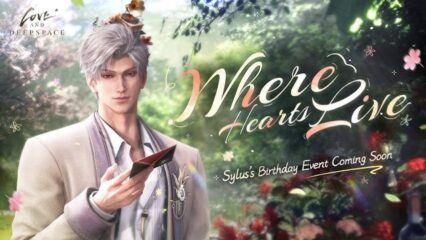How to Install and Play Stardew Valley on PC with BlueStacks
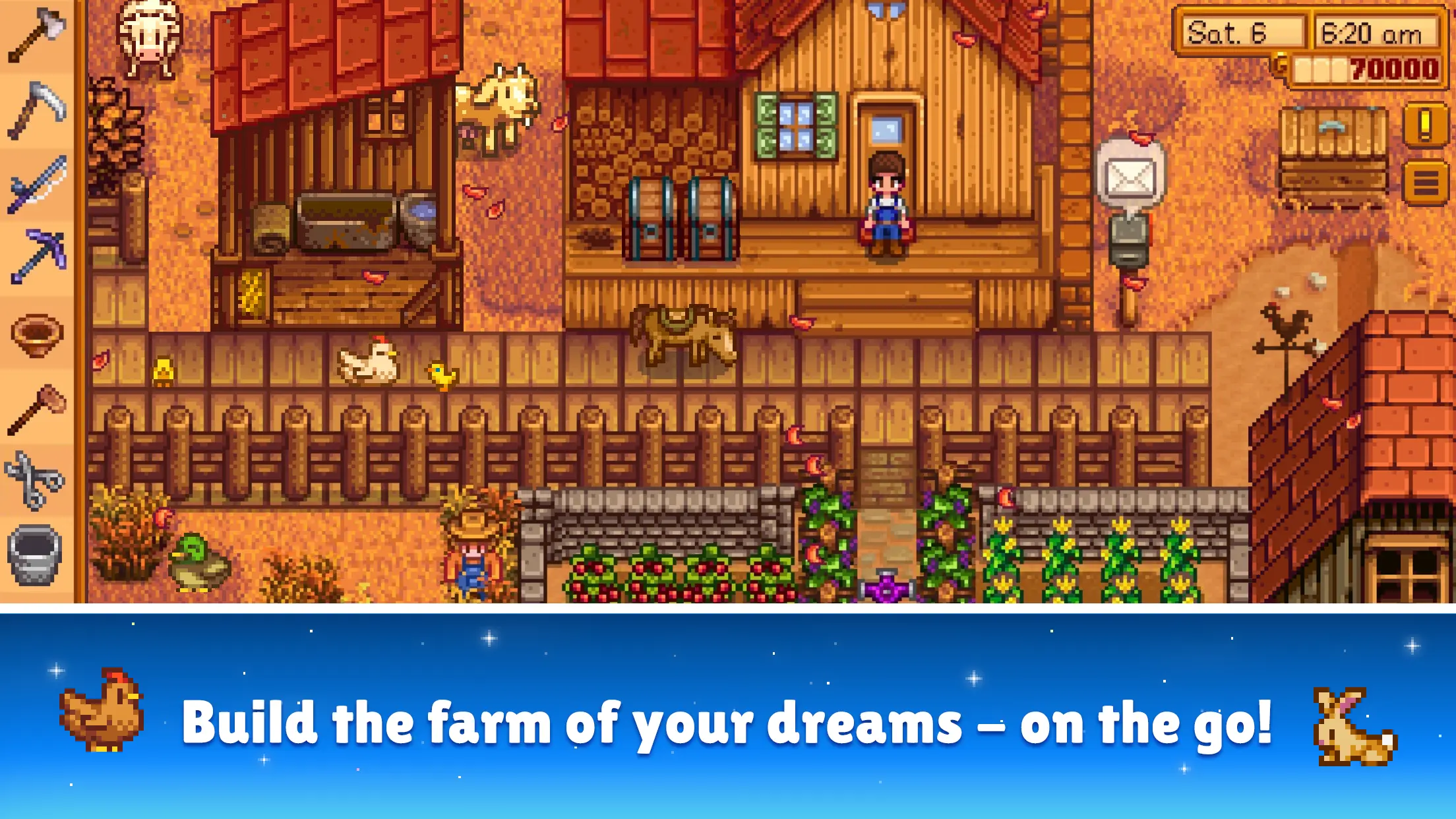
Stardew Valley is a role-playing game that drops you into a sleepy country town and hands you a rundown farm plus total freedom. You can clear weeds, plant parsnips, raise chickens, fish off the pier, or get deep into monster-filled mines. Also, how you spend each in-game day is entirely up to you.
With more than 50 hours of quests, seasonal festivals, village friendships, and home upgrades, this pixel-art life sim never runs out of cozy things to do. There are new features, such as auto-save and auto-attack, that help you to keep chores smooth while you decide whether to marry a local, restore the community center, or turn a profit with artisan goods.
How to Install Stardew Valley on PC
- Visit the game page and hit the “Play Stardew Valley on PC” button.
- Download and open BlueStacks when prompted.
- Sign in with your Google account.
- Start farming!
Already Using BlueStacks? Quick Setup
- Launch BlueStacks on your computer.
- Type “Stardew Valley” into the search bar at the top-right corner.
- Select the correct result from the list.
- Click Install, wait for the download to finish, and start playing.
Minimum System Requirements
Here are the specs your computer should meet to run BlueStacks without a hitch:
- OS: Microsoft Windows 7 or newer
- CPU: Intel or AMD processor
- RAM: At least 4 GB (disk space isn’t a substitute)
- Storage: 5 GB of free disk space
- Permissions: Administrator access
- Graphics: Up-to-date drivers from Microsoft or your GPU vendor
Whether you love relaxed farming loops or deep RPG mechanics, Stardew Valley offers both. Min-maxers can chase perfect crop layouts and mine rarities for profit, while casual players might spend whole seasons decorating cabins and chatting with villagers.
Playing Stardew Valley on PC through BlueStacks feels easy and roomy. A big monitor shows every crop clearly, while a keyboard and mouse let you swap tools fast. You can set the keys however you like, enjoy smooth frame rates, and leave the game running without worrying about a phone battery. Farm, craft, and explore on the bigger screen at home.