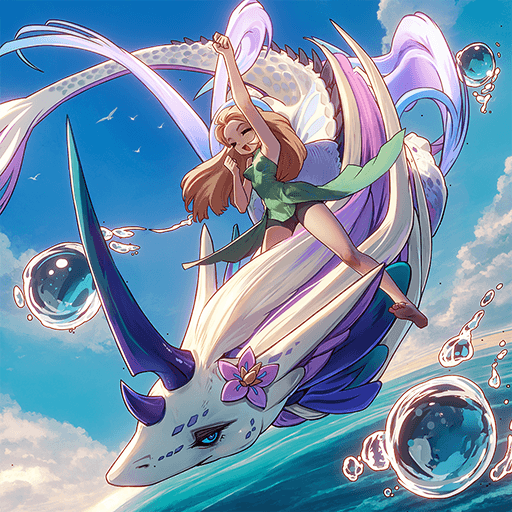Summon Dragons 2 Reroll Guide – Unlock Powerful Dragons from the Beginning

Summon Dragons 2, the latest dragon-themed mobile gacha RPG, offers an enthralling blend of dragon summoning, base-building, and dungeon exploration. As players embark on their journey from a tranquil ocean plot to becoming a legendary Dragonlord, they’ll encounter a rich world filled with strategic challenges and opportunities to build a powerful Dragon Sanctuary.

In true gacha game fashion, the key to a smooth progression in Summon Dragons 2 lies in unlocking potent dragons early on. Powerful units can significantly simplify your journey, especially in the initial stages, where they can effortlessly carry you through various challenges. This aspect of the game underscores the importance of a good start, setting the stage for future victories and a more enjoyable gaming experience.
Recognizing the pivotal role that early-game success plays, we have crafted a Summon Dragons 2 reroll guide. This guide is designed to assist players in navigating the gacha mechanics effectively, ensuring that everyone embarks on their dragon-summoning adventure with the strongest allies right from the start. Whether you’re a seasoned gacha player or new to this genre, our guide aims to provide valuable insights and strategies for securing the most formidable dragons in Summon Dragons 2.
How to Reroll in Summon Dragons 2
In Summon Dragons 2, securing a head start by summoning powerful units early on is a strategy that echoes the dynamics of many other gacha games. The good news for players is that the game generously offers several free summonings, including a valuable 10x summoning, enabling them to potentially fill their rosters with formidable dragons right from the outset.
The steps to reroll in Summon Dragons 2 are straightforward and follow a pattern familiar to veterans of gacha games:
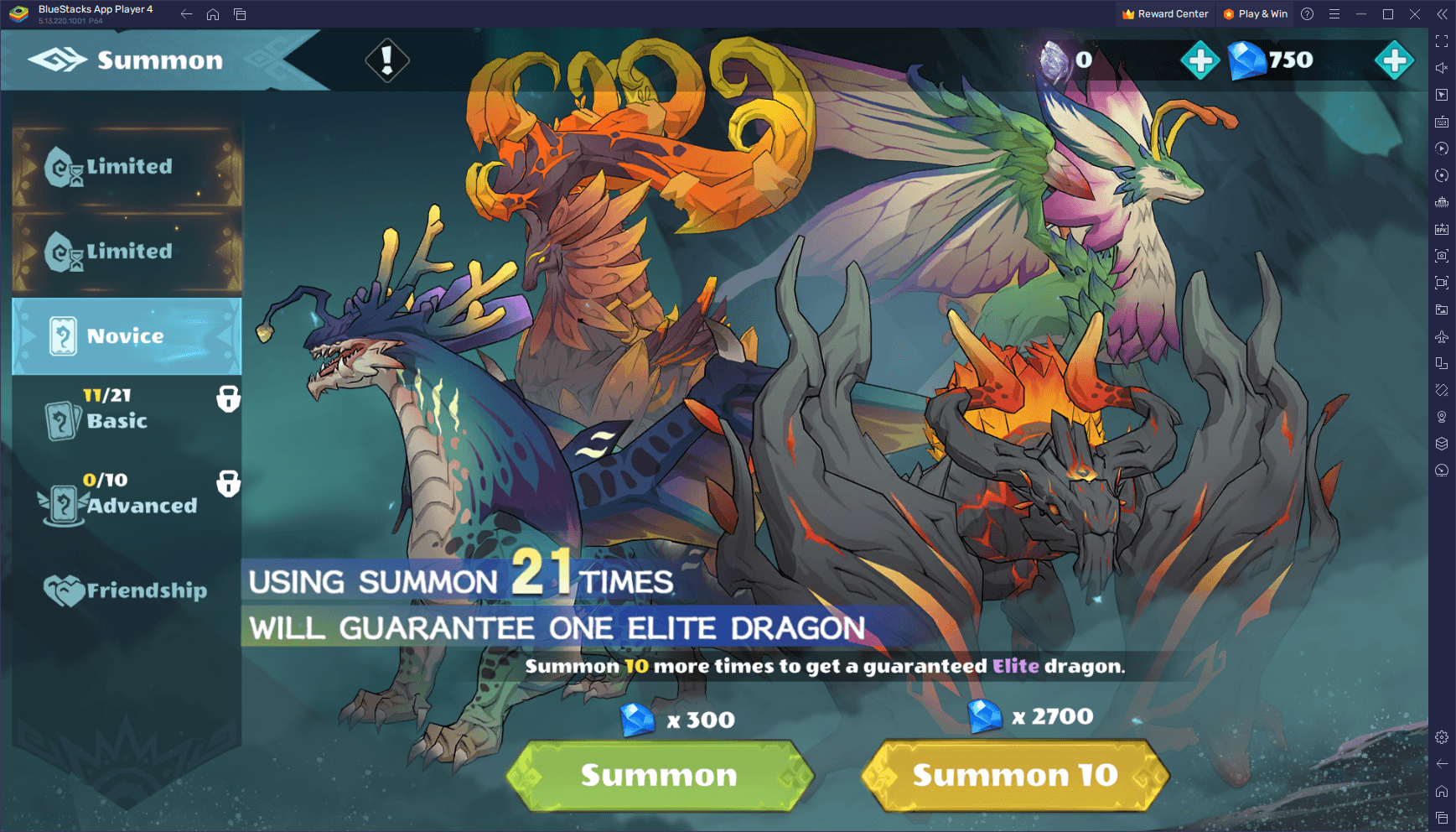
- Begin a new game, opting to log in as a guest.
- Play through the story until you complete stage 2-8. It’s at this point that you’re rewarded with a free 10x summoning.
- Perform your 10x summoning to see which dragons you receive.
- Navigate through the game menus to claim any available free diamonds.
- Utilize the diamonds you’ve collected to pay for extra summonings.
- If the summon results are not to your liking, you can reset your progress. This is done by deleting the game’s local data via the Android app settings.
- Continue repeating steps 1 through 6 until you secure the dragons you desire.
An essential tip for players: once you’ve obtained your target units, it’s crucial to link your account with Google Play. This step is vital for safeguarding your progress and preventing data loss in situations where the app might be uninstalled, or the local data inadvertently deleted. By following these steps, players can maximize their chances of embarking on their journey in Summon Dragons 2 with a strong team of dragons, setting a solid foundation for future success in the game.
Enhance Your Rerolling on PC With BlueStacks
While rerolling in Summon Dragons 2 can be a game-changing strategy, it can also be time-consuming when searching for those top-tier dragons. However, playing Summon Dragons 2 on PC with BlueStacks not only elevates your gaming experience with the best graphics and performance but also provides access to powerful tools like the Instance Manager. This feature allows you to expedite the reroll process significantly.
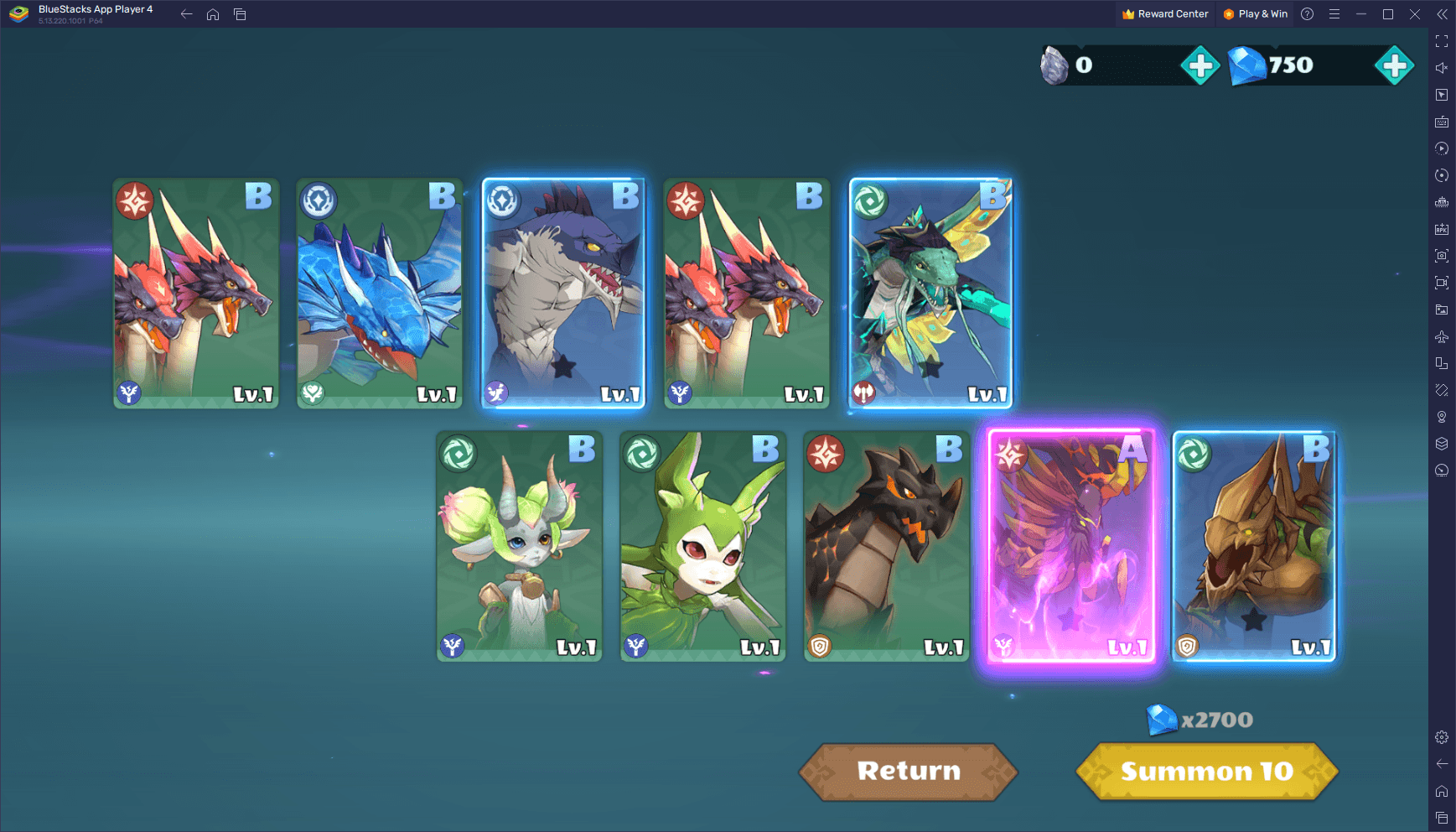
By using the Instance Manager, you can simultaneously pull on multiple accounts, dramatically reducing the time and effort it takes to summon those elusive, powerful units. This means less time spent on repetitive rerolling and more time enjoying the game with your ideal dragon team.
So, for an optimized Summon Dragons 2 experience, consider playing on BlueStacks. It’s not just about playing on a bigger screen; it’s about making your journey to becoming a legendary Dragonlord smoother, faster, and more enjoyable. Give it a try and see the difference it makes in your quest to summon the mightiest dragons!