How to Install and Play Summoner’s Conquest on PC with BlueStacks

The idle game genre has been getting a bunch of new releases recently, with Summoner’s Conquest being one of the latest to arrive in the Play Store. This new title is just about what you’d expect from the genre: lots of different characters and pets to obtain and upgrade, a plethora of pieces of gear to find and equip, and tons of grinding for materials to keep you playing for countless days.
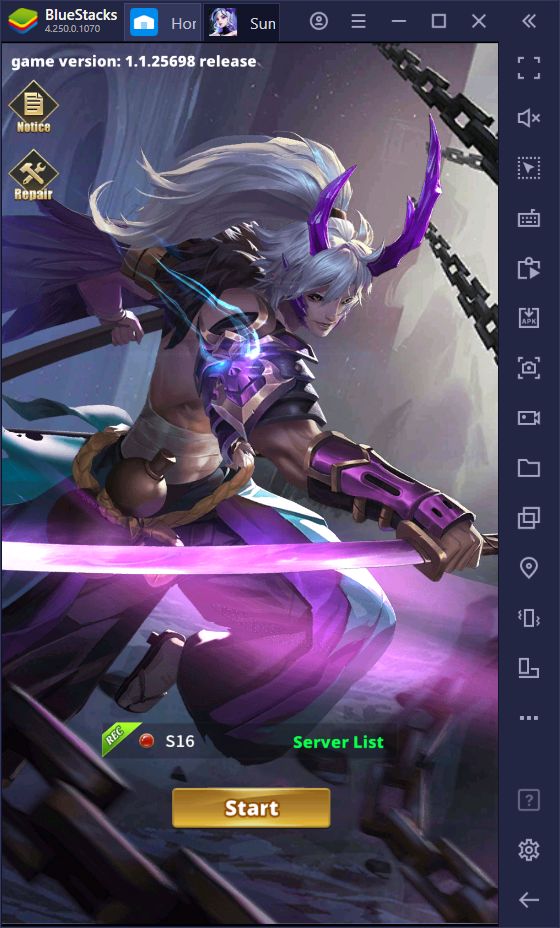
Summoner’s Conquest revolves almost entirely around team building and unit management. Since battles are completely automated, your main objective is to ensure that you have the best characters in your formation. And not only that, but you also have to make sure that your units are maxed out in terms of levels and upgrade, as well as equipped with your strongest gear. After all, if you can’t directly influence the outcome of the battles, you need to make sure that your heroes have everything they need in order to destroy the enemy.
Luckily, while most of the gameplay in this idle RPG is automated, there’s quite a lot of things to find in Summoner’s Conquest, starting with the fact that there are 150 different characters to unlock. These characters all have their own stats and skills, which allow them to fulfill different and unique roles in combat. Additionally, there are also different pets that you can obtain by completing certain tasks and that, when deployed in combat, can unleash special skills that can give you the upper hand in any encounter.
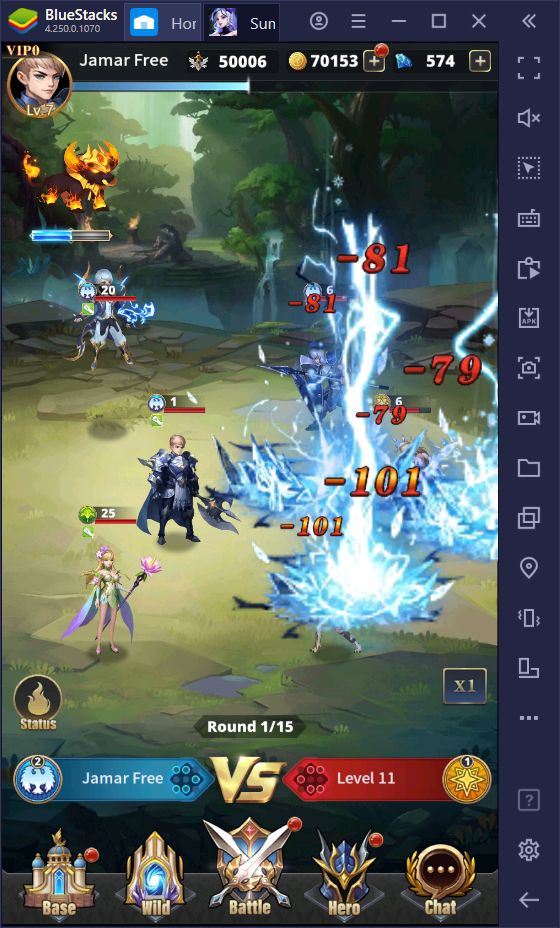
And whenever you’re not busy completing missions and powering through levels, your team will be staying occupied AFK grinding and farming resources for you even while offline. Even if you don’t have much time to sink into the game, you’ll never lag behind other players since your team will provide everything you need to keep them upgraded. In this sense, you can completely devote your efforts to completing stages and challenges, and leave the grinding to your team.
Downloading and Installing Summoner’s Conquest on PC
In our opinion, idle games like Summoner’s Conquest are ideal for playing on PC since they require very little supervision and you can easily keep your heroes grinding and fighting while the game is running in the background. Fortunately, this is something you can easily achieve through BlueStacks, our Android app player that lets you enjoy your favorite mobile games on PC.
To install and play Summoner’s Conquest on PC, follow these simple steps:
- Download and install BlueStacks on your PC.
- Complete Google Sign-in to access the Play Store, or do it later.
- Look for Summoner’s Conquest using the search bar on the top-right corner.
- Click to install Summoner’s Conquest from the search results.
- Complete Google Sign-in (if you skipped step 2) to install Summoner’s Conquest.
- Click the Summoner’s Conquest icon on the home screen to start playing.
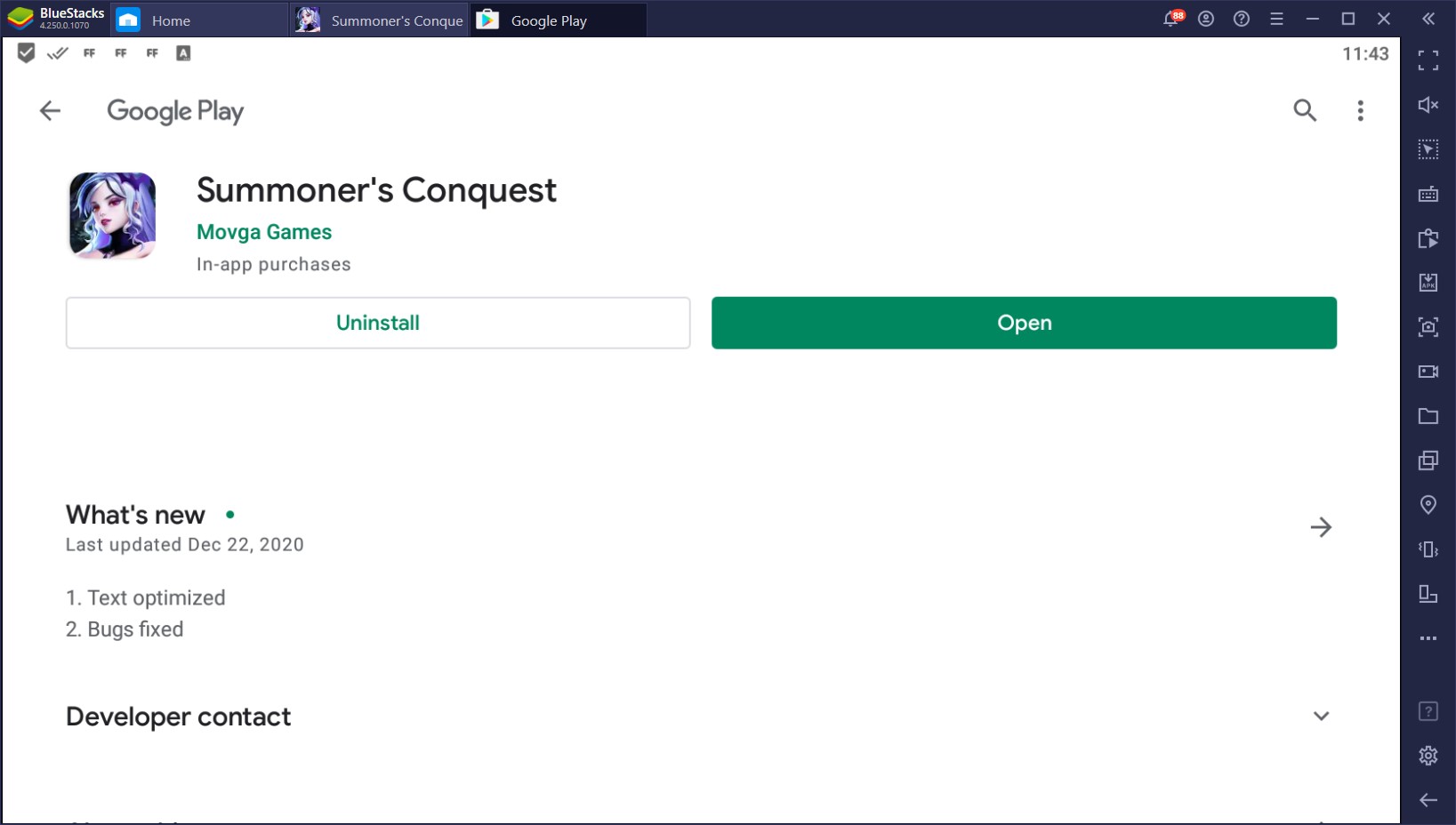
And of course, by following these steps, you’ll not only be playing Summoner’s Conquest on PC, but you’ll also have access to a variety of tools to help streamline your gameplay. Check out our BlueStacks tools guide for this game if you want to learn how to use our features to your advantage.
Have you already tried Summoner’s Conquest on PC? Let us know if you run into any issues with the installation process so we can give you a hand.














