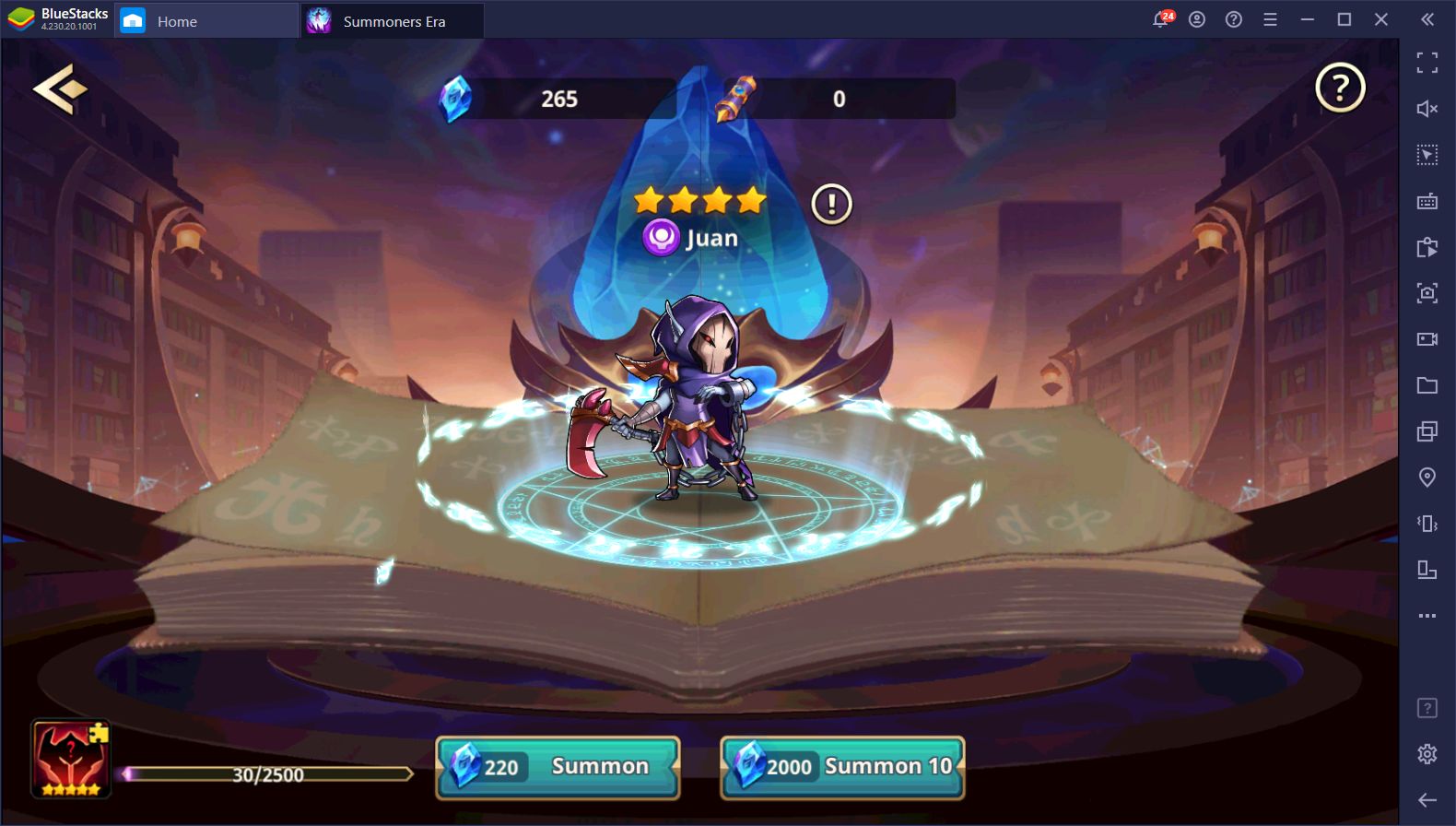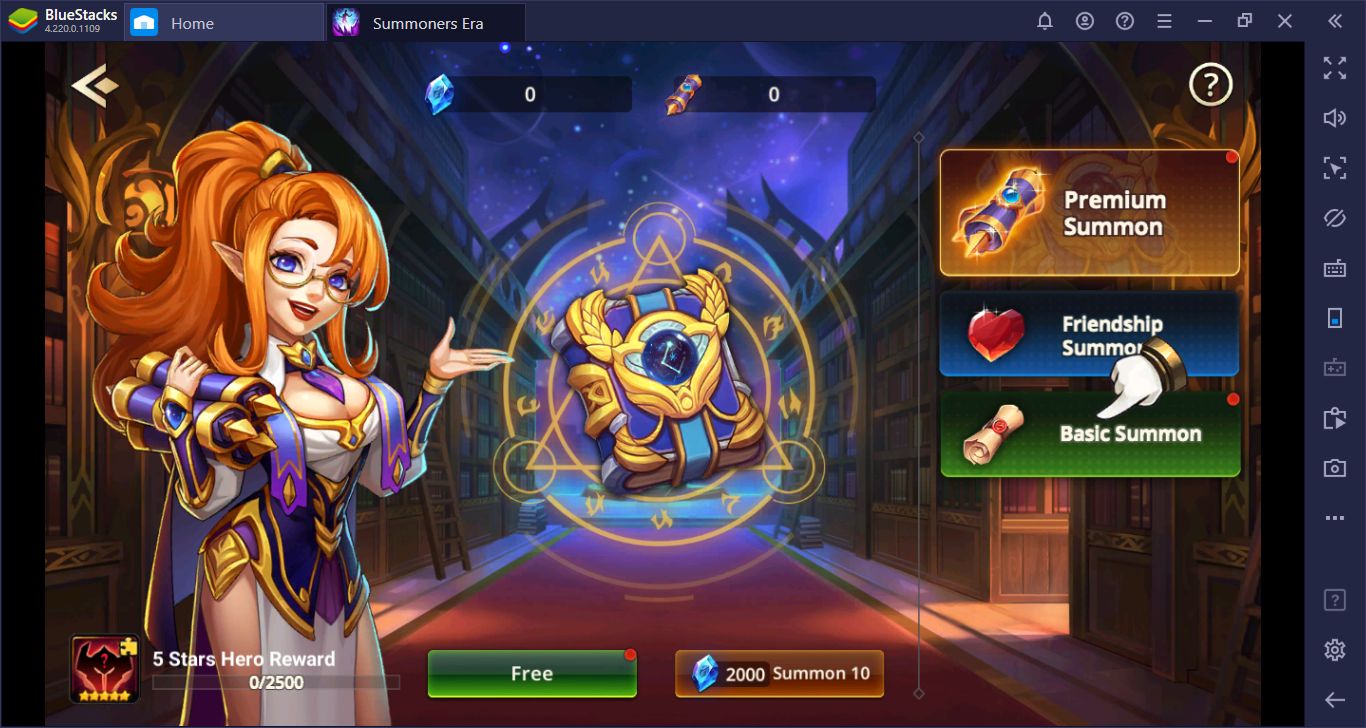Setup And Reroll Guide For Summoners Era: Arena Of Heroes

If you want to re-visit your Idle Heroes days, you don’t need to install it again: As we mentioned in our review, you can simply play the “remastered” version of it, which is Summoners Era: Arena of Heroes. And, as always, you can benefit from the BlueStacks advantages while doing it: For starters, you can make infinite rerolls until you create the perfect party. In this article, we will explain how you can do this and how BlueStacks can help you throughout your adventure. Let’s roll the dice once again and start saving the world: Welcome to Summoners Era: Arena of Heroes.
Installing Summoners Era To Your PC
Let’s start by explaining how you can install the Summoners Era on BlueStacks. Don’t worry, this is a very simple process and you can complete it in no more than 20 minutes. The revamped BlueStacks Game Center contains all the files you will need. Type the name of the game in the search box on the home screen and press Enter. Select the “Summoners Era” from the displayed results, and this time click the “install” button. After that, leave the rest to BlueStacks: The download and installation will be completed pretty quickly and when the game is ready to play, BlueStacks will display a notification. You can now start your adventure.
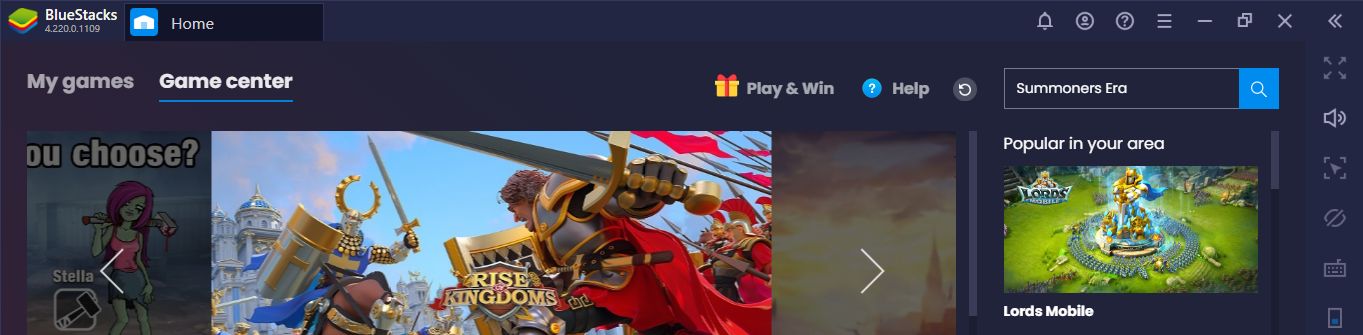
Start by typing the name of the game here. Press the “Enter” button to display the results.
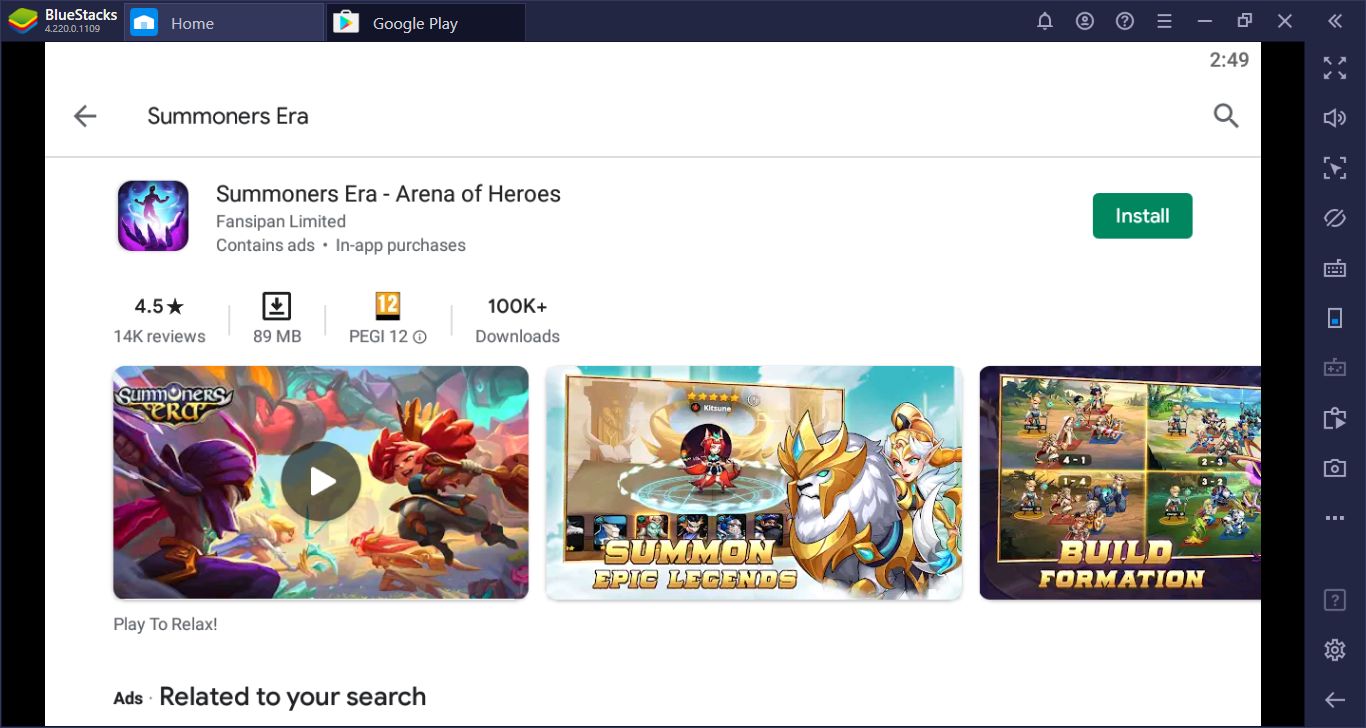
The next step is installing the game. It is only 89 MB big so this won’t take long. Click the “install” button to begin. BlueStacks will handle everything: You just sit back and relax.
Making Your First Summon And Repeating It As Long As You Want
Like many other mobile games with gacha mechanics, Summoners Era offers you the option to make a “premium” summon at the beginning of the game. There are three types of summoning and the premium one gives the best results. Unfortunately, it also costs quite a lot: You have the option to make one for free every 24 hours, but if you don’t want to wait, you need to purchase crystals or scrolls, which can be bought with real money. But not at the start of the game: In the beginning, the first premium summon is always free.
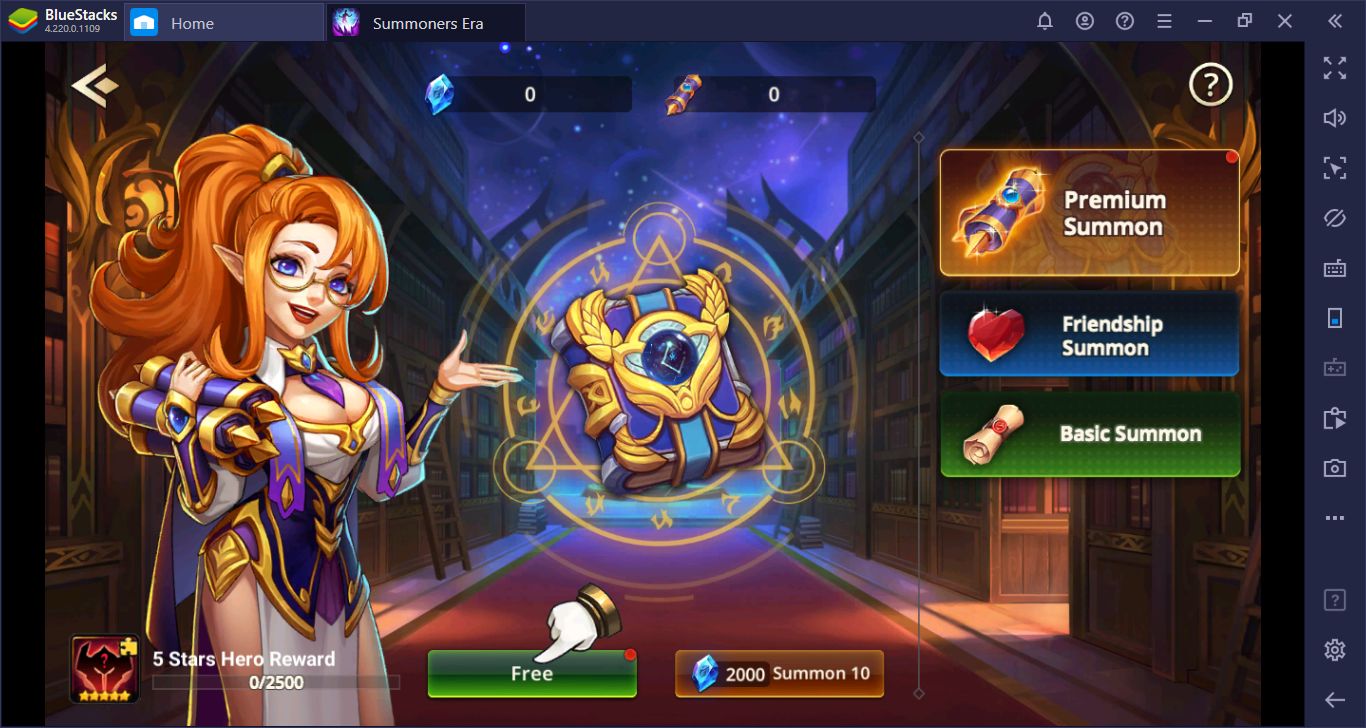
This is the summon screen we are talking about. It takes approximately 2 minutes to reach this screen, which is an advantage for the reroll process.

And here is the result of our first premium summon. The results are random and can be good or bad. This is a bad result – no, we don’t want to play with Felina, thank you.
And now, here comes the trick: With BlueStacks, you can repeat the first free premium summon as much as you want, until you get good results. And by saying good results, we mean rare and strong heroes. And it will be very easy to do this because, as mentioned above, it takes 2 minutes to reach the summon screen in a fresh gameplay. What you need to do is simple: Create multiple instances, repeat the premium summon process in each of them, and continue playing in the instance with the best results.
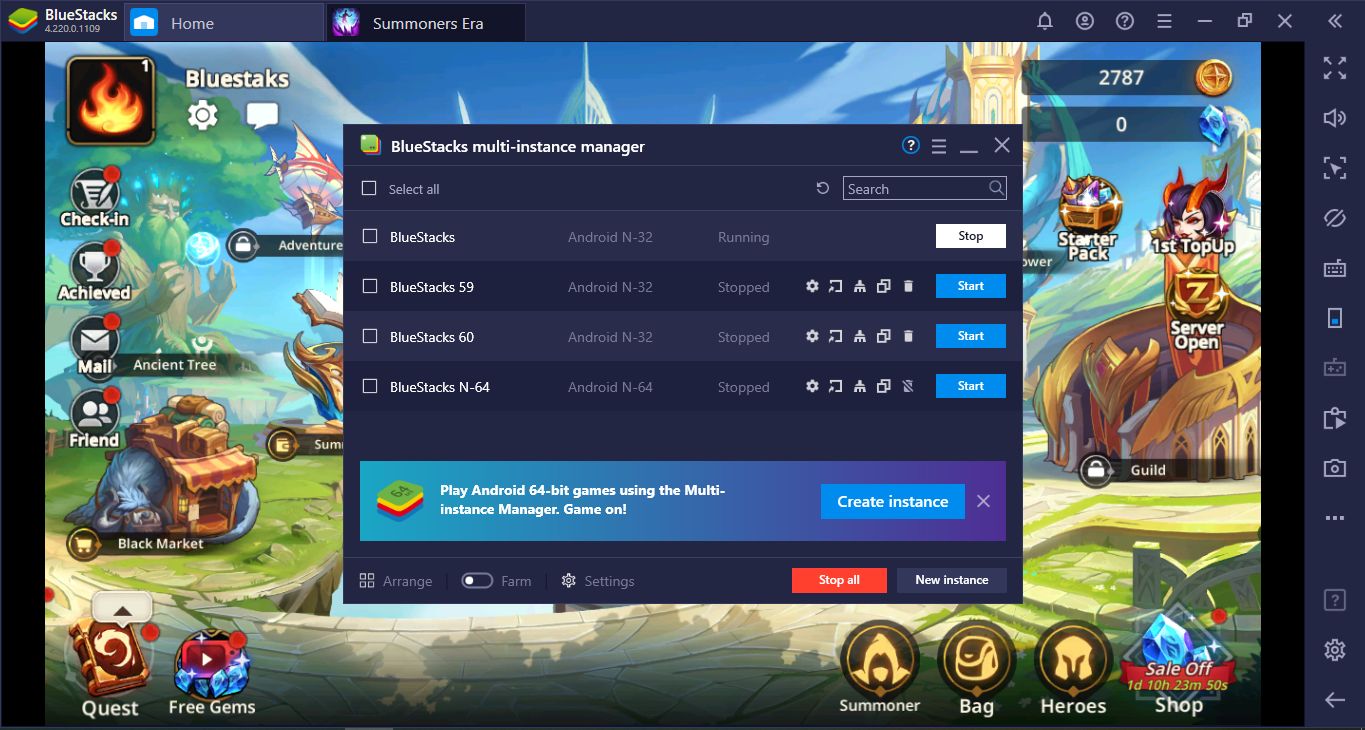
You can create as many instances as you like: The only limit is your hardware power. It is even possible to create a dozen instances.
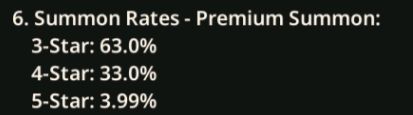
Keep repeating the premium summon until you get 5-star heroes. The probability is 3.99%, so you need to do this multiple times – that’s why you created multiple instances.
Once you get the best hero, keep playing in the same instance and close others. Now, you can start the game with a powerful hero and gain an advantage: You will eliminate all enemies much faster. Oh, and, thanks to the multitasking ability you get with BlueStacks, you can play this game while being really “idle”: Open a new browser tab and browse the internet while your heroes are fighting in the background. Return back after an hour and check the idle fighting screen: You will find much stronger heroes waiting for you. To continue your adventure, check our other guides about Summoners Era: Arena of Heroes too. And, as always, if you have a tip you want to share with us, just leave a comment: We always like to hear from you!