How to Play Summoners Raid: War Legend RPG on PC or Mac with BlueStacks
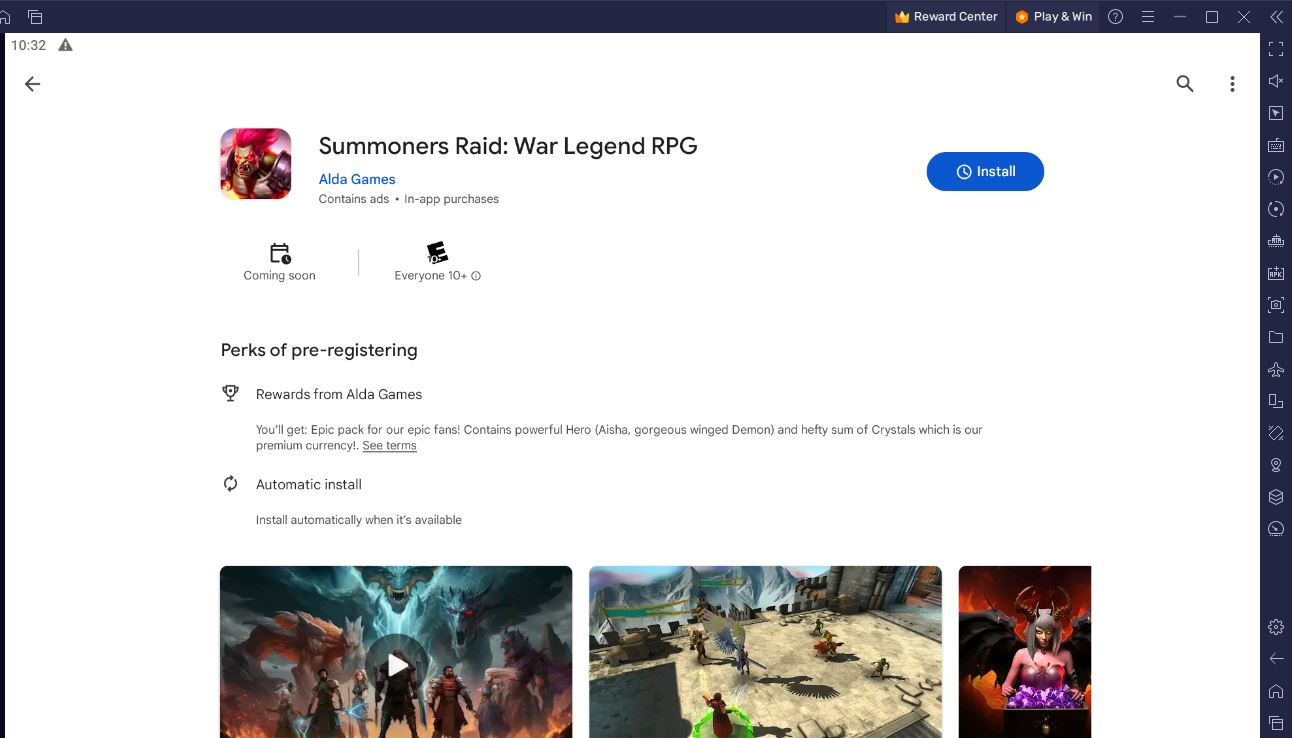
Developed by Alda Games, Summoners Raid: War Legend is an epic mobile RPG where you dive into a world of legendary heroes, energetic battles, awesome boss fights, and more! Summoners Raid: War Legend has now been released and if you have pre-registered for the game back then, you get a free Epic-grade hero and premium currency to give you a head start.
In Summoners Raid: War Legend, you get to pick a team of champions and work with them to defeat bosses in turn-based combat. The game features tactical gameplay and RPG elements that can bring hours of fun for RPG fans. Build your powerful team of legendary heroes and engage in a single-player campaign or compete online in the PvP multiplayer league.
Begin your adventure now by installing and playing Summoner Raid: War Legend on PC or Mac with BlueStacks. Let’s check out the system requirements to see if your system can run the game.
BlueStacks System Requirements
To get the best experience in playing SUMMONERS RAID: WAR LEGEND RPG on a Windows PC, you must install and play the game with BlueStacks 5 using an Android 11 OS instance. You can check out the minimum and recommended system requirements for Windows PCs here. You do not need an expensive and powerful gaming computer to run games on BlueStacks 5 unless you want demanding features such as 120 FPS. At minimum, your PC must be running Microsoft Windows 7 or above. Additionally, you can also run BlueStacks 5 on a virtual machine using software like VMWare, VirtualBox, or Microsoft Virtual PC.
Things are different when it comes to macOS systems. As of now, macOS only supports BlueStacks 4. More importantly, macOS systems older than 2014, systems that run the new M1 and M2 chips, and systems that run macOS 12 (Monterey) and macOS 13 (Ventura) do not support BlueStacks 4. If your macOS system can run BlueStacks 4, check out the system requirements here.
If you own systems that do not support BlueStacks 4, you can still experience gaming on BlueStacks using BlueStacks X, which allows you to play Android games on the cloud. BlueStacks X is designed for macOS systems running M1/M2 chips. However, there is still a wide range of compatibility with other macOS systems. Check out the system requirements for BlueStacks X here.
Once you have verified that your PC or Mac can run BlueStacks, it’s now time to learn how to install SUMMONERS RAID: WAR LEGEND RPG!
How to Install SUMMONERS RAID: WAR LEGEND RPG
- Download and Install BlueStacks on your PC.
- Complete Google Sign-in to access the Play Store or do it later.
- Look for SUMMONERS RAID: WAR LEGEND RPG in the search bar at the top-right corner.
- Click to install SUMMONERS RAID: WAR LEGEND RPG from the search results.
- Complete Google Sign-in (if you skipped step 2) to install SUMMONERS RAID: WAR LEGEND RPG .
- Click the SUMMONERS RAID: WAR LEGEND RPG icon on the home screen to start playing.
Game Features
In Summoners Raid: War Legend RPG, you get to summon formidable heroes to fight for you. With them, you can raid shadow dungeons, engage in a storyline and defeat monstrous enemies, and attain glory by defeating other players in the PvP arena.
Summon Legendary Warriors – collect summoning scrolls by playing and get new powerful heroes to fight for you. Each hero has their own abilities and you can strategically create your own team of heroes.
Captivating Dark Fantasy Story – play as the son of the Grand Summoner. One day, your father was murdered in front of your by greedy summoners alongside Cerberus and their legendary monsters. After escaping from the killers, you vow to awaken the chaos era and unleash the grand monster strike within to avenge your father.
Adventure Through Epic RPG Journey – the single-player campaign includes seven acts, each taking place in a different part of the world. Explore the city of Brnovia and travel through the ethereal dimension realm.
Competitive Multiplayer PvP Rain Arena – compete for glory by battling the heroes of other players. Raid players and reap the rewards.
Turn-based Strategy and Tactical RPG – the game uses a turn-based combat system. You can either control your heroes or enable autoplay and let the game do it for you. Assemble the best team of heroes to increase your chances of winning.
Enter into an epic fantasy adventure now by installing and playing Summoners Raid: War Legend RPG on PC or Mac with BlueStacks. Take advantage of better graphics and bonus features like macros to enhance your gameplay experience. Check out other RPGs here.
















