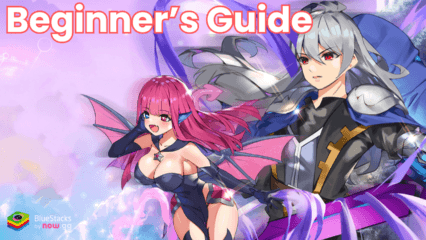Play Sword Master Story on PC With BlueStacks
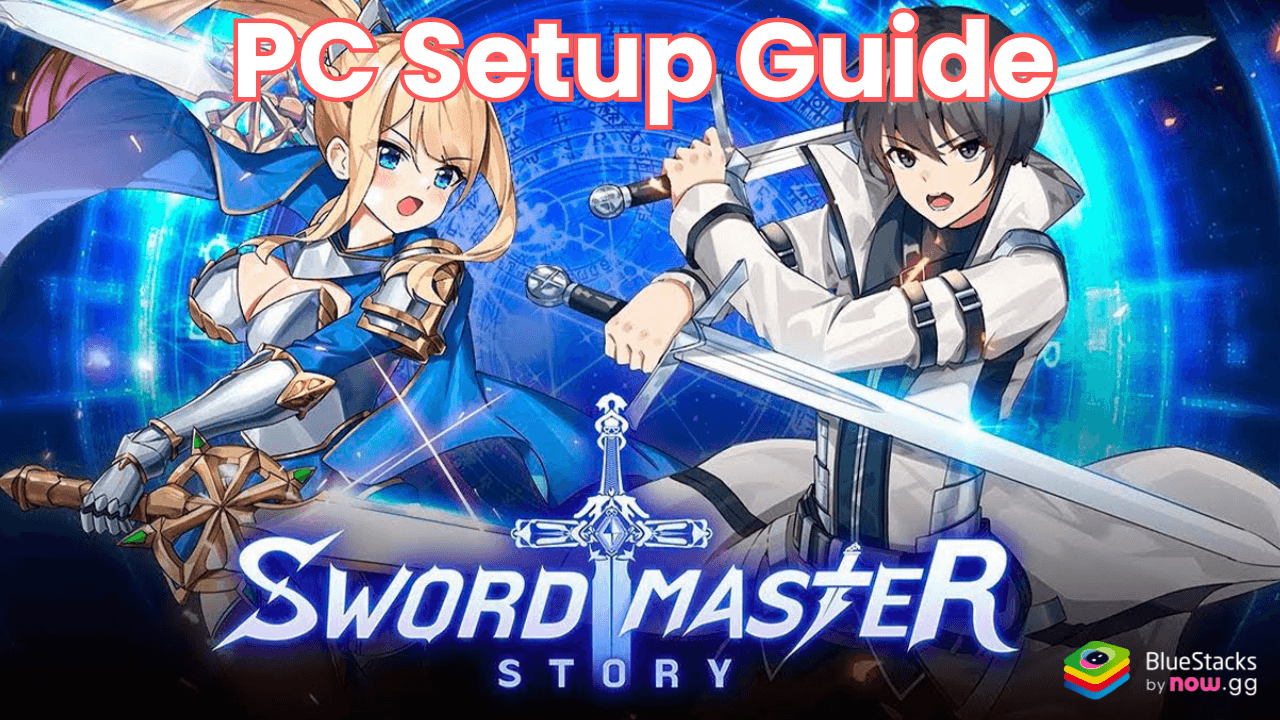
Sword Master Story is an action-packed RPG that lets you step into the shoes of a Sword Master, wielding incredible power in battles against monsters, bosses, and rival players. With visually stunning graphics and a fast-paced hack-and-slash combat style, this game immerses players in an epic adventure filled with challenges and rewards. Playing on your PC with BlueStacks amplifies the experience by providing better visuals, controls, and performance. This guide will help you set up Sword Master Story on your PC.
How to Install Sword Master Story on PC
- Go to the game’s page, and click on the “Play Sword Master Story on PC” button.
- Install and launch BlueStacks
- Sign in to the Google Play Store and install the game.
- Start playing!
For Those Who Already Have BlueStacks Installed
- Launch BlueStacks on your PC
- Search for Sword Master Story on the home screen search bar
- Click on the relevant result
- Install the game and start playing!
Minimum System Requirements
BlueStacks offers the best performance and graphics for games like Sword Master Story, boasting highly accessible PC requirements:
- OS: Microsoft Windows 7 and above
- Processor: Intel or AMD Processor
- RAM: Your PC must have at least 4GB of RAM. (Note: Having 4GB or more disk space is not a substitute for RAM.)
- Storage: 5GB Free Disk Space
- You must be an Administrator on your PC.
- Up-to-date graphics drivers from Microsoft or the chipset vendor
What is Sword Master Story?
Sword Master Story is a dynamic action RPG that combines anime-inspired visuals with high-energy combat. Key features include:
- Hack-and-Slash Gameplay: Engage in thrilling, fast-paced battles as you cut down enemies with powerful skills and combos.
- Diverse Heroes: Collect and upgrade a wide range of characters with unique abilities and specializations.
- Raid Bosses & Dungeons: Challenge formidable bosses and conquer dungeons for valuable rewards.
- PvP Mode: Compete against other players in the arena to prove your skills.
- Gorgeous Anime Graphics: Enjoy vibrant animations and detailed character designs that bring the world to life.
Whether you’re looking for exciting combat or immersive visuals, Sword Master Story delivers an unforgettable experience.
Why Play Sword Master Story on BlueStacks?
Playing Sword Master Story on PC offers several benefits:
- Improved Controls: Experience greater precision with keyboard and mouse inputs.
- Enhanced Graphics: Enjoy the game’s vibrant visuals on a larger screen.
- Better Performance: Faster load times and smoother gameplay compared to mobile devices.
With this guide, you can set up and enjoy Sword Master Story on PC, taking your gaming experience to the next level. Join the adventure, conquer enemies, and master the sword like never before!