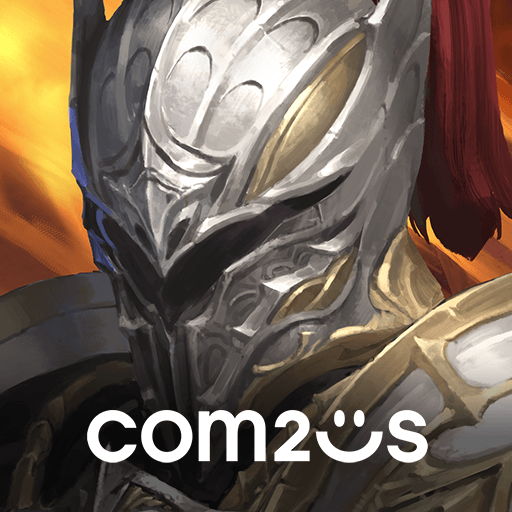Upgrade and Equip the Best Gear in Talion

On the one hand, as any player can attest, levelling up is one of the things that matters the most in MMORPG games. We even wrote a guide on how you can do it better and faster in Talion. On the other hand, the gear that you wear has a direct impact on your play experience – how hard you can hit, but also how resilient you are in both PvE or PvP combat. Talion does not stray from this rule. The more we boosted our items, the more powerful we got, the easier it became to defeat our enemies.
Few things compare to wielding a great hammer into tens of mobs, bashing and smashing your way through them as if they’re butter. However, if you don’t have the right gear, or if you’re not an adept at upgrading it, it’s very likely that you’ll feel like a glass cannon… without even the cannon part. In this guide, we’ll go through all of the upgrades you need to perform in order to maximize your Combat Power in Talion. It might take a while to get used to it, but, once you do, you’ll realize the whole improvement system is actually fun.

Where it All Happens
The character screen is where you have an overview of your avatar. Here, you can see your total CP, your attack, defence, as well as the items you currently have equipped. Right underneath your character, there are four buttons that control your appearance. After all, we didn’t spend a full hour customizing our beautiful face just to have it covered by a bulky helm.

The first order of the day is gear enhancement. To do this, you press the Menu button, then Growth, and, lastly, Forge. Let’s start off with your weapon. In order to upgrade your weapon, first make sure that you have the best possible one equipped. You can hover over anything in your bag, click on it, and the game will show you whether this is the case.
It’s pretty clear that our Ascalon is head and shoulders above the rest, which is why we’ve been upgrading it every chance we got. Here’s something we’ve learned in the process: you should never sell any items. Instead, you can disassemble them for advancement stones, which will come extremely in-handy later on.

Play TALION on BlueStacks 4
Until your gear is +36, you need only green, advanced shards to perform upgrades. Afterwards and up to 110, you use rare, blue shards. Beyond that, up until 320, you need purple or mythical shards, whereas legendary items require red ones. If you happen to get an item that has the same rarity as another you’d like to upgrade, you can use the limit break, instead of the shard enhance option to give it extra levels. You should always do this, given the rarity of shards. When any of your gear is maxed out, you need to use the upgrade option to pass them onto the next rarity.

Upgrading Other Items
Talion’s intricate progression system does not stop at equipment, though. Once you’re done with your gear, you can enhance your Mount. The latter’s saddle, helm and armour can all be upgraded for better survivability, attack, and defence. After you’ve reached max level with these, you can upgrade the mount itself. Although you do not expressly use your mount while fighting, the latter’s stats do contribute to your overall CP, so you need to make sure everything is topped off.
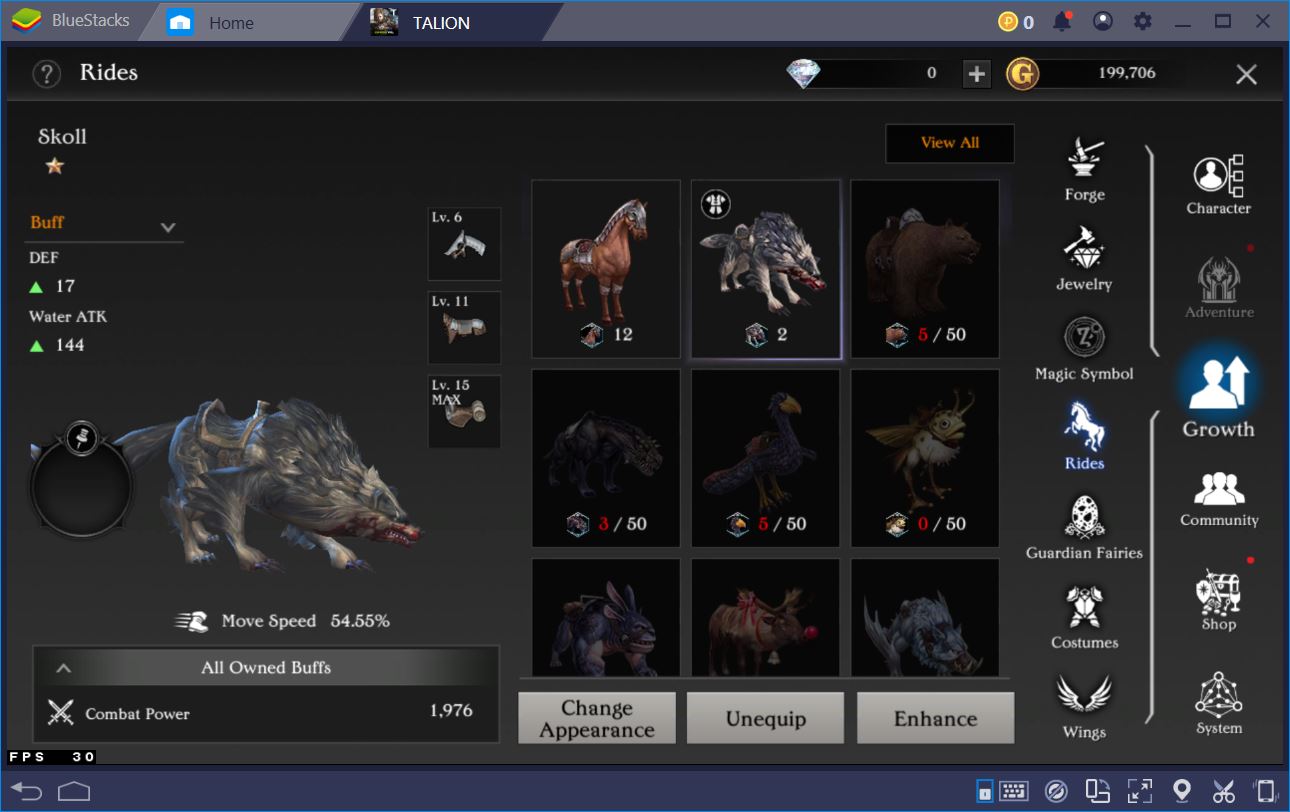
Jewellery is extremely hard to come by and even harder to engrave. To do so, you need a weapon or piece of gear that has 1+ jewellery slot, at least one jewel, and 5 weapon socket scrolls. When you reach level 40, Magic Symbols will become available. Our advice is not to use any other currency except for the one dedicated to this process, namely the brown and yellow Symbol Stones. Regardless of which other resource you choose, the boost is too expensive to be worth it. You can get Symbol Stones easily by completing elite dungeons.

Next up is your Guardian Fairy, which is a sort of pet. You have them by your side at all times, which is cool, but they won’t always fight. The only time when they do engage in combat is when they have energy. To recharge their energy bar, you need Growth Seeds. You can also replenish their batteries with other items, although we’d advise against it because it’s a bad trade-off, overall. When these fairies are active, they can be an invaluable aid in dealing a little more damage while fighting a hard boss.

Finally, don’t forget about your Costumes and Wings. Despite the fact that they are quite low on the Menu, their benefits are still a permanent addition to your CP, not to mention the fact that they look incredibly cool. Feast your eyes on our pink wings, for instance. For their upgrade, you simply inject aether that you get quite frequently from hunting mobs. Your weapon, on the other hand, will require a specific type of thread. You can find plenty of it in the Tower, though. You just have to be able to beat it.
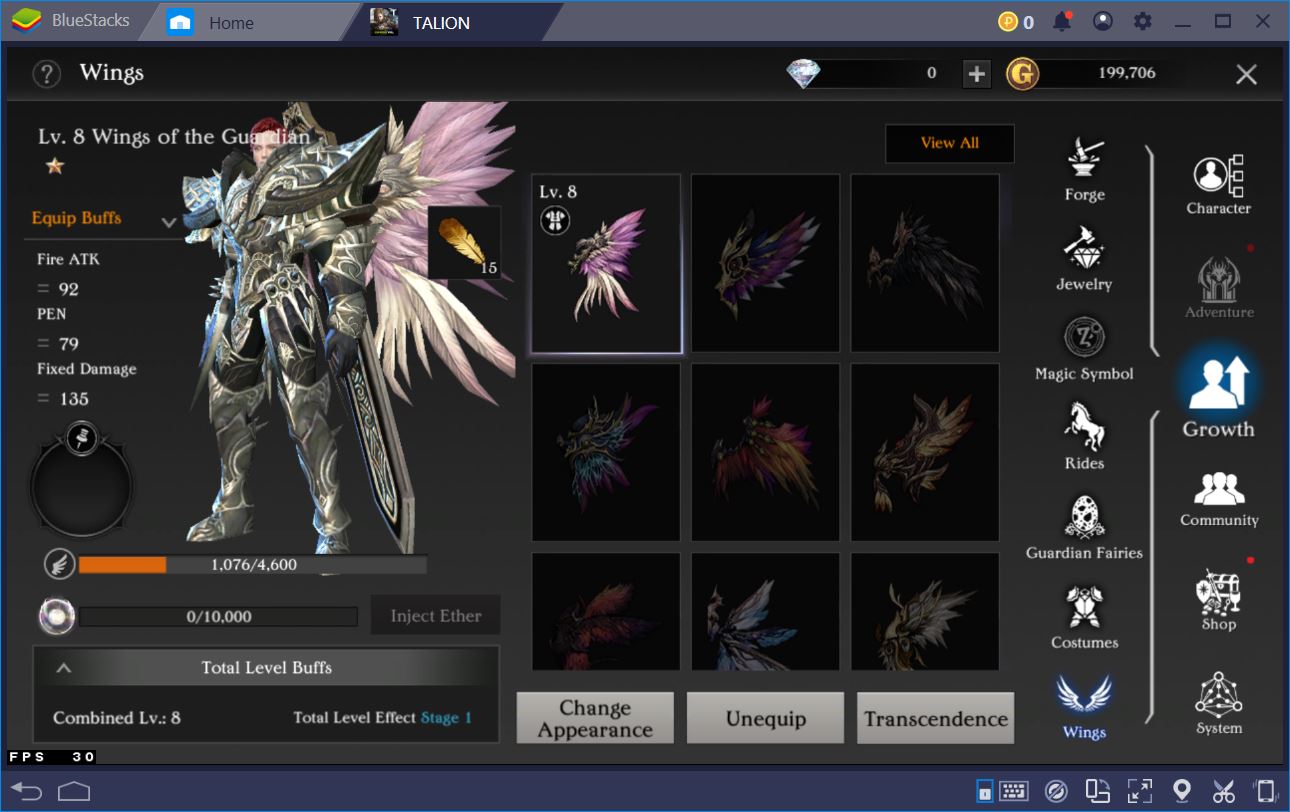
Slightly Pay to Win. Just Slightly
The only costume you get for free is a main hand morph, which you can also upgrade without having to pay anything. However, if you find that you want a change of look, the inventory is filled with crazy, neat ideas ready to completely change your character’s appearance. If you want to get any of these, you’ll either have to go through an immense grind or pay with real currency. The bonuses are slight, but, as we’ve noticed in the PvP part of the game, this can often make the difference between staying alive and having to respawn.
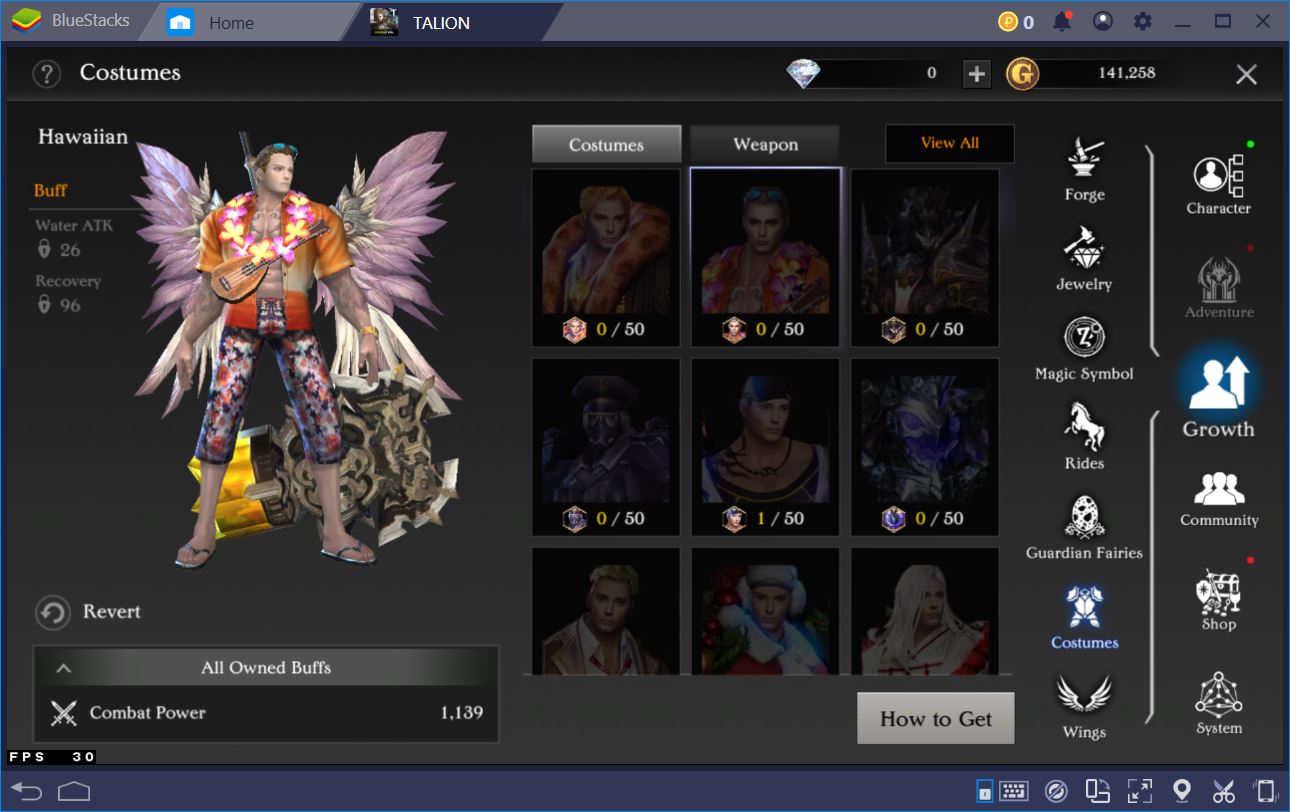
Although Talion seems like a grind-heavy game, we got to level 40 in less than two days’ worth of playing. With each level up, the game got more fun and interesting. Everything you have to do is follow our tips and you’ll also be there in no time. Now that we also have some decent gear, we can’t wait for the Major Clash to become available so we can experience what a 10v10 face-off looks like on the battlefield.