How to Play Tarisland on PC With BlueStacks
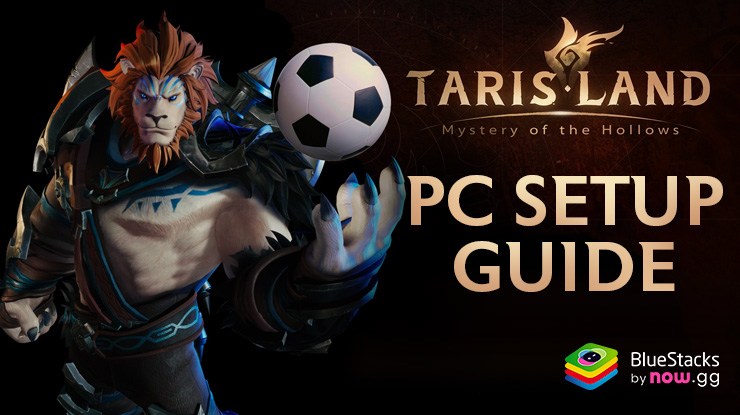
Tarisland, an upcoming mobile MMORPG, promises an immersive gaming experience in a vibrant and enchanting world. While the game will be available natively on PC through its official client, players can unlock a wide array of advantages and features by playing Tarisland on BlueStacks. BlueStacks offers enhanced graphics, performance, and a host of tools that take the gameplay to the next level. In this guide, we’ll show you how to install Tarisland on PC using BlueStacks, enabling you to enjoy the game with optimal performance and the best possible experience.
Installing Tarisland on PC
- Go to the game’s page and click on the “Play Tarisland on PC“ button.
- Install and launch BlueStacks.
- Sign in to the Google Play Store and install the game.
- Start playing!
For Those Who Already Have BlueStacks Installed
- Launch BlueStacks on your PC.
- Search for Tarisland on the homescreen search bar.
- Click on the relevant result.
- Install the game and start playing.
Tarisland PC Requirements
Level Infinite has specified the following system requirements for the game to run smoothly on PC.
- OS: Windows 10 64-bit or Windows 11 64-bit
- CPU: Intel i7-9th generation / Ryzen 3700
- GPU: RTX 2060 / RX 5700 XT or above
- RAM: 16GB or more
- Storage: 30GB and above
However, if your PC or laptop doesn’t meet these specs to run the PC version of the game, you can still play Tarisland smoothly using BlueStacks. Simply run the mobile version of the game on your PC, laptop, Mac or Windows system on BlueStacks, even if it’s a low-end device. This makes the game more accessible, allowing you to experience it without needing a high-end gaming rig.
Tarisland on BlueStacks: Minimum System Requirements
BlueStacks runs on virtual any system, sporting the following minimum requirements:
- OS: Microsoft Windows 7 and above
- Processor: Intel or AMD Processor
- RAM: Your PC must have at least 4GB of RAM. (Note: Having 4GB or more disk space is not a substitute for RAM.)
- Storage: 5GB Free Disk Space
- You must be an Administrator on your PC.
- Up-to-date graphics drivers from Microsoft or the chipset vendor
Experience a game that champions fair gameplay, shunning pay-to-win features and instead focusing on skill, strategy, and teamwork. Engage in thrilling dungeon expeditions of varying difficulties, each presenting unique challenges and rewarding loot. Explore diverse environments teeming with wonders, interact with fascinating characters, and unravel the mysteries that lie within Tarisland’s vast realms.
Immerse yourself in Tarisland’s captivating world and forge your own path as you strive for greatness, alongside fellow adventurers, in an MMORPG experience like no other. Play Tarisland on PC or laptop for the ultimate adventure.
















