How to Install and Play Tetragon – Puzzle Game on PC with BlueStacks

Tetragon – Puzzle Game is a brand-new 2D puzzle arcade stylized game that challenges your wits along the way. You are tasked with role-playing an adventurer named “Lucios”, who is on a mission to find his missing son. You will be delighted to know that the Puzzles keep changing at every point of the game, making it tougher as you creep closer to the end. Making use of the mysterious and powerful aura of the Tetrogen, embark on this magical journey of a trying father in search of his beloved son. Some of the gameplay mechanics includes the likes of procedurally generated mazes that need to be solved with the help of your wits. Portals, moving tiles, spikes, and more obstacles await you in this maze-like puzzling universe Lucios has entered.
The base gameplay in Tetragon – Puzzle Game is more of a free and open universe that is divided into multiple puzzles that you need to solve and progress to the next area. Being a 2D oriented game, it runs flawlessly even on low end devices as there are not graphically intensive resources to render and process. It is also best played casually, as your adventures can be continued anytime, and anywhere on the go. A beautiful soundtrack, accompanies by acoustic audio cues are also present to engage and immerse the players in the world of Tetragon. Battle against all odds, and save your son in this 2D Puzzle RPG. Tetragon – Puzzle Game is available to be downloaded and installed as a free-to-play game on both the Google Play Store and iOS App Store.

Here’s a short brief of the game, in the words of the developers of Tetragon – Puzzle Game themselves – “Dive into the world of Tetragon, a fantasy 2D puzzle game universe. Join Lucios on his mission through hundreds of beautifully drawn puzzles to find his son. Help Lucios master the power of the TetraGen, a mysterious power that allows him to manipulate the world around him. Move planes and towers to carve your own path to victory in this magical realm.”
System Requirements and BlueStacks Installation
To ensure a smooth and enjoyable experience playing Tetragon – Puzzle Game on your PC, it’s essential to ensure that your system meets the following requirements. First things first, having a compatible operating system with the latest updates installed is crucial. The Operating system can be then following – Windows 7, 8, or 10.
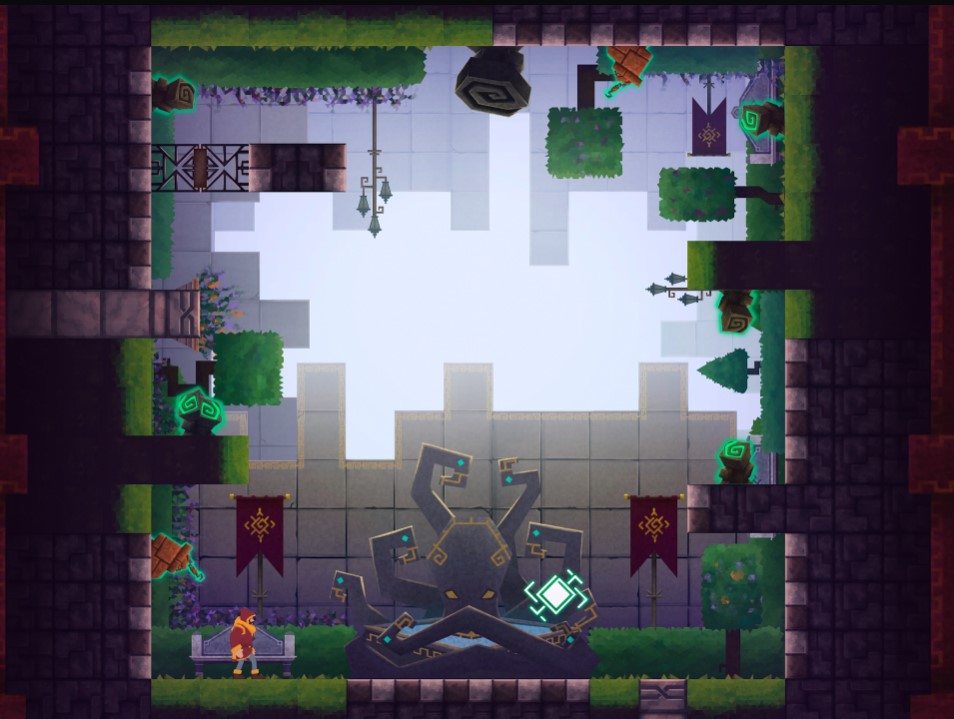
Secondly, having a minimum of 4GB of RAM is recommended, although higher RAM capacities, such as 8GB or more, will contribute to even smoother performance. When your system meets the recommended specifications, you can expect smoother gameplay, shorter loading times, and improved graphics performance. The game will be able to utilize more system resources, allowing for higher graphic settings and overall enhanced visuals. Having a dedicated graphics card also ensures that you are ahead of the curve of minimum requirements, and it also provides your PC with high level computing power.
How to Install and Play Tetragon – Puzzle Game on your PC with BlueStacks
- On the BlueStacks website, search “Tetragon – Puzzle Game” and click on the relevant result.
- Click on the “Play Tetragon – Puzzle Game on PC” link on the top left.
- Download and install BlueStacks on your PC.
- Click on the “Tetragon – Puzzle Game” icon at the bottom of the app player.
- Complete the Google Sign-in to install the game.
- Click the “Tetragon – Puzzle Game” icon on the home screen to start playing.

Features of Tetragon – Puzzle Game
Some unique features of Tetragon – Puzzle Game include:
- [Explore the Puzzling Universe] – As a loving father who is separated from his son, Lucius is going on an adventure to find him. On his journey, he encounters tons of puzzles that need to be solved in order to reach his son in time. Solve the puzzles and mesmerize at the beauty of these hand-crafted puzzle designs.
- [Unique Gameplay Elements] – Get started on this adventure with Lucius! On your journey, you will encounter tons of mazes and puzzles that you will need to solve. Take advantage of the different gameplay elements such as switches, floating tiles, and portals to solve the puzzle and move to the next area.
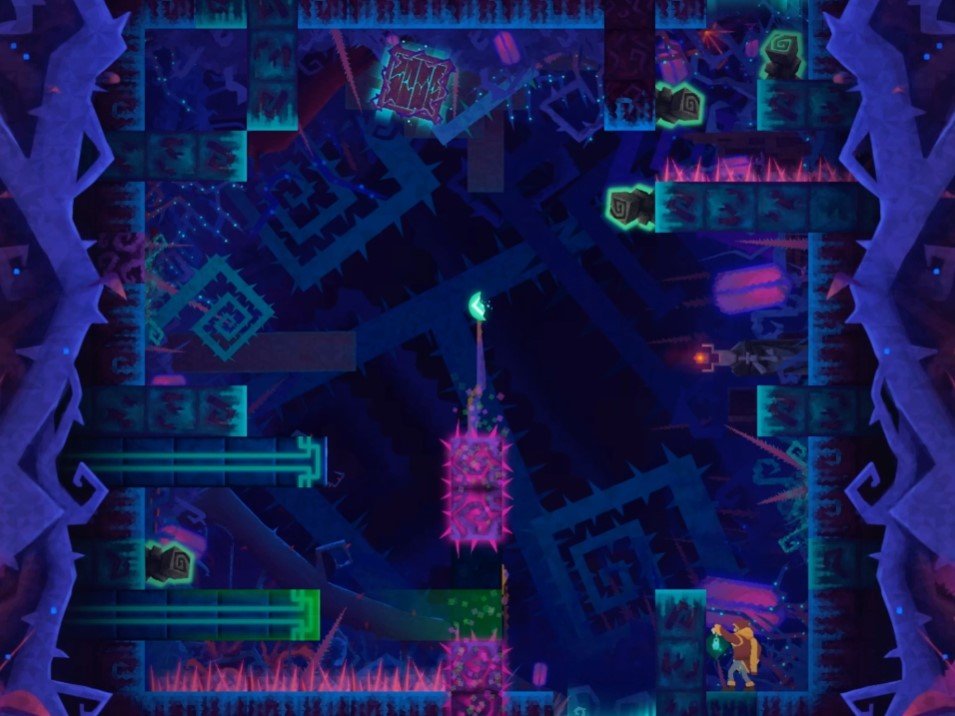
Tetragon – Puzzle Game looks like a great fit for the average casual gamer that is in need of some puzzle RPG experience on the go any time. This notion gets further pushed with the fact that the game does not require internet connection to be able to play, making it accessible anywhere.
For more information, players can take a look at the official google play page for Tetragon – Puzzle Game. Players can enjoy Tetragon – Puzzle Game even more on a bigger screen with your keyboard and mouse via BlueStacks!
















