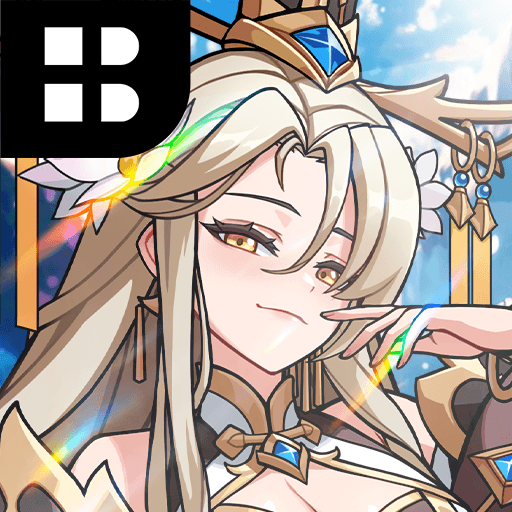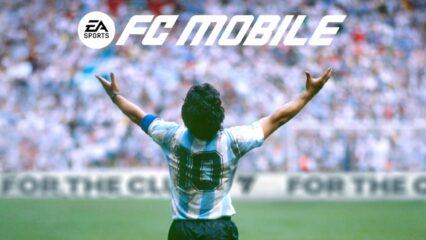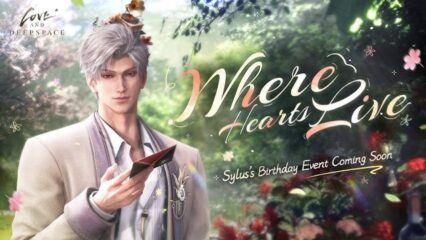How to Install and Play Three kingdoms All-Star : Idle on PC with BlueStacks

Three kingdoms All-Star : Idle lets you collect famous generals such as Liu Bei and Cao Cao, form a squad, and battle without constant taps. Set your lineup, activate team buffs, and watch them swing halberds while you relax. This role-playing game drops mountains of summon tickets and gear, so building a powerful roster never feels slow.
Beyond auto combat, you’ll level towns, assign workers, and climb PvP ranks to prove you picked the best heroes. Big numbers rise even while you’re logged out, which makes this title perfect for players who love steady progress with light planning.
How to Install Three kingdoms All-Star : Idle on PC
- Visit the game’s page and click “Play Three kingdoms All-Star : Idle on PC.”
- Download and run BlueStacks when the prompt appears.
- Sign in to your Google account.
- Launch the game and claim your free legendary generals.
If BlueStacks Is Already Installed
- Open BlueStacks on your desktop.
- Type Three kingdoms All-Star : Idle in the search bar.
- Select the listing by highbrow.
- Hit Install and start growing your empire.
Minimum System Requirements
Here are the basic specs your PC should meet for smooth, hassle-free play:
- Operating system: Windows 7 or newer
- Processor: Intel or AMD CPU
- Memory: 4 GB RAM or more
- Storage: 5 GB free disk space
- Permissions: Administrator rights during setup
- Graphics drivers: Updated drivers from Microsoft or the card maker
While battles run on their own, real power comes from smart choices: pairing front-line tanks with back-row damage dealers, slotting support generals that boost everyone, and timing skill upgrades before big boss stages. Casual fans can log in for two minutes, collect idle gold, start a research project, and leave.
Playing Three kingdoms All-Star : Idle on a PC with BlueStacks offers you a bigger screen that shows crisp hero art and large numbers at a glance. Mouse clicks let you drag gear between heroes faster than on a phone, and keyboard shortcuts flip between city, battle, and shop tabs in a snap. Because the emulator uses your PC’s hardware, it keeps frame rates steady during flashy ultimate skills, and you never have to worry about battery drain.