Three Kingdoms: Overlord Tips and Tricks to Conquer the World

Three Kingdoms: Overlord is an enchanting military-stylized strategy game that features a rich city development system and a theme of Three Kingdoms. Players can conquer the entire world, provided they have enough resources and battle power to do so. The game gives you free reign over your decision, making it one of the best military/kingdom games to play. In this article, we will be delving deeper into the game’s mechanics and sharing some helpful tips for budding emperors to grow in power!
Tip #1. Completing Quests
Three Kingdoms: Overlord features a robust questing system that encapsulates the majority of the game’s mechanics. It also acts as a tutorial for players and guides them on how to progress efficiently in their trials throughout the game. Majority of the quests are simple to complete, and they involve training the army, recruiting heroes, transporting armies, and constructing new buildings. You can also save time and directly look at the quests from the left-hand side of the main screen.
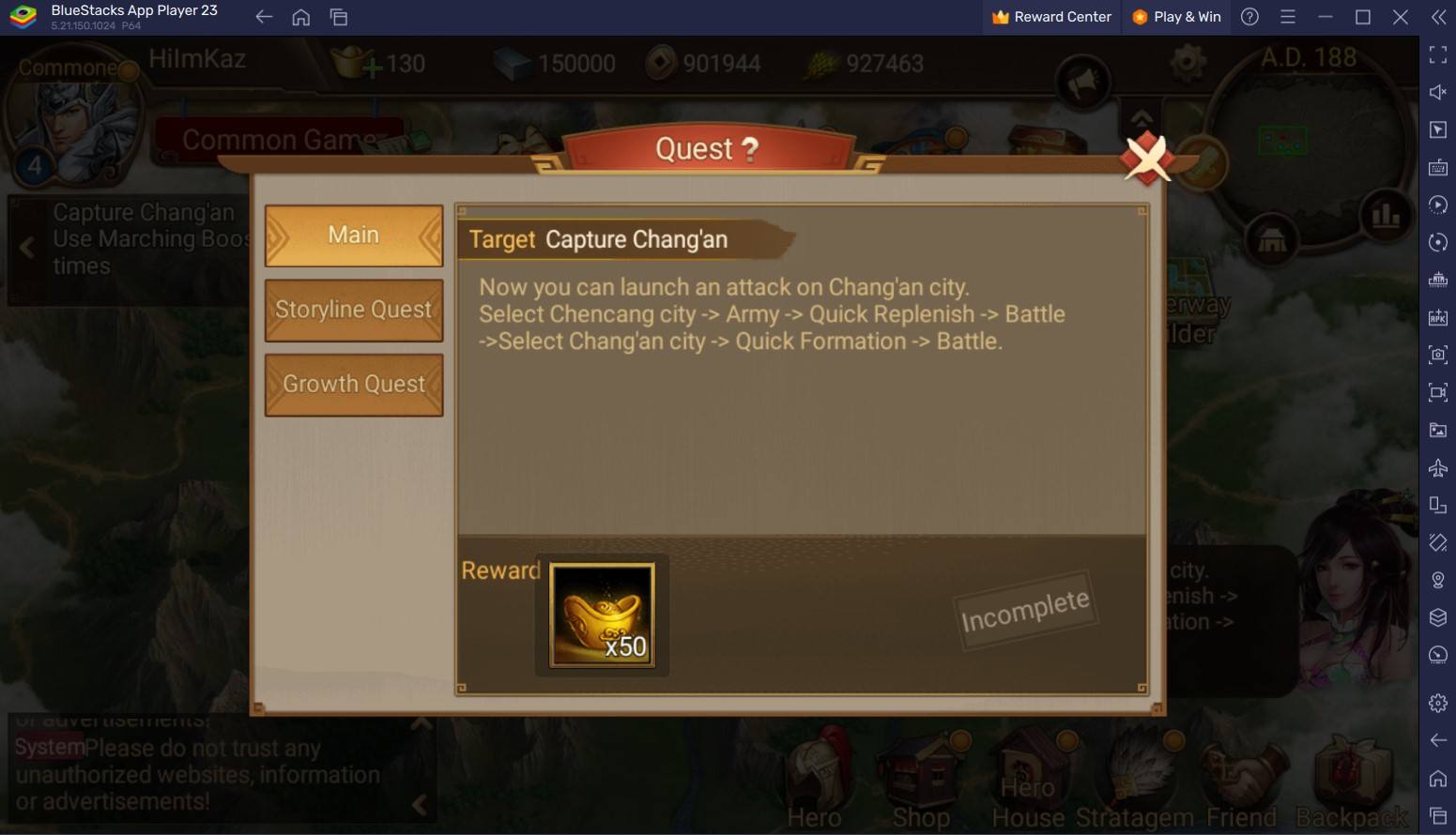
These quests are quite lucrative and provide you with basic resources to upgrade your entire settlement. Keep in mind that, unlike other strategy games, Three Kingdoms: Overlord is quite old-school. It does not encourage hand-holding, and players will need to complete quests by reading them out and following what they dictate.
Tip #2. Using the Multiple QOL Features to Your Advantage
Unlike many similar strategy games, Three Kingdoms: Overlord is quite ahead of its time. It understands the player’s pain points and provides remedies for them in the form of Quality-of-life features. For instance, players can simply replenish all army units at the click of a button. You can also transport these army units to any territory you have captured at the click of a button. Similarly, you will find QOL features when you construct new buildings in any territory occupied. You can batch-construct multiple types of buildings at the click of a button, saving you a lot of time and effort. Similarly, you can batch upgrade a lot of the buildings at the tap of a button.

Tip #3. Recruiting Strong Heroes
If you’ve played military-stylized games like Three Kingdoms: Overlord before, you might know the importance of recruiting capable leaders who can shift the tide in your favor! Well, it’s the same case in this game, except they are called “Heroes” officially. Players can unlock new and strong heroes of different rarities by going to the Hero House. It is a special place where you will find the innate gacha system of the game. You will come across different recruitment banners, each with its own set of heroes being offered. We would recommend checking out a complete tier list for the strongest heroes and strategizing accordingly.

Tip #4. Take Part in Events!
Events are the bread & butter for many live-service games as they provide you with tons of resources and keep you engrossed with the happenings of the game. There are a lot of events happening all the time. You can access them from the icons listed at the top. Majority of the events are simple, such as check-in in for “X” days and getting rewarded accordingly. On the other hand, you can also find crafty events that feature new types of game modes for players to interact with. These events play a huge part in building your resource pool.

Tip #5. Focusing on Upgrading Stratagems
As a beginner who has just started their adventures, it’s a priority for you to focus on new Stratagems. These are core areas of the game that require upgrading from time to time. Researching these stratagems takes time, but in the end, the results are very well worth the effort. You can get tons of resources such as Gold, Provisions, Reserved Troop capacity increase, Governor Palace upgrades, and more.
Players can enjoy Three Kingdoms: Overlord on a bigger screen with your keyboard and mouse via BlueStacks!
















