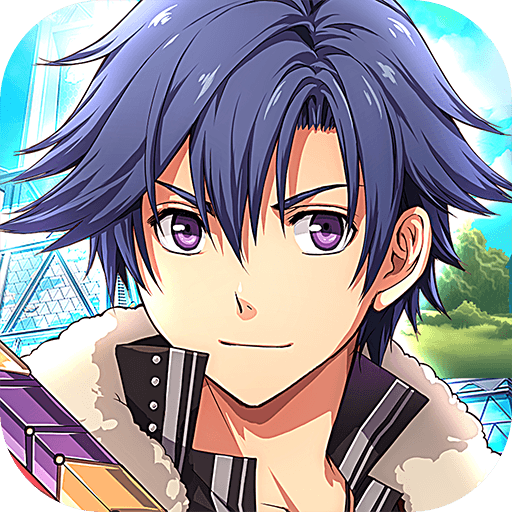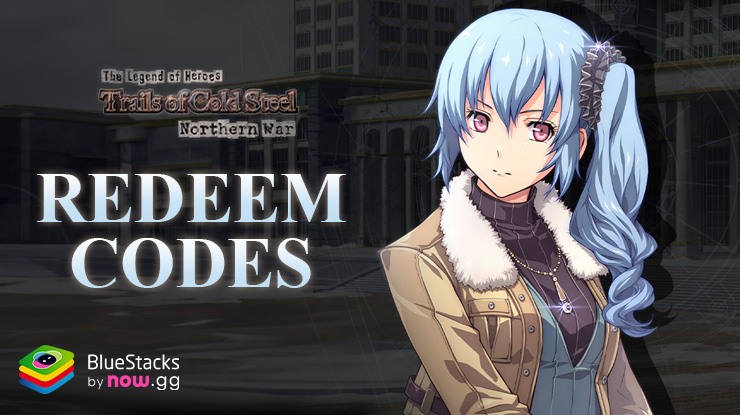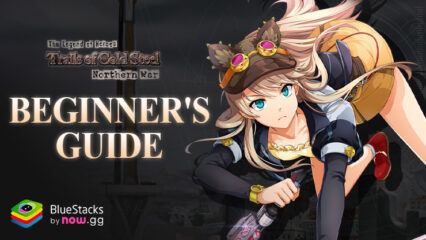How to Play Trails of Cold Steel: NW on PC at 60 FPS with BlueStacks

The Trails of Cold Steel series has captivated players for years with its intricate storytelling, memorable characters, and engaging gameplay. From the dramatic events of Trails of Cold Steel II to the unfolding mysteries in Trails of Cold Steel III, each installment has expanded the rich lore of Zemuria. Now, with the release of Trails of Cold Steel: Northern War, players are invited to experience a new chapter in this beloved saga, set between the second and third games. This latest installment promises an epic RPG with Lavi and her teammates as they undertake a critical mission in the Erebonian Empire.
Playing Trails of Cold Steel: NW at 60 FPS
For fans looking to get the best possible experience from this mobile RPG, playing Trails of Cold Steel: Northern War on BlueStacks is the way to go. BlueStacks allows you to bypass the limitations of mobile devices, providing enhanced performance, superior controls, and stunning graphics on your PC. Playing at 60 FPS is just one of the many benefits of gaming on BlueStacks, and we’re going to explain how to achieve it in just a few steps:
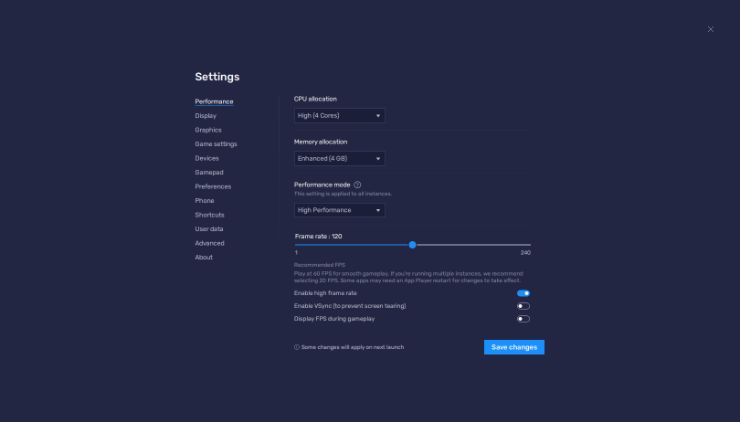
- In the BlueStacks settings, go to the “Performance” tab.
- Check that your emulator is using at least 4 GB of RAM, 4 CPU cores, and that the Performance mode is set to “High performance”.
- Set the FPS slider underneath to at least 60 FPS, and finish by clicking on “Save changes” on the bottom right.
- Launch the game and head to the in-game settings.
- Set your graphical options to the highest settings.
Playing Trails of Cold Steel: Northern War at high FPS is crucial for a smooth and immersive gaming experience. High FPS ensures that animations are fluid and responsive, reducing lag and motion blur, which can significantly impact gameplay. This is especially important in a game like Trails of Cold Steel, where strategic combat and exploration are key components. Higher FPS not only makes the game more visually appealing but also enhances your reaction time and overall performance, giving you a competitive edge and making the adventure more enjoyable.
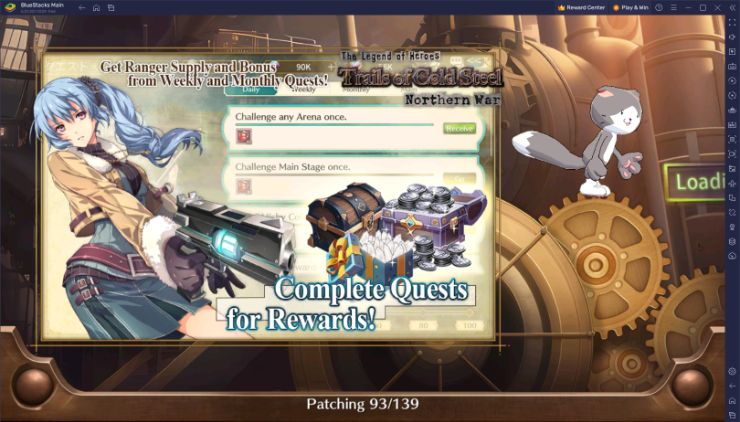
By playing on BlueStacks, you can elevate your Trails of Cold Steel: Northern War experience to new heights. Enjoy the game’s stunning visuals and rich narrative on a larger screen, with better controls and optimal performance at 60 FPS, you can fully immerse yourself in the epic journey of Lavi and her companions.