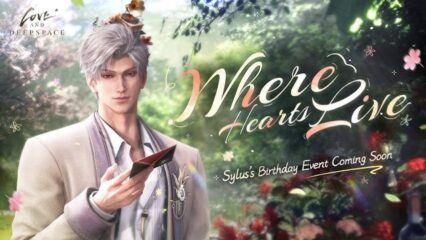How to Install and Play Truck Masters: World Simulator on PC with BlueStacks

Truck Masters: World Simulator gives you the chance to drive massive trucks through different roads and landscapes. This simulation game lets you handle deliveries, fulfill special tasks, and build your own trucking business. As a driver, you can try out multiple modes like career, custom, multiplayer, and event to keep things interesting.
There are many kinds of trucks you can drive, such as trailers and cargo vehicles, and you can customize them in various ways. You can also upgrade their parts to make them perform better during missions.
How to Install Truck Masters: World Simulator on PC
- Head over to the game’s page and pick the “Play Truck Masters: World Simulator on PC” option.
- Download and open BlueStacks.
- Sign in with a Google account.
- Jump in and enjoy your first trucking session!
Already Using BlueStacks? Do This Instead
- Launch BlueStacks on your computer.
- Look for “Truck Masters: World Simulator” in the main search bar.
- Tap the matching result.
- Grab the game, then hit the road with your new truck.
Minimum System Requirements
You need hardware and software that can handle trucking action smoothly. Below is a quick breakdown:
- OS: Microsoft Windows 7 or better
- Processor: Intel or AMD processorRAM: At least 4GB of RAM (having extra disk space doesn’t replace RAM)
- Storage: 5GB of free space
- Permissions: You must be an Administrator on your computer
- Drivers: Latest graphics drivers from Microsoft or the hardware maker
Truck Masters: World Simulator is perfect for those who want a relaxed or competitive trucking experience. Pick up new tasks, fine-tune your vehicles, and handle tricky routes with careful driving.
Career mode is great for building your name in the truck community, and multiplayer mode is there if you want to match skills with others. It’s a good pick for gamers of all ages who appreciate big engines, large roads, and a steady path to building an empire on wheels.
Playing Truck Masters: World Simulator on BlueStacks adds handy advantages like better control with a mouse and keyboard, plus a larger display for more visibility. Feel free to give your trucks a more detailed look as you upgrade, and enjoy a more comfortable session on your desktop or laptop.