How to Play Valkyrie Rush : Idle & Merge on PC with BlueStacks

The new Valkyrie Rush combines the hands-on and intense action of a vertical shoot ‘em up with the convenience and accessibility of an idle game, allowing players to take matters into their owns hands and challenge themselves by beating stages of increasing difficulty, but also to make progress even while offline, by having their minions grind and farm automatically.
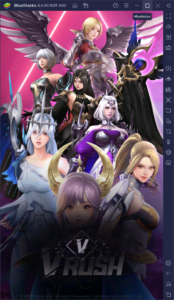
Developed by Com2Us, a company known for its high production values and quality with titles such as Summoners War, NBA Now 22, Skylanders, Birdie Crush, and many more, Valkyrie Rush is yet another entry in their ever-expanding repertoire of awesome games. And when it comes to the entertainment factor, this new game also ranks high as its gameplay is quite fun and engaging. Moreover, thanks to the abundance of idle mechanics, even players that are on a tight schedule and that can play only a few minutes every day can progress steadily without ever lagging behind too much.
As for the gameplay, the core aspects of Valkyrie Rush are a mix between shoot ‘em up and merge gameplay, where you can not only navigate a vertically-scrolling battlefield while shooting up all the enemies that stand in your way, but you can also summon multiple instances of the same minions and merge them to create others of higher levels. You can repeat this process multiple times to slowly grow and strengthen your army, and ready your squad to face off against tougher enemies.

As players progress through the game and reach higher levels, the enemies will start getting stronger, to the point where you’ll need to combine your minions multiple times and even summon new ones in order to enhance your damage output. And in fact, there will be levels that are too difficult to even beat when you first get to them, so you’ll have to focus on recruiting and combining more minions to greater stronger units.
Luckily, there are many automations mechanics in place that not only let you progress without supervision, but also to summon and combine minions, and have them destroy enemies, all the while you can focus on doing literally anything else. For this reason, we strongly suggest playing Valkyrie Rush on PC with BlueStacks, as not only does the game look and run amazingly, but you can easily minimize it to the background while your minions fight in your stead, and bring it up every now and then to check on them.
How to Download and Install Valkyrie Rush on PC
Playing your favorite mobile games on PC with BlueStacks is very simple, and Valkyrie Rush is no exception. All you have to do to get started is follow these quick steps:
- Download and Install BlueStacks on your PC.
- Complete Google Sign-in to access the Play Store, or do it later.
- Look for Valkyrie Rush using the search bar on the top-right corner.
- Click to install Valkyrie Rush from the search results.
- Complete Google Sign-in (if you skipped step 2) to install Valkyrie Rush.
- Click the Valkyrie Rush icon on the home screen to start playing.
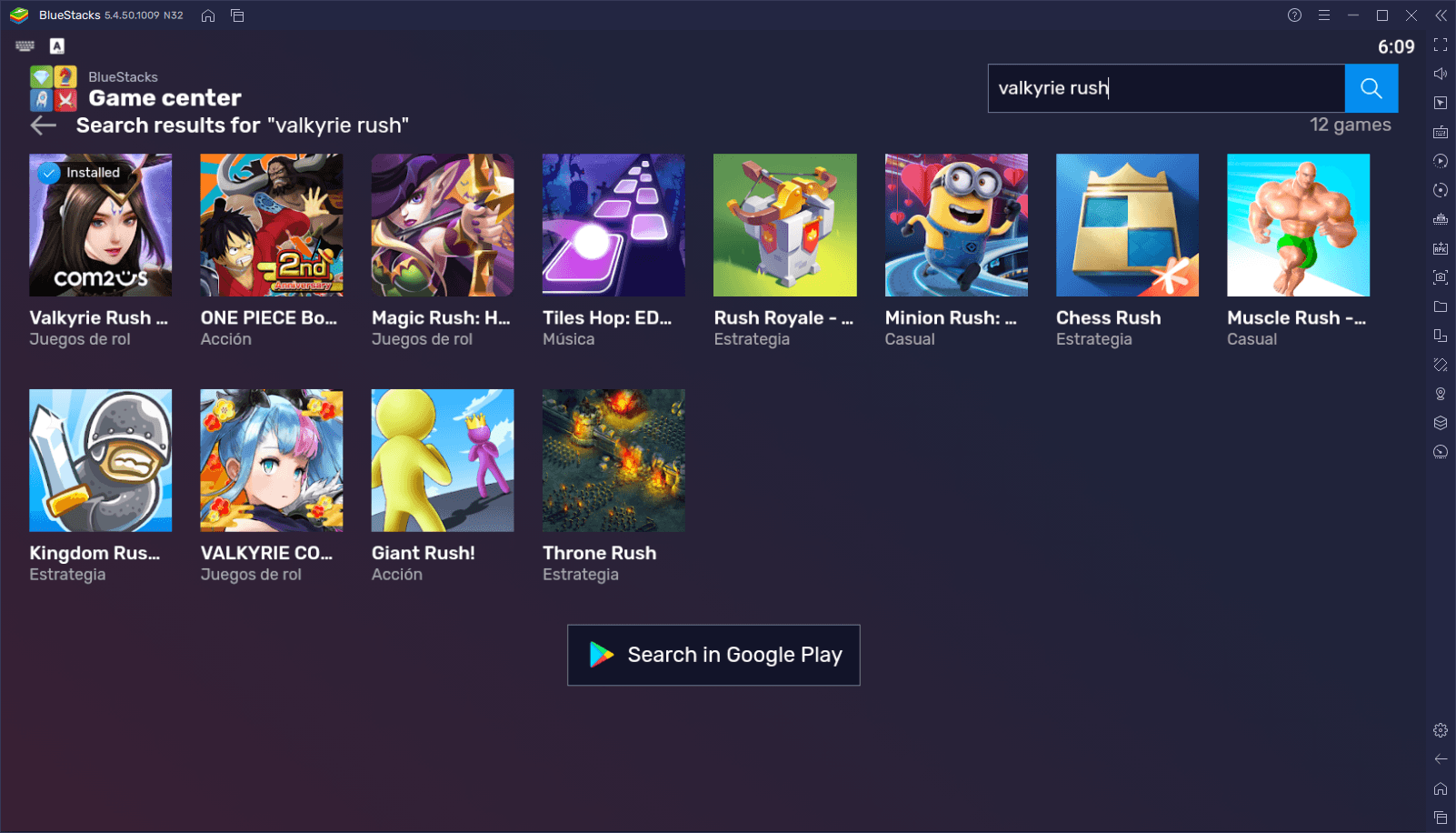
Please let us know in the comments if you have any questions or concerns about the install process, and we’ll be happy to help!















