Black Myth: Monkey King- All Working Redeem Codes December 2025

Black Myth: Monkey King is an action-packed game that will keep you on the edge of your seat. With these redeem codes, you’ll have an even better chance of succeeding in the game. These are special codes that can be used to unlock exclusive rewards, bonuses, and in-game items.
Black Myth: Monkey King Active Redeem Codes
Using these codes can give you a head start and make your journey in Black Myth: Monkey King more enjoyable and rewarding.
- VIP999
- L1T8N6M4
- K9Q3P5R2
- ICON999
- GOOD999
- GEM999
- GEM999
Redeem codes are a fantastic way to enhance your experience, allowing players to obtain valuable rewards and unique items. By following the steps outlined above, you’ll be well on your way to unlocking the full potential of your Monkey King adventure.
How to redeem codes in Black Myth: Monkey King?
Redeeming codes in Black Myth: Monkey King is a straightforward process. Follow these simple steps to claim your rewards:
- Launch the Game: Open Black Myth: Monkey King on BlueStacks and log in to your account.
- Access the Main Menu: Click on the menu icon in the screen’s top right corner.
- Navigate to Settings: Find and click on the ‘Settings’ option to open the settings menu.
- Select ‘Redeem Code’: Look for the ‘Redeem Code’ option within the settings menu and click on it.
- Enter the Code: Type or paste the redeem code into the provided text box.
- Confirm and Redeem: Click on the ‘Redeem’ button to confirm and process your code.
- Claim Your Rewards: Once the code is successfully redeemed, your rewards will be sent to your in-game mailbox or inventory.
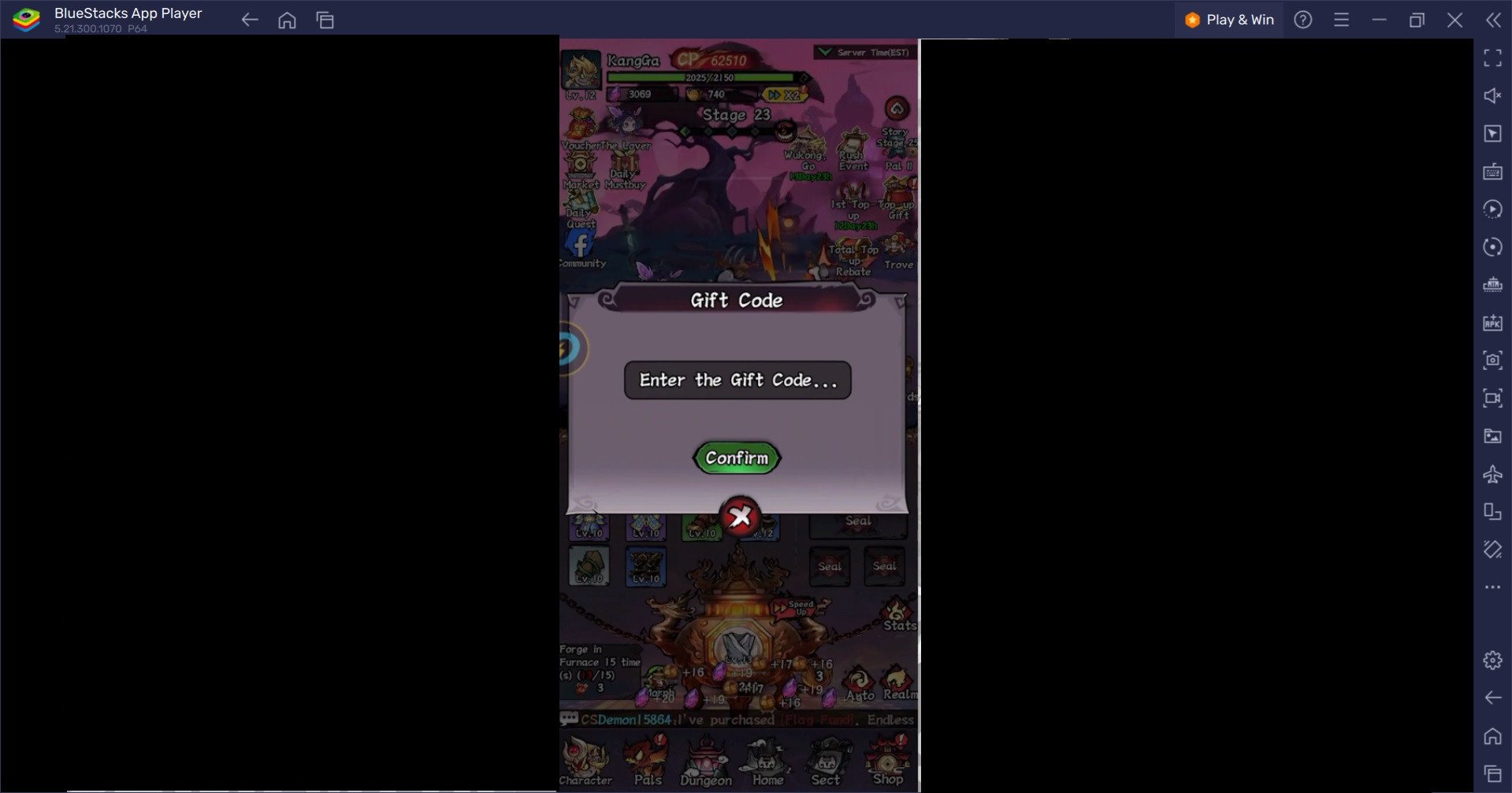
Codes not working?
If your redeem codes for Black Myth: Monkey King aren’t working, here are a few steps you can try to resolve the issue:
- Check for Typos: Ensure that the code is entered exactly as provided, without any extra spaces or incorrect characters.
- Code Expiry: Some codes have an expiration date. Verify that the code is still valid.
- Region Restrictions: Certain codes might be restricted to specific regions. Make sure the code is applicable in your region.
- Update the Game: Ensure that you have the latest version of the game installed, as older versions might not support new codes.
- One-Time Use: Most codes can only be used once per account. Confirm that you haven’t already redeemed the code.
If you’ve checked all these and the code still doesn’t work, you might want to contact the game’s customer support for further assistance. They can provide more specific help and possibly resolve any issues with the code.
For those looking to elevate their gaming experience, playing Black Myth: Monkey King on PC using BlueStacks is a great option.
















