Dislyte- All Working Redeem Codes January 2026

Dislyte is an urban-mythological RPG mobile set in a futuristic world where cities are inhabited by strange monsters called Miramon, which threaten humanity. Powerful citizens known as Espers play a crucial role in defending against these threats. In Dislyte, players can form unlimited team formations using hundreds of heroes from mythic stories. These heroes help protect the world from unknown dangers.
Redeem Codes are special alphanumeric strings that players can enter to receive various rewards. These rewards include Gems, Nexus Crystal, Gold, and more. Redeem codes help players strengthen their accounts and speed up their progress.
Dislyte Active Redeem Codes
- Summer2025 – 2 Gold Record, 2 Inferno Records, 2 Flow Records, 2 Wild Records
How to redeem codes in Dislyte?
To redeem a code in Dislyte, follow these steps:
- Tap your Dislyte avatar (top left).
- Go to the Settings tab.
- Navigate to the Services tab.
- Scroll down and press the Gift Code button under the Game Service section.
- Enter the redemption codes you have.
- All the code rewards will be automatically moved to your bag
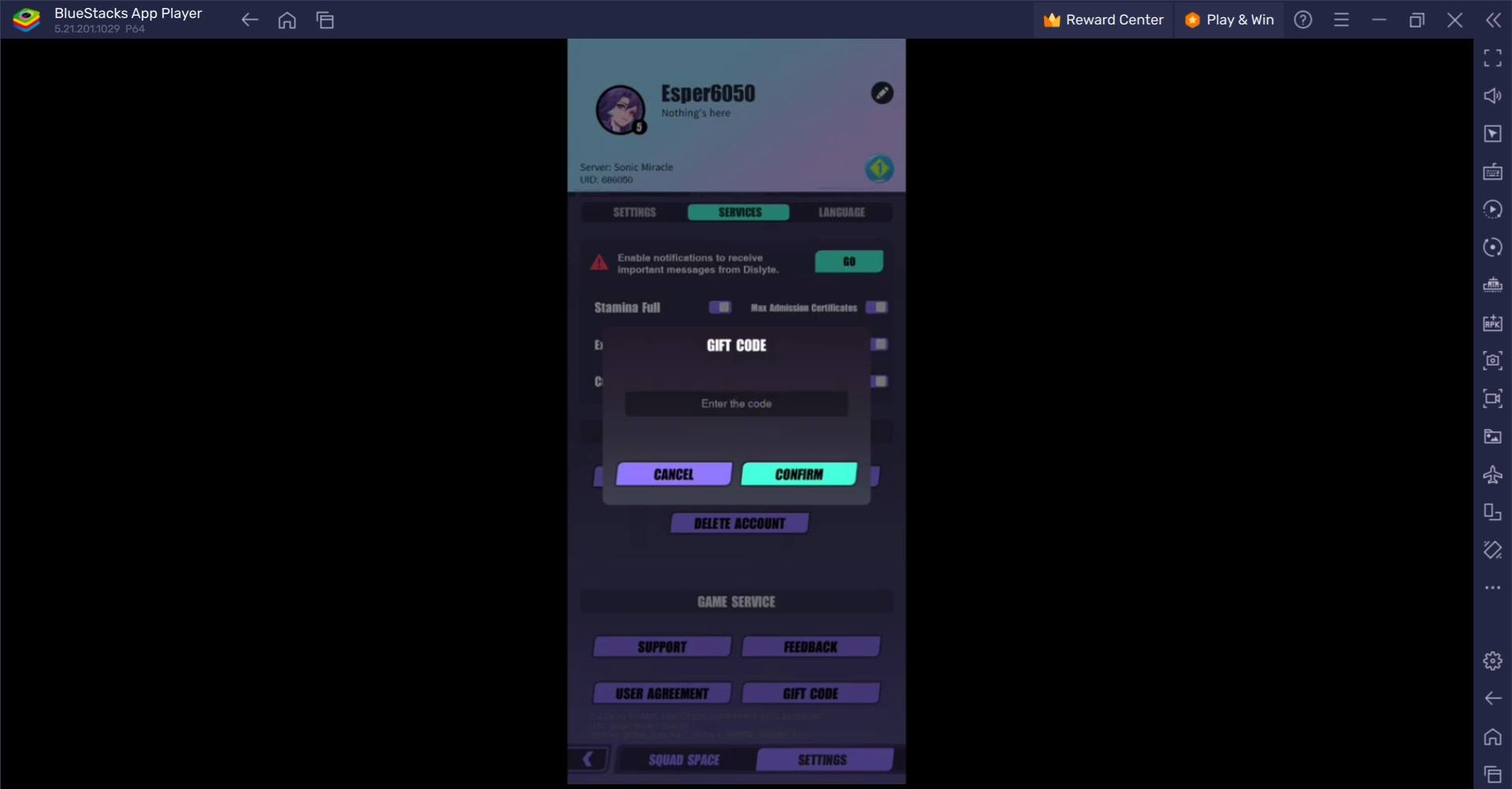
Codes not working?
- Check Validity: Ensure that the code you’re entering is still valid. Some codes have expiration dates or usage limits.
- Correct Format: Double-check that you’ve entered the code correctly. Typos can prevent successful redemption.
- Server-Specific Codes: Some codes are region-specific or server-specific. Make sure you’re using the correct code for your server (e.g., Global, Asia, Europe).
- Case Sensitivity: Redeem codes are case-sensitive. Ensure you’ve entered uppercase and lowercase letters correctly.
- Network Connection: A stable internet connection is necessary for code redemption. Verify that your connection is reliable.
- Contact Support: If none of the above resolves the issue, consider reaching out to Dislyte support for assistance.
Play Dislyte on a PC or laptop via BlueStacks emulator, using a keyboard and mouse or a gamepad. Experience seamless, delay-free gameplay on a larger display with higher FPS.
















