Reverse 1999- All Working Redeem Codes January 2026

Reverse: 1999 is a turn-based strategic role-playing game developed by Bluepoch. The game takes place in a world that’s been mysteriously reversed by a phenomenon called the Storm. Players take on the role of a Timekeeper tasked with unraveling the truth behind the Storm and its connection to the year 1999.
The game features a unique concept where the world progresses backward in time. As you play, you’ll encounter people and technology from the late 20th century, alluding to a time before the Storm. Combat is turn-based and strategic, with players collecting and building a team of characters with various magical abilities.
Reverse 1999 Exclusive Redeem Codes
- FaintGlimmer – 30 Clear Drop, x2 Fine Insight Package 10k Dust, 20k Sharpodonty (NEW)
- SayGoodbye – 1x Jar of Picrasma Candy, 3x Moment of Dissonance, 10x Enlighten II, 20k Sharpodonty
- TheirEpitaph – 30 Clear Drop, 3x Moment of Dissonance, 1x Delicate Insight Casket, 10x Enlighten II, 10k Dust
- SnakeReaction – 30 Clear Drop, x2 Fine Insight Package, 20k Dust, 10k Sharpodonty
- CosmicShards – 30 Clear Drop, x1 Jar of Picrasma Candy, x30 Wilderness Shell, 20k Dust
- FormerStrangers – x30 Clear Drop, x1 Jar of Picrasma Candy, 20k Dust, 20k Sharpodonty
- 5YRBRF9 – 19,999 Sharpodonty, 19,999 Dust, x3 Fine Insight Package
- 1999GIFT – 50 Clear Drops and 19,999 Dust
- SweetestFruit: 1 Jar of Picrasma, 20,000 Dust, 2 Fine Insight Package NEW
- GoldenApple: 30 Clear Drop, 1 Jar of Picrasma Candy, 20,000 Dust, 20,000 Sharpodonty NEW
Enhance your gaming experience and gain access to exclusive codes and rewards that are available only on BlueStacks. Be sure to download and install BlueStacks to maximize your rewards and enjoy Reverse: 1999.
How to redeem codes in Reverse 1999?
- Open the settings menu in-game.
- Find the “Others” tab.
- Tap on the Promo Code option.
- Enter the redeem code to get rewards.
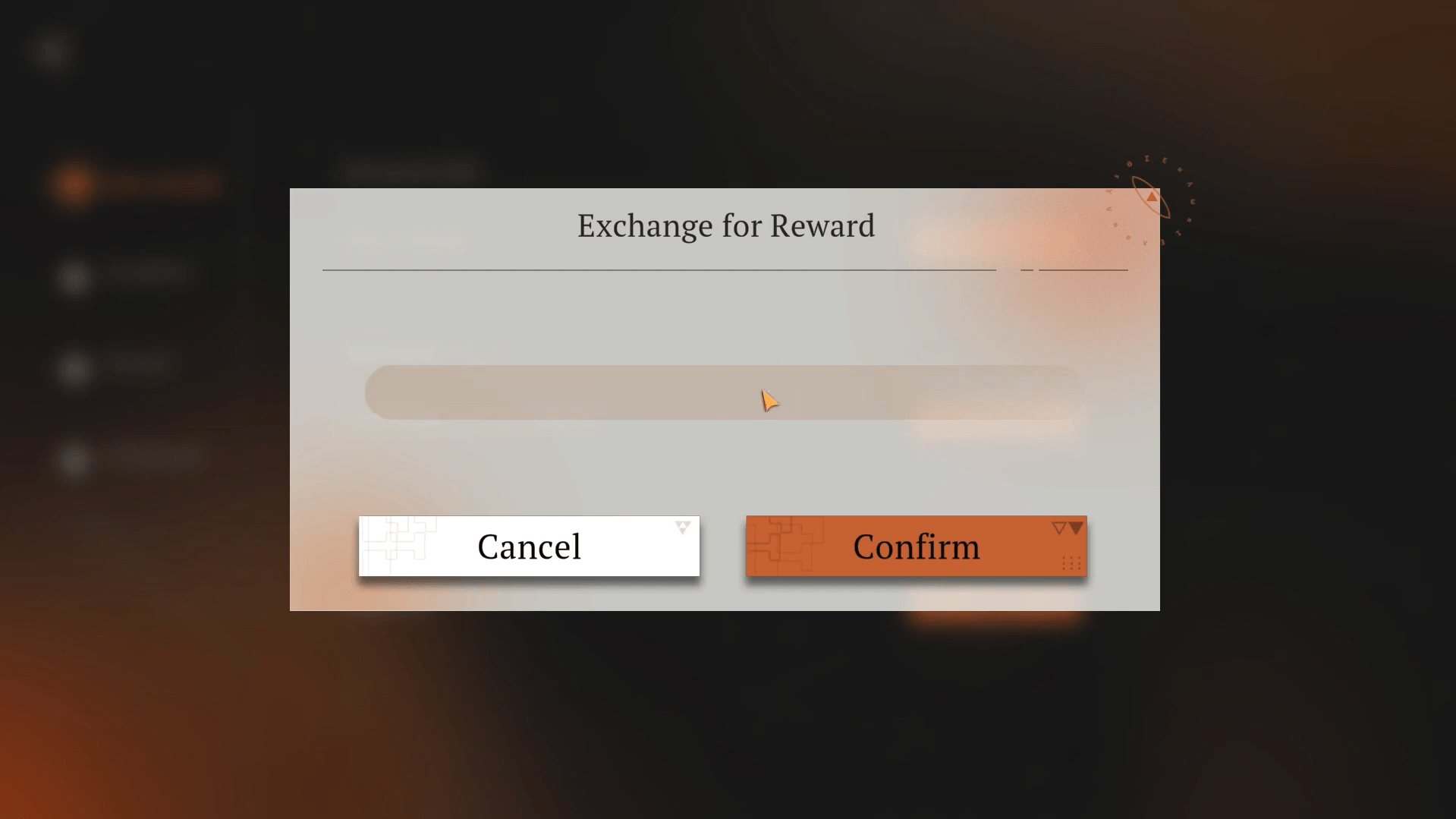
Codes not working? Check Out Some Common Reasons
- Expiry Date: Some codes may not have an expiration date mentioned by the developer’s side. In such cases, some codes that have no expiration date might not work.
- Case Sensitivity: Make sure to enter the codes exactly as provided, including correct capitalization of letters in each code. We recommend simply copying the codes and using them.
- Redemption Limit: Most codes can only be redeemed once per account.
- Usage Limit: Some codes may have a limited number of uses.
- Regional Restrictions: Certain codes may only work in specific regions. For example, codes available for the US will not work in Asian regions.
We recommend playing Reverse 1999 on a PC using BlueStacks with a keyboard and mouse for a smooth, lag-free gameplay experience on a bigger screen.
















