The Final Moment- All Working Redeem Codes December 2025
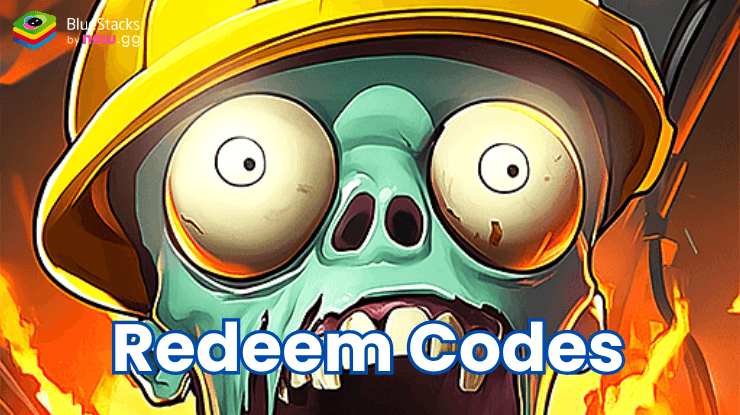
Welcome to the post-apocalyptic world of The Final Moment, where you must defend your city against relentless waves of zombies. To enhance your survival journey, the game offers redeemable codes that provide valuable in-game items like Diamonds, Food, and Electrical Power. These items can significantly boost your progress and help you fortify your defenses against the zombie hordes. Here’s everything you need to know about redeeming codes in The Final Moment.
The Final Moment Active Redeem Codes
- Currently, there are no active redeem codes available for The Final Moment. Be sure to check here for the latest codes. Stay tuned and keep surviving the zombie apocalypse.
How to redeem codes in The Final Moment?
Redeeming codes in The Final Moment is a straightforward process. Here’s how you can do it:
- Open The Final Moment on BlueStacks
- Tap the Menu button at the bottom right corner of the screen
- Select the Code option from the pop-up menu.
- Enter the Code: Type the code into the text box and click OK
Redeem Codes Not Working? Here’s What You Can Do
If you encounter issues with a redeem code, here are some steps you can take:
- Double-Check the Code: Ensure that you’ve entered the code correctly, without any typos or extra spaces.
- Check Expiry Date: Verify that the code has not expired. Codes released during special events or promotions might have limited time frames.
- Look for Restrictions: Some codes might be region-specific or limited to certain player levels. Make sure you meet all the requirements.
- Contact Support: If the code still doesn’t work after checking the above factors, it’s time to reach out for help. Contact the game’s customer support team for assistance.
For those looking to elevate their gaming experience, playing The Final Moment on PC using BlueStacks is a great option.















