Tree of Savior: Neverland- All Working Redeem Codes December 2025
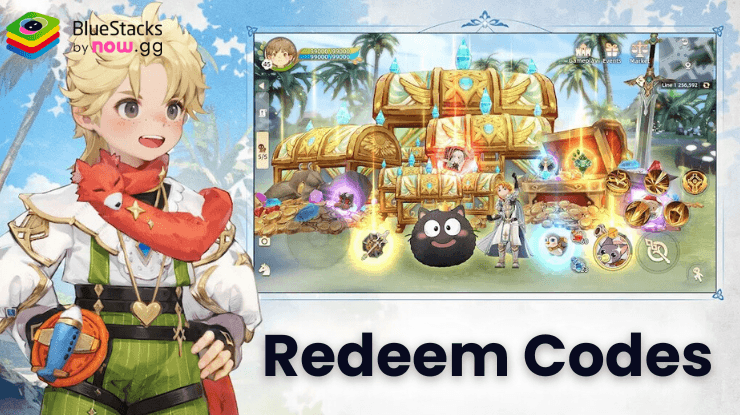
Tree of Savior: Neverland is an enchanting MMORPG that offers players a rich, immersive experience. To make your journey even more rewarding, redeem codes provide valuable in-game items like currency, rare equipment, and special boosts.
Got questions about guilds, gaming, or our product? Join our Discord for discussions and support!
Redeem codes are a fantastic way to gain a competitive edge in Tree of Savior: Neverland without spending real money. They provide a boost in resources, help you progress faster, and make the game even more enjoyable. By staying on top of the latest codes, you can ensure that you’re always getting the most out of your gaming experience.
Tree of Savior: Neverland Active Redeem Codes August 2025
- Currently, there are no redeem codes available for Tree of Savior: Neverland. This section will be updated with the latest codes as soon as they are announced by the developers.
How to redeem codes in Tree of Savior: Neverland?
To redeem codes in the game, the player must first complete the tutorial and reach level 15. Only then the redeem code option will be made available.
- Launch the game.
- Click on your player icon in the upper-left corner.
- Find and click the Settings icon at the bottom-left in the Stats menu.
- Go to the Basic tab and find the Redeem Code button in the Customer Service section.
- Enter or paste the code in the input field.
- Click the Confirm button to submit.
Troubleshooting Redeem Code Issues: What to Do When Codes Don’t Work
Redeem codes can be an exciting way to get extra rewards in your favorite games. But what happens when those codes don’t work as expected? Don’t worry, we’ve got you covered. Here’s a step-by-step guide to troubleshoot and fix redeem code issues.
- Double-Check the Code
First things first: ensure you’ve entered the code correctly. A simple typo can make all the difference.
- Verify Expiry Dates
Many redeem codes come with expiration dates. Make sure the code you’re trying to use is still valid. Expired codes won’t work; unfortunately, reviving them is impossible.
- Restart the Game
A quick restart of the game can resolve minor glitches that might prevent the code from being accepted. Close the game completely and reopen it before trying the code again.
For those looking to elevate their gaming experience, playing Tree of Savior: Neverland on PC or laptop using BlueStacks is a great option.
















