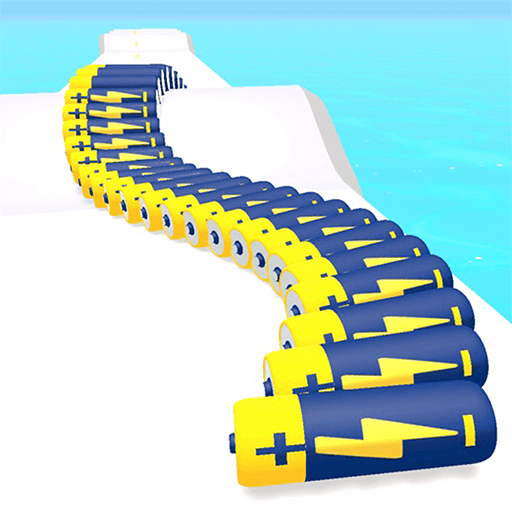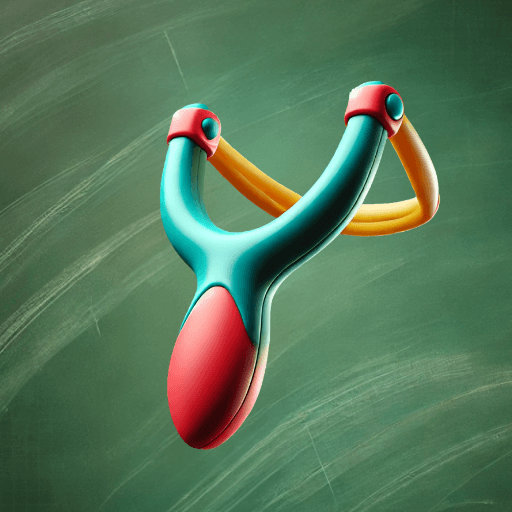Zooba: Zoo Battle Royale Game ialah permainan aksi yang dibangunkan oleh Wildlife Studios. Pemain aplikasi BlueStacks ialah platform PC (emulator) terbaik untuk membuka permainan Android ini di PC atau Mac anda untuk merasai pengalaman permainan yang menyeronokkan!
Main dengan muat turun Zooba: Zoo Battle Royale Game di PC anda dan berseronoklah ketika anda bermain permainan mudah alih menampilkan aksi haiwan yang comel namun cukup hebat. Ini adalah pertandingan menembak dan mereka yang mampu bertahan hidup sehingga ke akhir permainan akan menjadi pemenang mutlak! Adakah anda mahir membuat sasaran dan mampu menembak dengan tepat?
Keluarkan sifat ingin menang anda dan mula bermain permainan mobile Zooba di PC anda. Ada lebih 20 karakter haiwan yang comel untuk anda pilih. Bertempur dengan pengawal dan juga 45 orang pemain lain yang juga ingin menang dalam permainan aksi ini. Pastikan setiap tembakan anda mengena tepat ke arah sasaran dan jadi seorang raja zoo yang digeruni ramai!
Jom main dengan muat turun Zooba: Zoo Battle Royale Game di PC anda dan terus beraksi di paparan skrin komputer anda yang besar dan jelas itu. Permainan berwarna-warni ini lebih seronok dimainkan di monitor HD di mana anda boleh melihat sasaran dengan lebih jelas dan membuat tembakan yang padu dan tepat ke arah lawan.
Pilih karakter anda dengan tepat di mana setiap satunya mempunyai kekuatan dan kelemahannya yang tersendiri. Naik taraf kuasa watak anda dan buka kunci pelbagai item baharu untuk disesuaikan dengan gaya permainan anda. Mari main Zooba: Zoo Battle Royale Game di PC dan bersatu dengan pemain lain dalam mod multi-pemain. Bersaing, naiki papan ranking dan jadi raja zoo terhebat!
Anda juga boleh bermain Zooba: Zoo Battle Royale Game di pelayar web anda di PC atau telefon pintar anda tanpa memuat turun. Klik dan main dengan segera!