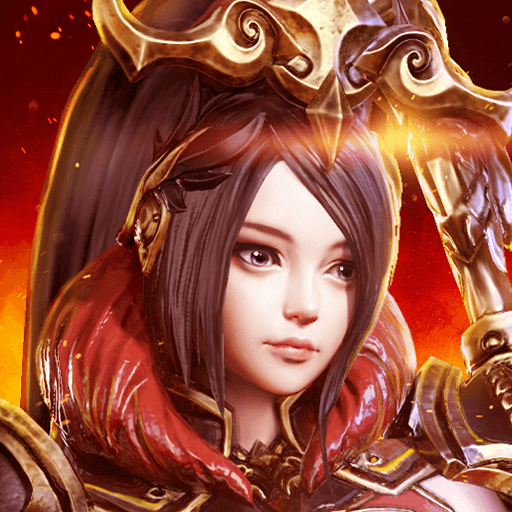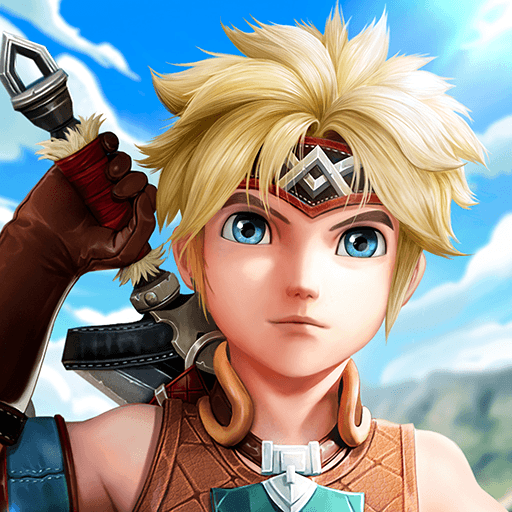Time Princess: Story Traveler di PC ialah permainan bergenre lakon peranan di mana anda boleh mencuba banyak pakaian cantik pelbagai gaya sehinggalah ke abad-18. Masuk ke dunia kecantikan Rocco di abad-18 dan nikmati semua misteri di dalam dunia penuh magis ini.
Permainan RPG ini disediakan oleh IGG.COM dan pra-pendaftaran kini sedang dibuka. Ia akan tersedia di platform Android dan iOS. Muat turun Time Princess: Story Traveler dan bersiap-sedia untuk membuat pilihan yang akan mengubah jalan cerita anda.
Hari biasa dalam hidup anda akan berubah apabila anda melawat datuk anda ketika cuti musim panas di Bandar Paradise. Anda akan melawat tempat bermisteri dan masuk ke bilik tidur lama milik ibu anda. Anda dapat merasakan yang bilik itu ada menyimpan beberapa rahsia…
Anda pun masuk ke dalam Versailles untuk memulakan satu pengembaraan ajaib dan indah. Tenangkan kekacauan yang berlaku dan bertemulah dengan orang yang istimewa dalam hidup anda. Terokai pelbagai pakaian yang merentasi gaya lama, timur, moden, barat dan banyak lagi.
Nikmati pakaian buatan sendiri DIY yang boleh disuai, buat rakan baru, kongsi almari pakaian anda, dan kumpul haiwan kucing yang comel! Ia masanya untuk berpakaian cantik atau Dress Up!