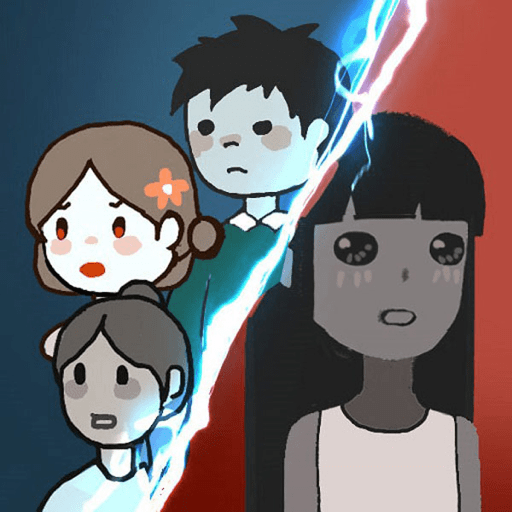Masa anda bersinar telah datang apabila anda memainkan Lords Mobile pada PC atau Mac. Lords Mobile adalah permainan strategi masa nyata yang melemparkan anda ke dalam ketebalan huru-hara dan memberikan anda peluang untuk naik ke puncak. Mula membina empayar anda dari bawah dan melatih tentera anda untuk menjadi yang terbaik. Akhirnya, mereka semua akan berdiri di antara kamu dan kemenangan. Perjalanan dunia untuk mencari wira eksotik untuk memasuki lipat dan berjuang untuk tujuan anda. Sertai pemain yang berpikiran sama dalam kesatuan atau buat persatuan sendiri dan lakukan perkara yang anda mahu. Dunia adalah untuk mengambil, tetapi hanya jika anda berani dan cukup kuat untuk mengambilnya. Berhati-hati. Wira anda berisiko ditangkap dan memegang tebusan. Mengubah gaya pertempuran anda untuk membebaskan pahlawan anda dan meneruskan pencarian anda untuk penguasaan dunia di Lords Mobile.
Anda juga boleh bermain Lords Mobile: Last Rise of Qin di pelayar web anda di PC atau telefon pintar anda tanpa memuat turun. Klik dan main dengan segera!