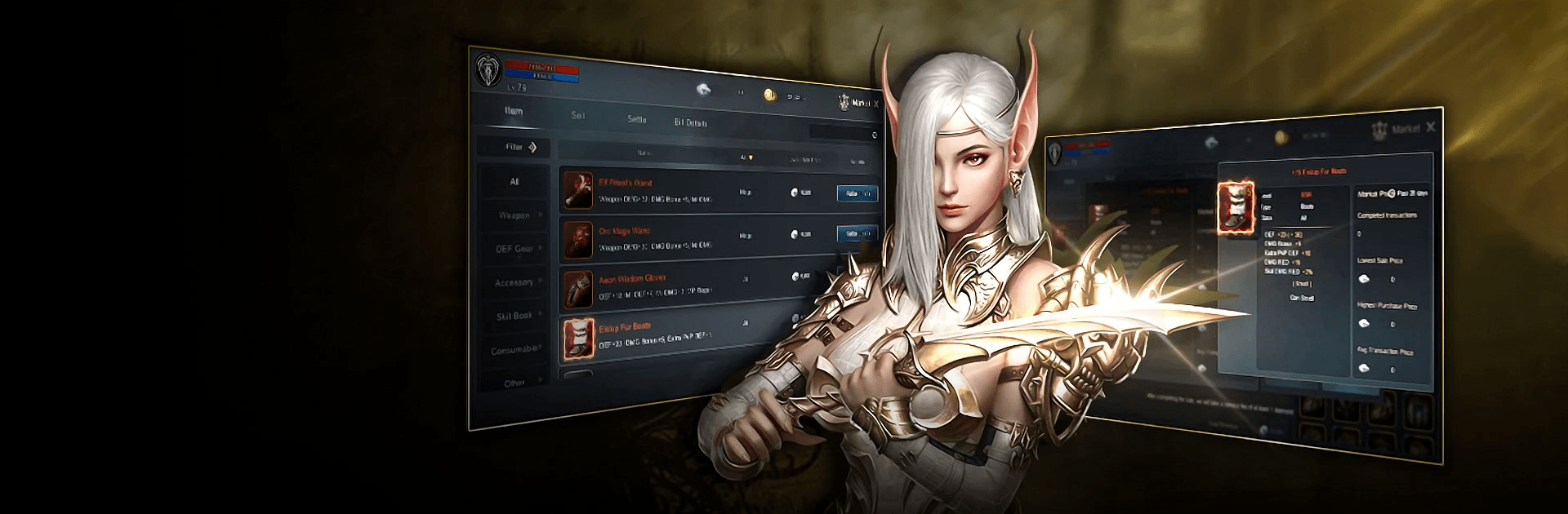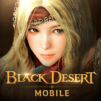Kingdom: The Blood Pledge adalah permainan lakon peranan yang dibangunkan oleh Efun Game Ltd. BlueStacks adalah platform terbaik untuk memainkan permainan Android ini di PC atau Mac anda untuk merasai pengalaman permainan yang lebih sempurna. Para gamer, ini masa untuk anda semua berentap di satu dunia PvP yang sangat luas dan sengit! Main bersama pemain lain dari hampir 150 negara di seluruh dunia dan berentap untuk mengetahui siapakah pemain terhebat antara ramai pemain terhebat!
Permainan RPG Kingdom: The Blood Pledge diciptakan oleh pasukan sama yang menawarkan mobile games terkenal Lineage. Di dalam dunia terbuka ini, anda perlu menerokai merentasi lembah, gurun, pantai dan pelbagai bentuk muka bumi mencabar lain lagi. Nikmati pemandangan 360 darjah yang luas tanpa sebarang halangan. Berlawan dengan pemain lain dan tumpaskan mereka yang ada di hadapan anda. Selepas itu, rampas harta mereka! Anda perlu mengalahkan bos jahat untuk mendapatkan peralatan baru dan menaik taraf kemampuan karakter hero anda.
Bentuk sekutu untuk membolehkan anda kombat dengan lebih cekap – jangan berentap seorang diri! Terdapat sistem rekaan senjata yang unik dalam permainan mobile Kingdom: The Blood Pledge. Ada ribuan peralatan, perisai dan senjata yang boleh anda pilih untuk menguatkan lagi kemahiran berlawan hero anda.
Dengan pasaran dagangan bebas, anda boleh mendapatkan aksesori dan perisai pertahanan secara percuma. Jadi, jangan gentar. Jom main permainan MMORPG epik ini dan masuk ke perang 300 vs 300 dalam Perang Siege yang sengit. Mainkannya hari ini di platform Android dan iOS!