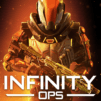The world has experienced a shift in balance after an electromagnetic pulse brought fear in the hearts of the world leaders. Elite squads are being deployed around the world to bring peace to an area, or to ignite an unwanted war that humanity isn’t prepared for. You will become an elite soldier and you will go into battle prepared to face experienced mercenaries from around the globe. More than 12 million people have taken on the challenge and now they are prepared to match with or against you. Design your soldier and fuse your gears to generate more than 1200 combinations of weapons and armor until you find the ones that suit you best. Pick your strategy and go into battle with Handguns, Shotguns, Assault weapons, SMGs, LMGs, Snipers, Rockets or even combine them for extra damage that you can bring to the arena. The world needs a new soldier and you have to be ready!
Play on PC with BlueStacks or from our cloud
- Overview
- Game Features
- How to Play
Page Modified On: November 27, 2020
Play Afterpulse - Elite Army on PC or Mac
Game Features
Game controls
- Movement
- Aim and Shoot
- General
Enhancements
- Shooting Mode
- High FPS
- Script
- Free Look
- Game controls
- Enhancements

Shooting Mode

High FPS

Script

Free Look
How to Download and Play Afterpulse - Elite Army on PC or Mac
Download and install BlueStacks on your PC or Mac
Complete Google sign-in to access the Play Store, or do it later
Look for Afterpulse - Elite Army in the search bar at the top right corner
Click to install Afterpulse - Elite Army from the search results
Complete Google sign-in (if you skipped step 2) to install Afterpulse - Elite Army
Click the Afterpulse - Elite Army icon on the home screen to start playing

Afterpulse – Elite Army uses a 3D engine that has fascinated people from all over the world. The graphics turned this game into a fascinating battleground where the best overcome the weak, and the unique environment will call you back for more action. You have the possibility to try five different modes, which include the all time favorites Capture the Flag, Team Deathmatch, and Back to Back. You will explore interesting maps from around the world and you will encounter exciting weather like snow, extreme heat or tough winds, which will make it hard for you to locate your opponents. Use them to dodge bullets or to make a move on your enemies. Play Afterpulse – Elite Army on PC with BlueStacks and don’t worry about battery life when you Play the game from behind your PC screen. Enjoy the graphics at a different level and navigate around the arena using your keyboard and mouse. Gain the upper hand and become the best Elite Soldier that the world has ever seen.
Minimum System Requirements
With BlueStacks 5, you can get started on a PC that fulfills the following requirements.
Operating System
Microsoft Windows 7 or above, macOS 11 (Big Sur) or above
Processor
Intel, AMD or Apple Silicon Processor
RAM
at least 4GB
HDD
10GB Free Disk Space
* You must be an Administrator on your PC. Up to date graphics drivers from Microsoft or the chipset vendor.
Browse More by DIGITAL LEGENDS ENTERTAINMENT SL
Browse All GamesAfterpulse - Elite Army - FAQs
- How to play Afterpulse - Elite Army on Windows PC & Mac?
Play Afterpulse - Elite Army on your PC or Mac by following these simple steps.
- Click on 'Play Afterpulse - Elite Army on PC’ to download BlueStacks
- Install it and log-in to Google Play Store
- Launch and play the game.
- Why is BlueStacks the fastest and safest platform to play games on PC?
BlueStacks respects your privacy and is always safe and secure to use. It does not carry any malware, spyware, or any sort of additional software that could harm your PC.
It is engineered to optimize speed and performance for a seamless gaming experience.
- What are Afterpulse - Elite Army PC requirements?
Minimum requirement to run Afterpulse - Elite Army on your PC
- OS: Microsoft Windows 7 or above MacOS 11 (Big Sur) or above
- Processor: Intel, AMD or Apple Silicon Processor
- RAM: Your PC must have at least 4GB of RAM. (Note that having 4GB or more disk space is not a substitute for RAM)
- HDD: 10GB Free Disk Space.
- You must be an Administrator on your PC.