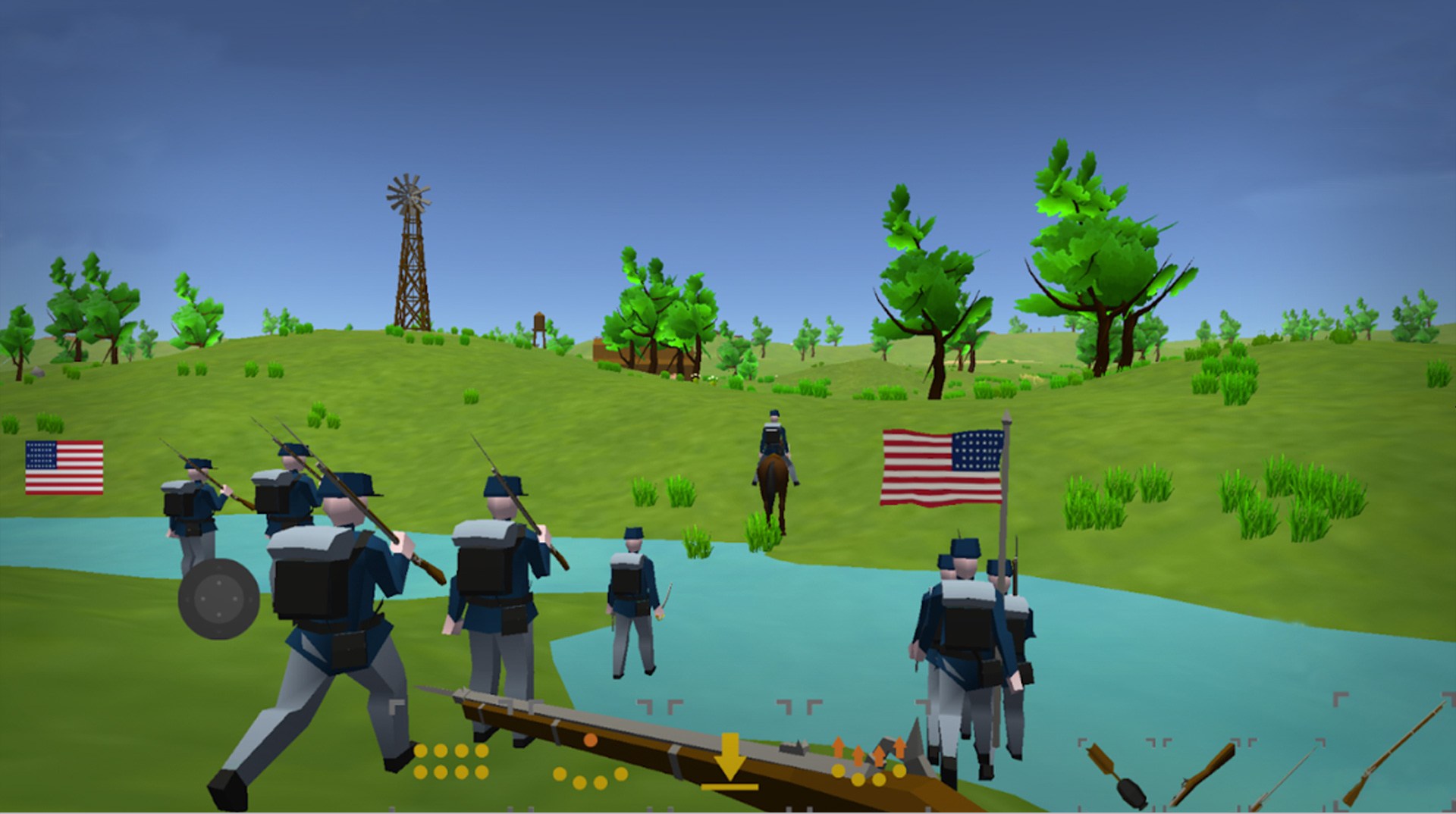There is no better reason for fighting than claim the things you believe are your rights! This is the only way of guaranteeing them. Otherwise, they will be taken for you the blink of an eye, and chances are you will never ever going to see them again. Stand your ground and tackle anyone who dares to say you don’t deserve what is yours by right! Download Battle of Vicksburg on PC and Mac with BlueStacks and travel all the way back to the American Civil War in this great hybrid between a first person shooter and a strategy game. Command your infantry and cavalry with perfection, operate old cannons and artillery and give orders to your crew, so you crush the enemy in no time and take no risks of losing what is yours! A title for those who are crazy about ancient war and always wanted to find themselves in the middle of the battlefield with his comrades. Play Battle of Vicksburg on PC with BlueStacks and understand how history was written by making part of it!
Play on PC with BlueStacks or from our cloud
- Overview
- How to Play
Page Modified On: November 27, 2020
Play Battle of Vicksburg on PC or Mac
How to Download and Play Battle of Vicksburg on PC or Mac
Download and install BlueStacks on your PC or Mac
Complete Google sign-in to access the Play Store, or do it later
Look for Battle of Vicksburg in the search bar at the top right corner
Click to install Battle of Vicksburg from the search results
Complete Google sign-in (if you skipped step 2) to install Battle of Vicksburg
Click the Battle of Vicksburg icon on the home screen to start playing

We fear no one! All we are afraid of is of being left behind, which is definitely not a smart thing to do. If you take us to the battlefield with you, we promise to allow you to use an incredible set of advantages that will certainly ease your game and give a vast possibility of improving your skills and make full use of your talent. After all, we didn’t spend long months developing the most powerful gaming engine on history for nothing, did we? Download Battle of Vicksburg on Windows 7, 8, 10 with BlueStacks and why the new and improved BlueStacks 4 has many features that will rewrite what you understood for gaming so far. Customizable commands and design? Check! Assigning keys to create shortcuts for sequences of actions? Check! Opening different apps at the same time? Check! Using your PC to take on your games? Check! Getting incredible gamer items as reward simply for playing? Check! Wait, what? Yes! Exactly what you just read. Collect the BlueStacks Points and exchange them at the store for incredible gifts! Any doubts?
Minimum System Requirements
With BlueStacks 5, you can get started on a PC that fulfills the following requirements.
Operating System
Microsoft Windows 7 or above, macOS 11 (Big Sur) or above
Processor
Intel, AMD or Apple Silicon Processor
RAM
at least 4GB
HDD
10GB Free Disk Space
* You must be an Administrator on your PC. Up to date graphics drivers from Microsoft or the chipset vendor.
Battle of Vicksburg - FAQs
- How to play Battle of Vicksburg on Windows PC & Mac?
Play Battle of Vicksburg on your PC or Mac by following these simple steps.
- Click on 'Play Battle of Vicksburg on PC’ to download BlueStacks
- Install it and log-in to Google Play Store
- Launch and play the game.
- Why is BlueStacks the fastest and safest platform to play games on PC?
BlueStacks respects your privacy and is always safe and secure to use. It does not carry any malware, spyware, or any sort of additional software that could harm your PC.
It is engineered to optimize speed and performance for a seamless gaming experience.
- What are Battle of Vicksburg PC requirements?
Minimum requirement to run Battle of Vicksburg on your PC
- OS: Microsoft Windows 7 or above MacOS 11 (Big Sur) or above
- Processor: Intel, AMD or Apple Silicon Processor
- RAM: Your PC must have at least 4GB of RAM. (Note that having 4GB or more disk space is not a substitute for RAM)
- HDD: 10GB Free Disk Space.
- You must be an Administrator on your PC.