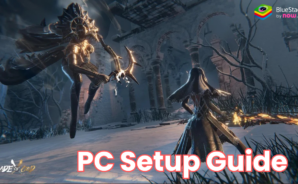Explore a whole new adventure with Blade of God X: Orisols, a Action game created by VoidLabs BOGX. Experience great gameplay with BlueStacks, the most popular gaming platform to play Android games on your PC or Mac.
About the Game
“Blade of God X: Orisols,” developed by VoidLabs BOGX, is a gripping dark-themed action RPG set in the immersive world of Norse mythology. Step into the shoes of the “Inheritor,” a being reborn through endless cycles, journeying across realms from Muspelheim, guided by the World Tree. Will you choose “Sacrifice” or “Redemption”? It’s up to you as you enlist the help of legendary deities like Odin and Loki to influence this epic saga’s course.
Game Features
-
Dynamic Combos & Skill Chain
Dive into deep combat strategy with enhanced skill chain mechanics. Master counterattacks and timed assaults to take down formidable bosses. -
Unique Concept, Soul Core System
Unleash the power of monster souls in battle by embedding their cores into your skills, offering limitless combat styles. -
Multiplayer Cooperation & Collaborative Confrontation
Join forces in Caravans for genuine PvP and strategic boss battles—teamwork is key to overcoming mighty foes. -
Ultimate Visuals & Musical Experience
Revel in stunning 4K visuals paired with a symphonic soundtrack from the Philharmonic Orchestra.
Experience “Blade of God X: Orisols” seamlessly on BlueStacks, enhancing your journey across the Norse realms.
Get ready for a buttery smooth, high-performance gaming action only on BlueStacks.