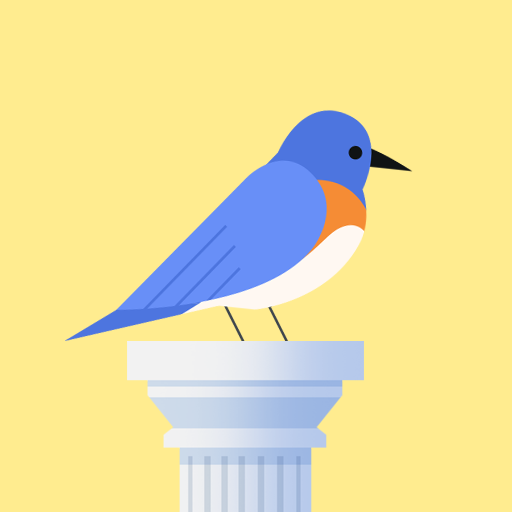BowRider.io: Fun Bow .io Games is an action game developed by Kooapps Games | Fun Arcade and Casual Action Games. BlueStacks app player is the best platform to play this Android game on your PC or Mac for an immersive gaming experience.
Prepare yourself for intense action in the arena! In BowRider.io, you can prove your dominance over the competition by charging into battle atop an awesome mount.
Choose from over 60 different fantasy characters, equip yourself with a weapon, and then enter the arena to do fight. An epic fantasy journey with a vintage aesthetic is ushered in by low-poly 3D combat and music of the highest caliber.
A whole new 3D fantasy atmosphere is brought to the gameplay of IO games with BowRider.io. Fight off opponents, rack up points, and advance the level of your ride as you compete to see who can emerge from each encounter with the most points on the leaderboard.
Arena combat for only the most powerful warriors are available in BowRider.io. Other game modes include King of the Hill, in which players compete to be the last one standing, and over 60 different characters to pick from.
Different heroes have unique abilities to do damage. Make wise decisions. Mounts gain experience and level as you play! Horse, wolf, even moose. Unlock new heroes and charge into combat as you go!