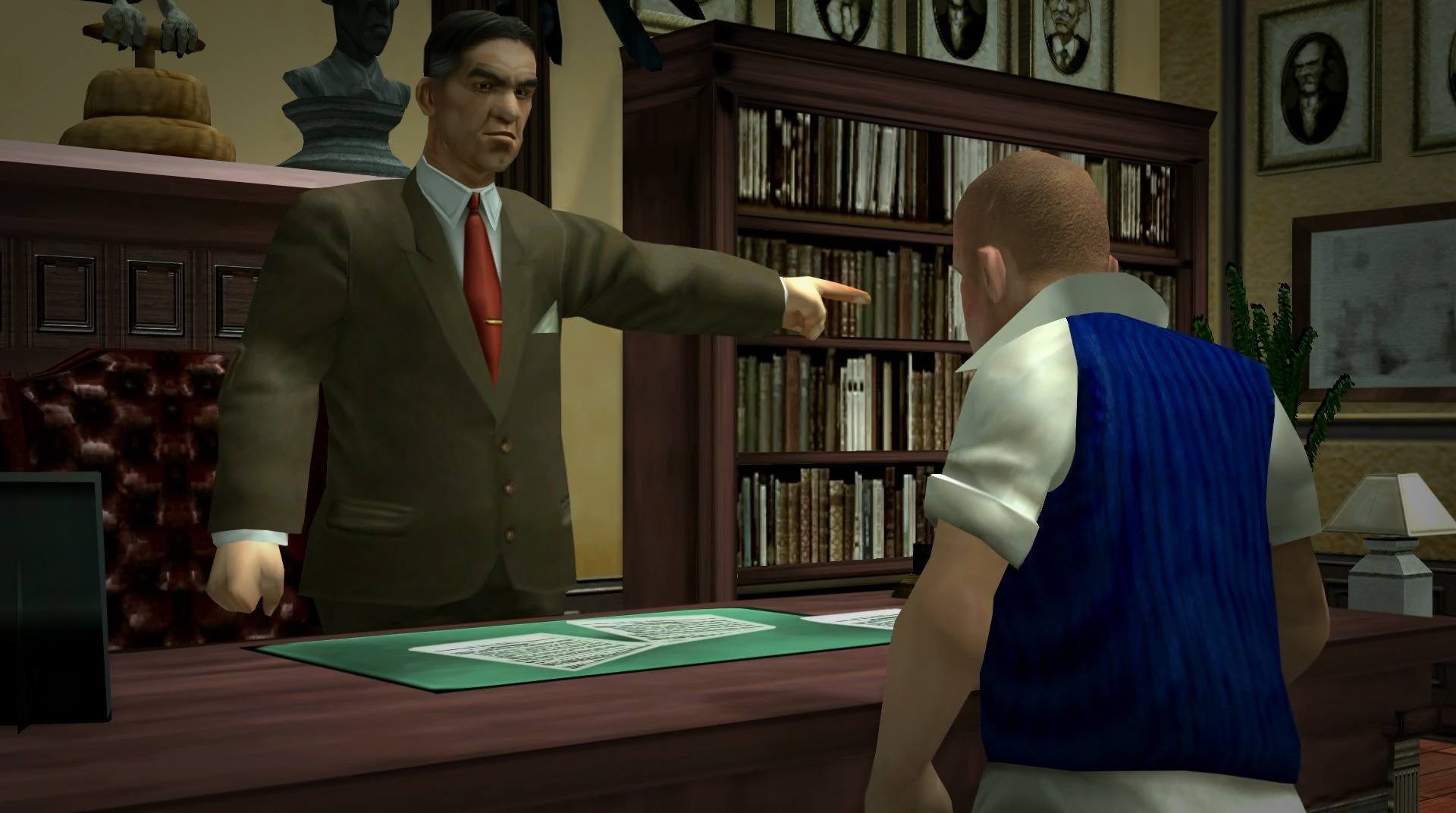From the innovators and creators at Rockstar Games, Bully: Anniversary Edition is another fun addition to the World of Action games. Go beyond your mobile screen and play it bigger and better on your PC or Mac. An immersive experience awaits you.
About the Game
Welcome to the chaotic world of Bully: Anniversary Edition by Rockstar Games, an action-packed adventure set in the notorious Bullworth Academy. As 15-year-old Jimmy Hopkins, you’ll tackle the corrupt social structure of this troubled prep school. From taking on bullies to outsmarting your teachers, every day presents a new challenge. Survive a school year filled with dodge ball, pranks, and navigating friendships.
Game Features
-
Complete Bully Story: Dive into a full narrative experience with additional missions, characters, and unlockable items from the praised Bully: Scholarship Edition.
-
Stunning Visuals: Enjoy high-resolution textures, dynamic lighting, and spectacular particle effects, all redesigned for touch gameplay.
-
Multiplayer Fun: Take on new Friend Challenges in arcade-style mini-games, like dissecting frogs or solving word puzzles.
-
Seamless Play: Save and continue your game across devices with cloud support via the Rockstar Games Social Club. Handy for players on the go!
-
Enhanced Controls: Experience intelligent touch controls that appear only when needed, plus full physical controller support.
Available with ease on your PC through BlueStacks.
Slay your opponents with your epic moves. Play it your way on BlueStacks and dominate the battlefield.