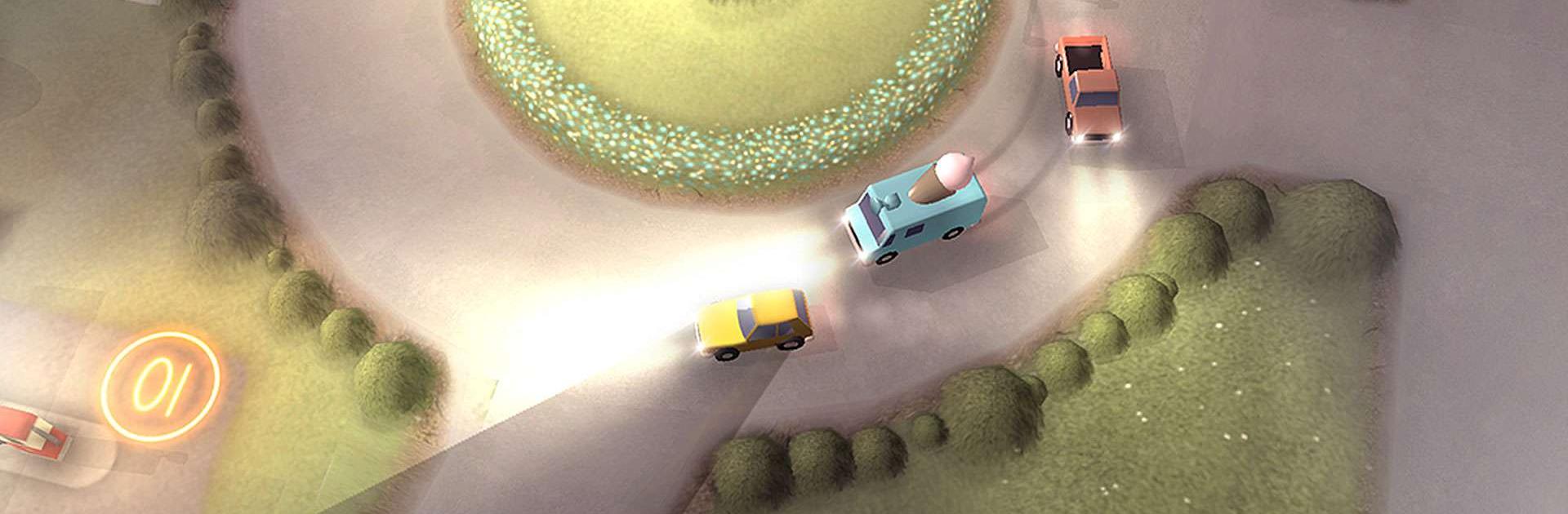Does not Commute is an Action Game developed by Mediocre. BlueStacks app player is the best platform to play this Android Game on your PC or Mac for an immersive Android experience.
Does not Commute is the strategic driving game that takes you on an unforgettable trip through increasingly chaotic roadways. What starts off as a relaxing ride will soon turn into the ultimate test of reflexes. Don’t let road rage get the best of you!
Does not Commute adalah permainan aksi balap strategis yang membawamu dalam perjalanan tak terlupakan melalui jalanan yang semakin penuh kakacauan. Petualanganmu berawal tenang tapi dengan cepat akan menjadi ujian refleks dan kesabaranmu!
Does not Commute is developed by the team behind Smash Hit. Do you have the driving skills to get through all the challenges? You’re not always going to be behind the wheel of a race car; you’ll have to adapt and roll with the punches as you race through the streets from the driver’s seat of a hot dog truck and school bus!
The goal is simple: don’t be late! Zoom through tight roadways and avoid all obstacles in order to get to the destination on time (and in one piece!).
Explore a fascinating narrative that’s guaranteed to pique your curiosity. Will Baker really leave his job? What experiments is Dr. Schneider conducting in his spare time?
Download Does not Commute on PC with BlueStacks and enjoy an action racer that’s both fun and challenging!