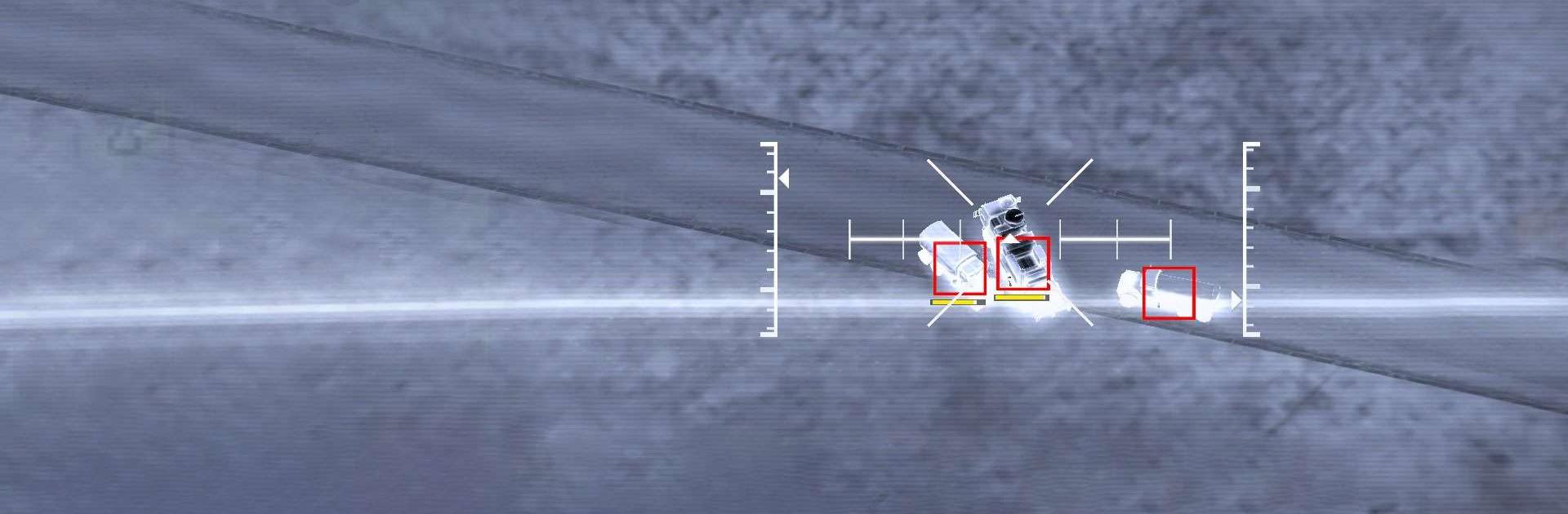Drone : Shadow Strike 3 is an Action game developed by Tilting Point. BlueStacks app player is the best platform to play this Android game on your PC or Mac for an immersive gaming experience.
Soar the skies and unleash hellfire on your enemies! As a seasoned drone pilot, you are the silent assassin, tasked with taking down key targets and securing the safety of your troops on the ground. With advanced military technology and a full arsenal of weapons at your disposal, you are the last line of defense against the enemy.
In Drone Shadow Strike 3, you’ll embark on high-stakes missions, from providing close air support to raiding enemy bases. With realistic targeting systems, you’ll need to strategize your attacks using MALE and HALE drones to take out your targets with precision.
But the real excitement lies in the real-time PvP battles, where you’ll compete against other pilots in the ARMS RACE mode. With 10 different challenges, each featuring a different weapon, you’ll need to be quick on the trigger and outmaneuver your opponents to claim victory.
Download Drone : Shadow Strike 3 on PC with BlueStacks and dominate the resistance.