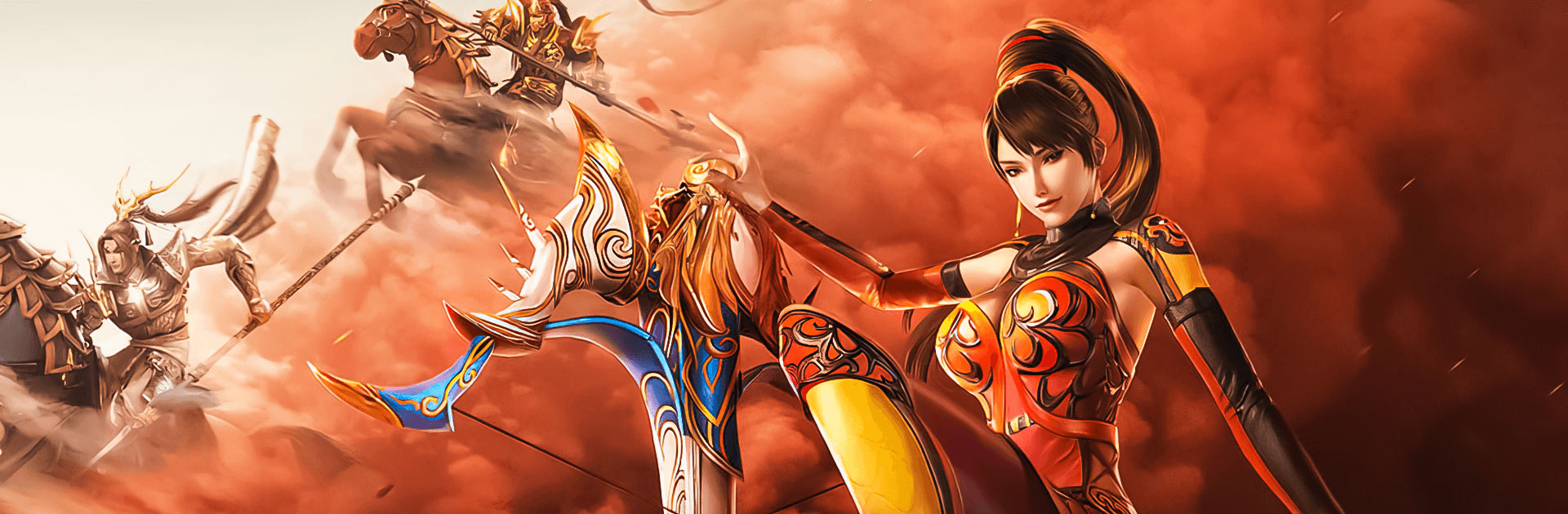Dynasty Warriors: Overlords is a Action Game developed by SuperNova Game. BlueStacks app player is the best platform to play this Android Game on your PC or Mac for an immersive Android experience.
Download Dynasty Warriors: Overlords on PC with BlueStacks and experience the hard-hitting mass warfare action that Dynasty Warriors is famous for. All your favorite elements of this console Action game classic are here, including the epic battles and fast-paced combos. Determine the fate of China as a key figure in the Three Kingdoms era!
Experience the true scale of warfare in ancient China. Dynasty Warriors: Overlords allows for hundreds of troops on your screen at once! Choose one of the great generals from that era and use their immense power and earth-shattering skills to lay waste to thousands of soldiers.
Officially licensed from Koei Tecmo, SuperNova Game has faithfully recreated the console experience for Android. All the artwork and animations from the original games are here, replicated and streamlined for maximum performance on mobile devices.
Immerse yourself in China’s greatest epic, a tale filled with twists and turns. Pledge your allegiance to Sun Quan, Liu Bei, or Cao Cao in this historical conflict of mythic proportions! Enjoy jaw-dropping recreations of the most famous battles and campaigns of the Three Kingdoms era, like the Battle of Xiaoiting, the Yellow Turban Rebellion, and much, much more.
Download Dynasty Warriors: Overlords on PC with BlueStacks and embark on a once-in-a-lifetime adventure on the battlefields of the Three Kingdoms!