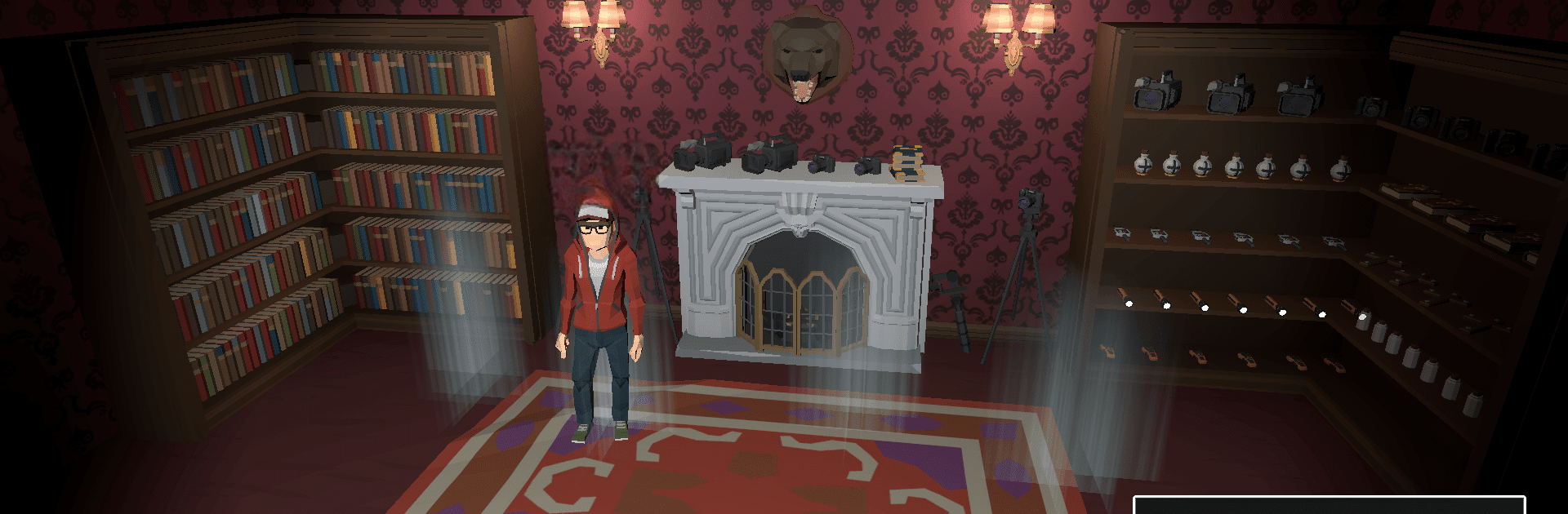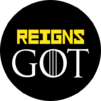Bring your A-game to Fear of Ghost: Phasmo Exorcist, the Action game sensation from nununu games. Give your gameplay the much-needed boost with precise game controls, high FPS graphics, and top-tier features on your PC or Mac with BlueStacks.
About the Game
If you’ve ever wondered what it’s really like to hunt ghosts with your friends, Fear of Ghost: Phasmo Exorcist throws you right into the thick of it. This action-packed horror game from nununu games is all about teamwork, strategy, and surviving some seriously creepy situations. You’ll team up with other players online, gear up with high-tech ghost-hunting tools, and try not to lose your cool when things start moving in the shadows. It’s a wild mix of spooky suspense and real-time teamwork, where every play session brings fresh scares and unexpected challenges.
Game Features
- Chilling Multiplayer Horror: Work side-by-side with friends or other players around the world. Communication isn’t just handy—it’s absolutely necessary if you want to make it out in one piece.
- High-Tech Ghost Gear: From EMF detectors to thermal cameras and audio recorders, your toolkit is loaded with equipment straight out of a paranormal investigator’s dream (or nightmare). Each gadget helps you collect clues about the specter you’re up against.
- Strategic Exorcism Showdowns: Once you piece together the ghost’s identity, it’s go time. Pull up your evidence, get the details you need, and brace yourself for a final battle in a secret hideout—just be aware the ghost won’t go down without a fight.
- Atmospheric Locations: The game drops you into all sorts of spooky settings: creepy old houses, abandoned hospitals, places you definitely wouldn’t want to hang out alone at night. Every environment is designed to test your nerves, with unexpected ghost activity that’ll keep you guessing.
- Co-op Puzzles and Traps: It’s not just about jump scares; you and your team will have to work your way through tricky puzzles and traps set by restless spirits, combining brainpower and gear to survive.
- Dynamic Gameplay: Thanks to unpredictable AI, no two ghost hunts are exactly alike. Room layouts, ghost behaviors, and scares change every run, so it’s never a boring routine.
- Thriving Online Community: Whether you’re swapping ghost stories, joining a seasonal event, or competing with other teams, there’s always something happening in the world of Phasmo Exorcist.
- Practice and Personalization: You can brush up on your exorcism skills in training mode, and deck out your character and tools to fit your vibe. Unlock new equipment as you progress to get an edge over the supernatural.
- PC Experience with BlueStacks: If you want to take things to the big screen, the game runs well using BlueStacks, making those jump-scares feel even more intense.
Ready to top the leaderboard? We bet you do. Let precise controls and sharp visuals optimized on BlueStacks lead you to victory.