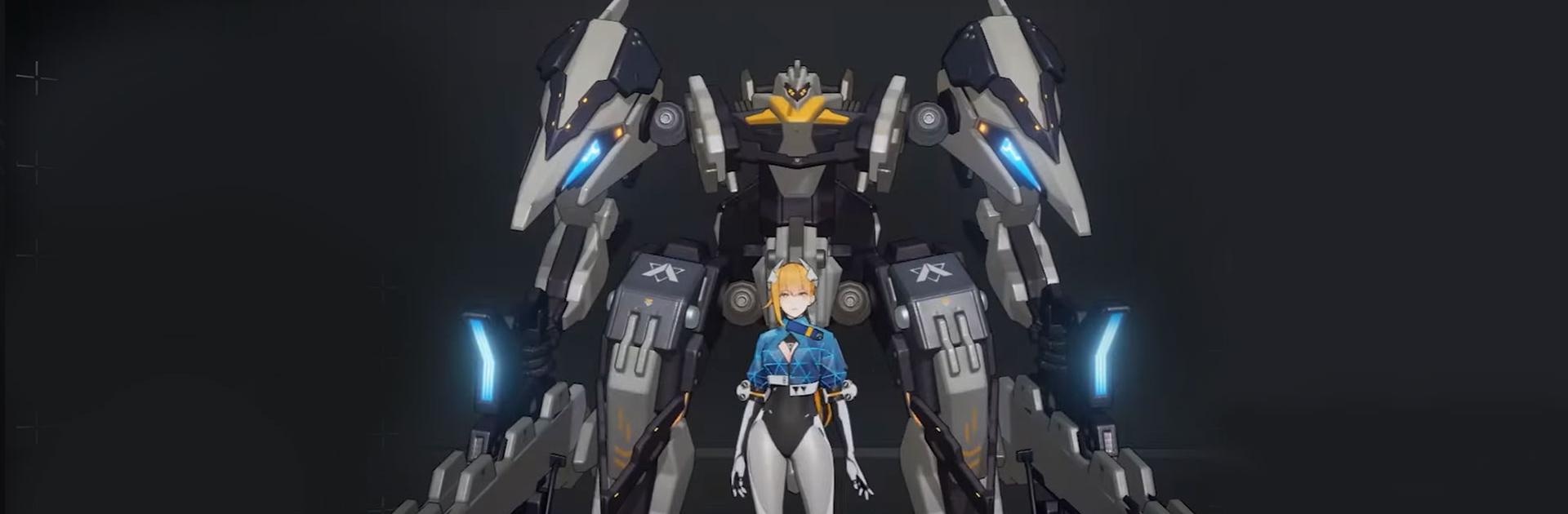終末陣線:伊諾貝塔 is an Action game developed by Mover Games Limited. BlueStacks app player is the best platform to play this Android game on your PC or Mac for an immersive gaming experience.
Are you a fan of mecha battles and post-apocalyptic settings? Then you won’t want to miss out on 終末陣線:伊諾貝塔, an exciting mobile game that takes place in the distant future. In this world, human beings have discovered giant relic facilities called “Babel Towers,” which have led to a new era of technology and mecha battles.
This game features a heavy linkage with “Code Geass: Lelouch of the Rebellion,” as well as a diverse range of mecha and customization options. You can modify over 30 original mechs and combine them in different ways to create the ultimate fighting team.
The gameplay is super refreshing and easy to use, with simple controls that allow you to drive your mechs and shoot in a hail of bullets. You can also use strategy to unleash your commander’s skills and break through enemy lines.
One of the unique features of this game is the girl x mecha doomsday encounter, where you can explore the unique personalities and abilities of nearly 100 mecha girls. You can independently design mecha for each character and unlock their bond story through emotional interaction.
Download 終末陣線:伊諾貝塔 on PC with BlueStacks and experience the excitement of mecha battles in a post-apocalyptic world.