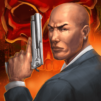GTA: Chinatown Wars is an Action game developed by Rockstar Games. BlueStacks app player is the best platform to play this Android game on your PC or Mac for an immersive gaming experience.
Download GTA: Chinatown Wars on PC with BlueStacks and step into the shoes of Huang Lee, who faces unexpected challenges after his father’s murder. His mission to deliver an ancient sword unfolds amidst betrayal and chaos, and you’ll feel the urgency of his quest for honor and vengeance. Every choice you make drives the engaging narrative, keeping you glued to the screen.
Experience the Thrills of a Dangerous Gang War
- Unforgettable Storyline
- Immersive Open World
- Action-Packed Gameplay
- Stunning Visuals
- Gritty Gangster Vibes
Exploring the expansive open world of Liberty City offers countless opportunities for adventure and mischief. You can dive into the bustling streets or uncover hidden secrets tucked away in dark alleys. With each turn, the city invites you to experience its vibrant life and treacherous undertones.
The action-packed gameplay keeps your heart racing as you navigate dangerous situations and earn respect among the notorious Triad gangs.
Download GTA: Chinatown Wars on PC with BlueStacks, and engage in thrilling pursuits, epic shootouts, and strategic missions that challenge your skills. Every moment is a test of wits and reflexes, ensuring that boredom is never on the agenda.