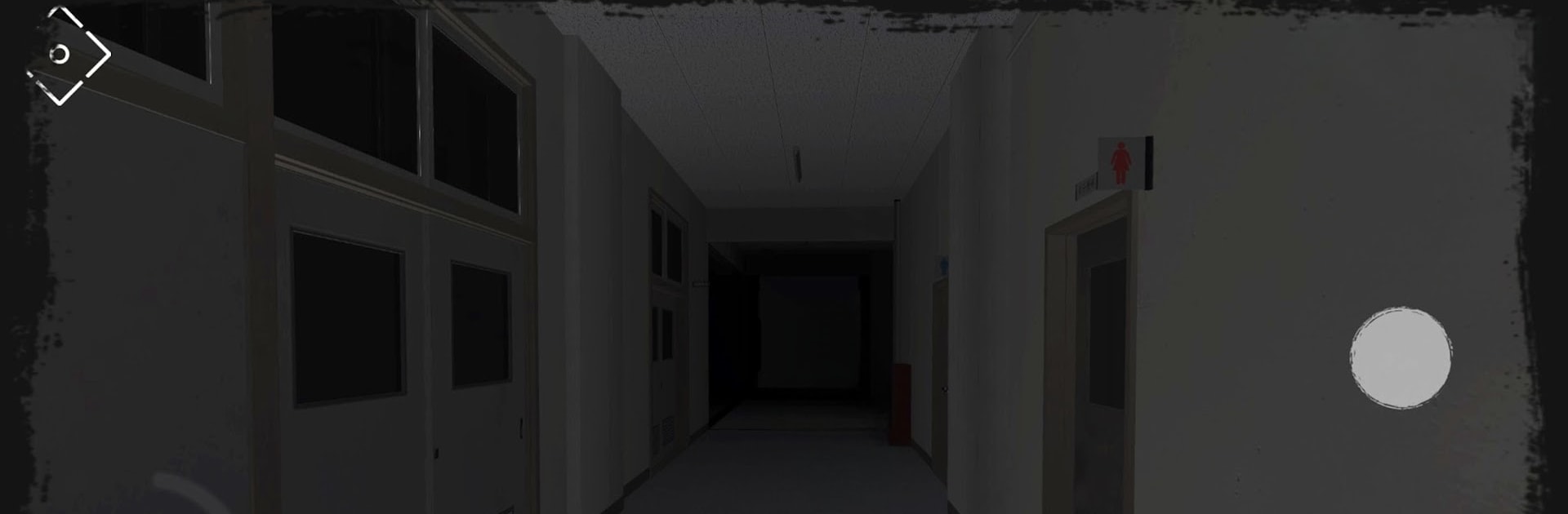Step into the World of Horror School: The Classroom, a thrilling Action game from the house of Scary Creepy Pasta. Play this Android game on BlueStacks App Player and experience immersive gaming on PC or Mac.
About the Game
Get ready for a late-night scare fest in Horror School: The Classroom, an action-packed, first-person adventure from Scary Creepy Pasta. You play as Sakura and her neighbor, both high schoolers (and low-key livestreamers) who end up trapped in their haunted old school after midnight. With nothing but a dodgy flashlight and your wits, you’ll have to explore creepy corridors, dodge supernatural threats, and solve secrets as things get weirder and scarier with every step. If you’re into unsettling stories and anime-inspired horror, this is definitely up your alley.
Game Features
- Character Customization
-
Design your own character look with gacha costumes. It makes getting chased by ghosts while wearing a cat hoodie surprisingly fun.
-
Anime-Style Frights
-
Everything’s drenched in eerie, colorful art. It’s classic anime horror vibes, but with enough jump scares to keep you on edge.
-
Creepy Cast of Ghosts
-
Each stormy hallway is packed with bizarre spirits: from Yandere Granny and roaming zombie squads to a spooky clown or even a haunted toilet head (yep, really).
-
Puzzle Solving
-
You’ll need to gather clues and tackle some smart puzzles if you want to get out alive. Nothing’s handed to you, and every classroom could hold another twist.
-
Your Choices Matter
-
The story doesn’t just happen around you—your choices and interactions shape what happens next, right down to how the night ends.
-
Chilling Soundtrack
-
Pay attention to the music and sounds. Sometimes it’s the spooky background noise, sometimes it’s a friend calling out—either way, your ears are essential for survival.
-
Multiplayer & Chat
-
You aren’t entirely alone—hop online, chat and plot with friends to help each other get through this nightmare.
-
Explore and Survive
- From abandoned classrooms and dimly-lit hospitals to run-down mansions and eerie forests, each level offers a new kind of threat lurking in the dark.
If you want to amp up the scares (and get a bigger monitor for those jump scares), Horror School: The Classroom plays great on BlueStacks, too.
Get ready for a buttery smooth, high-performance gaming action only on BlueStacks.