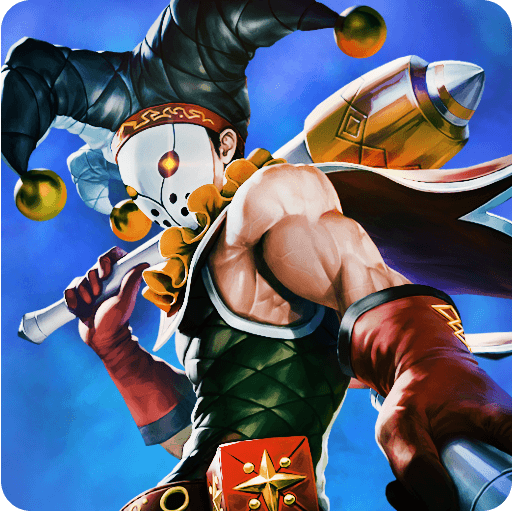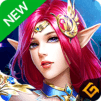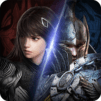Play Iron League on Mac and PC with the free BlueStacks player to instantly access some of the most intense team battles ever played. Iron League pits player against player, team against team, in an ultimate death match that can last up to 10 minutes. Unlike other MOBA titles, Iron League is easily accessible to everyone with convenient controls that are easy to learn and use during gameplay. Try your hand at multiple game modes, like Quick Match, Rank Match, and Beginner’s Game, as you vie for the top prize and the most epic powers in the realm. You will build your team using more than 30 different unlockable characters with special powers and abilities that can turn the tides of war. Play Iron League on PC and Mac with BlueStacks to experience epic team battles and power for yourself.
Play on PC with BlueStacks or from our cloud
- Overview
- How to Play
Page Modified On: November 27, 2020
Play Iron League on PC or Mac
How to Download and Play Iron League on PC or Mac
Download and install BlueStacks on your PC or Mac
Complete Google sign-in to access the Play Store, or do it later
Look for Iron League in the search bar at the top right corner
Click to install Iron League from the search results
Complete Google sign-in (if you skipped step 2) to install Iron League
Click the Iron League icon on the home screen to start playing

War may not seem like a good time, but when you play Iron League on PC and Mac with the free BlueStacks player, war is nothing but a damn good time. With more than five separate arenas to battle through, you may find yourself squinting at a tiny mobile screen to see the action and graphics. With BlueStacks, now available for both PC and Mac, you can play any Android game right on your computer or laptop and ditch the tiny mobile screens and hassles that come with it. BlueStacks allows users the chance to enjoy any Android-powered app or game on their computer without cables, wires, or even a mobile device at all. By installing and running apps directly from your hard drive, BlueStacks makes getting into the game faster than ever. Download Iron League on PC and Mac with BlueStacks.
Minimum System Requirements
With BlueStacks 5, you can get started on a PC that fulfills the following requirements.
Operating System
Microsoft Windows 7 or above, macOS 11 (Big Sur) or above
Processor
Intel, AMD or Apple Silicon Processor
RAM
at least 4GB
HDD
10GB Free Disk Space
* You must be an Administrator on your PC. Up to date graphics drivers from Microsoft or the chipset vendor.
Iron League - FAQs
- How to play Iron League on Windows PC & Mac?
Play Iron League on your PC or Mac by following these simple steps.
- Click on 'Play Iron League on PC’ to download BlueStacks
- Install it and log-in to Google Play Store
- Launch and play the game.
- Why is BlueStacks the fastest and safest platform to play games on PC?
BlueStacks respects your privacy and is always safe and secure to use. It does not carry any malware, spyware, or any sort of additional software that could harm your PC.
It is engineered to optimize speed and performance for a seamless gaming experience.
- What are Iron League PC requirements?
Minimum requirement to run Iron League on your PC
- OS: Microsoft Windows 7 or above MacOS 11 (Big Sur) or above
- Processor: Intel, AMD or Apple Silicon Processor
- RAM: Your PC must have at least 4GB of RAM. (Note that having 4GB or more disk space is not a substitute for RAM)
- HDD: 10GB Free Disk Space.
- You must be an Administrator on your PC.