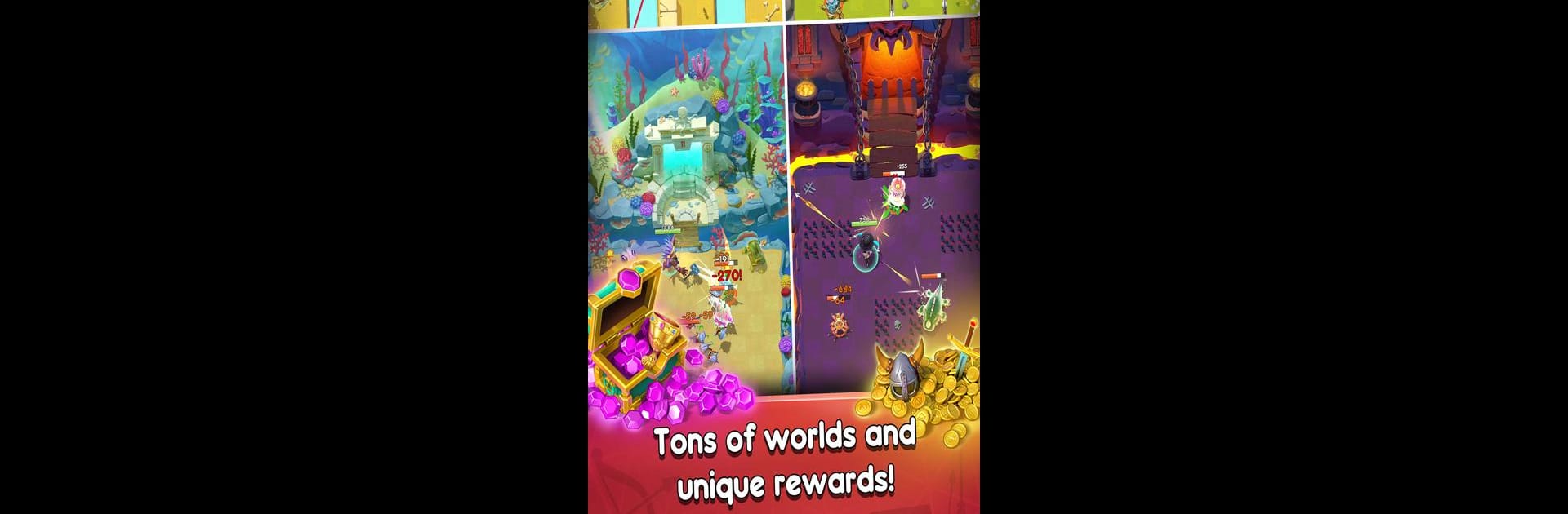From the innovators and creators at YADARKO TRADING LIMITED, Magic Archer: fantasy rpg game is another fun addition to the World of Action games. Go beyond your mobile screen and play it bigger and better on your PC or Mac. An immersive experience awaits you.
About the Game
Ever feel like testing your aim and your quick thinking in a world filled with magic and monsters? Magic Archer: fantasy rpg game lets you step right into the boots of a legendary archer, ready to take on whatever wild creatures (or impossible bosses) the universe throws at you. If you’re all about action, with a dash of fantasy and a ton of treasure hunting, get ready—there’s never a dull moment.
Game Features
-
Epic Fantasy Realms
Journey through mystical landscapes and mysterious dungeons, each loaded with new surprises, dangerous beasts, and hidden loot waiting to be discovered. -
Gear Up With Unique Loot
Collect everything from enchanted bows to magical rings and rare armor. Every piece you snag boosts your arsenal—some might even be legendary if you’re lucky. -
Boost Your Skills
Stack up crazy abilities and combine them in creative ways. Find what works for your play style: unstoppable combos, tricky skills, or powers that help you breeze through the tougher fights. -
Monster-Slaying Mayhem
Go toe-to-toe with all sorts of nasty foes, from hordes of little critters to massive bosses that’ll put your skills to the test. -
Loot, Brew, and Trade
Grab trophies from your fallen enemies—use them for crafting powerful potions or sell them off for piles of gold. Your rewards, your choice. -
Join the Hunter Community
Fancy a little competition? Jump into the hunters club, face off against other players, and climb the ranks to prove who really runs the realm. -
Pet Sidekicks
Find and collect magical pets to tag along and help out—because everybody loves a good sidekick. -
Smooth Action on Any Device
The fun’s ready wherever you game. And with BlueStacks, you can really amp up the experience—bigger screen, smoother controls, and plenty of action.
Magic Archer: fantasy rpg game by YADARKO TRADING LIMITED brings a fresh dose of action to your day, whether you’re hunting solo or showing off to the competition.
Start your journey now. Download the game on BlueStacks, invite your friends, and march on a new adventure.