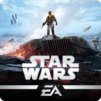Mass Effect: Andromeda APEX HQ is an Action game developed by ELECTRONIC ARTS. BlueStacks app player is the best platform to play this Android game on your PC or Mac for an immersive gaming experience.
Having trouble putting down Mass Effect: Andromeda? With APEX HQ, you can maintain relationships even when not playing! You can adjust your loadout before a match, manage Strike Team missions, view your statistics, and more.
Create the ideal loadout for your character on the fly by switching out weapons, mods, and equipment and investing skill points. See what new missions have been added and when existing ones will end in multiplayer.
Find out what you have and haven’t unlocked, how far along you are in various challenges, and how you compare to other players and the rest of the world on the leaderboards and in the friend list. You can assemble your own Strike Teams and send them on dangerous missions straight from the app. The mission’s success will be rewarded with in-game items.
With APEX HQ, you’ll be in the know of everything Mass Effect: Andromeda related. Make sure you stay up to date on the latest news, character stats, and items that you have yet to obtain.
Download Mass Effect: Andromeda APEX HQ on PC with BlueStacks and stay on top of your favorite game.