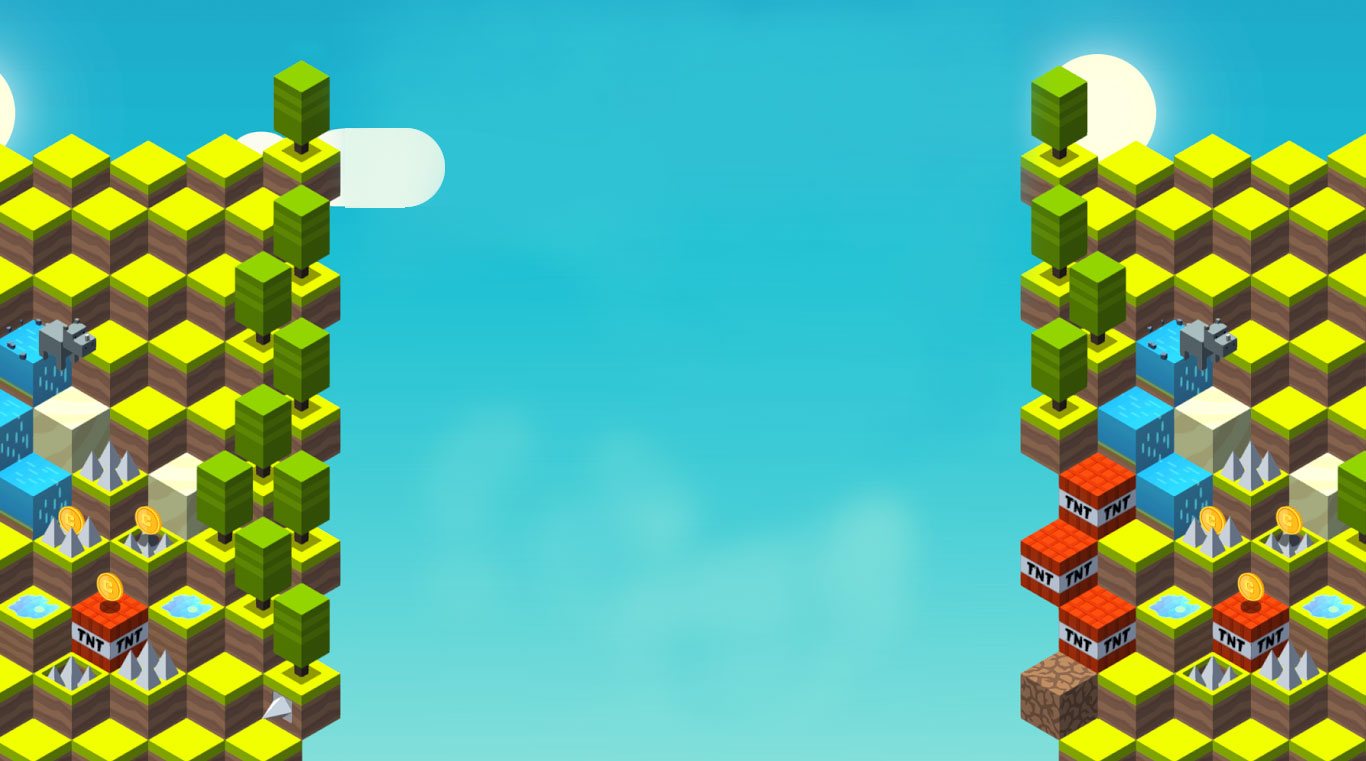Everybody knows that exercise is great for the mind and body, but that’s before Mounty Downhill came along. It has never been less safe to traipse downhill as you maneuver your way down a series of never-ending mountains full of obstacles and dangers. Be sure to keep your eyes open and look ahead. You never know when your safest route will turn into the most deadly.
Play Mounty Downhill on PC and Mac to tackle the challenge of surviving as long as you can. The farther you travel down the hill, the more points you rack up and the better chance you have of unlocking brand new playable characters. When all is said and done, there are more than fifty different and unique characters to unlock. Challenge your friends and see how high you can climb the global leaderboard.