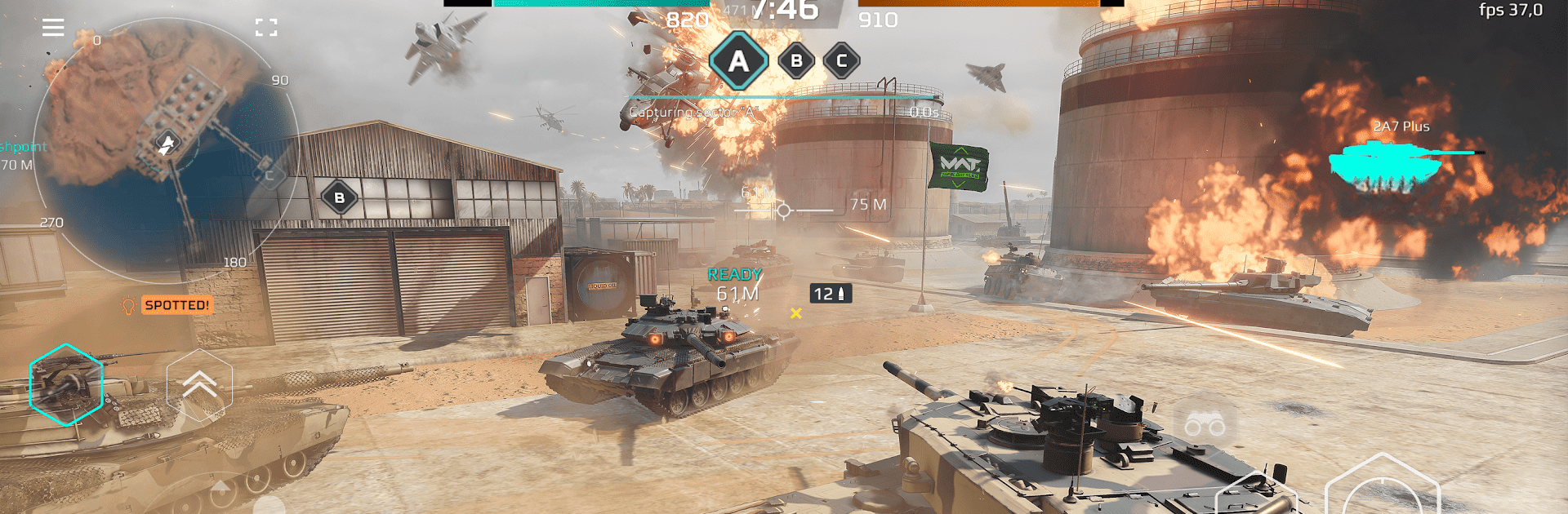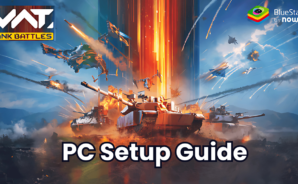MWT: Tank Battles is an action game developed by Artstorm FZE. BlueStacks app player is the best Android emulator to play this Android game on your PC or Mac for an immersive gaming experience.
About the Game
MWT: Tank Battles is an explosive, action-packed PvP shooter for iOS by Artstorm FZE that puts you in the commander’s seat! Take control of tanks, helicopters and a lot more as you fight in action-packed battles that seamlessly mix modern vehicles with an army from the Cold War era. Every match is an epic multiplayer showdown pitting a diverse cast of soldiers, scientists, adventurers and oddities against each other in an intense, action-packed game.
Game Features
- Wage Brutal PvP Tank Combat: Lead your war machine into the heat of battle and test its ability to face off against some truly brutal opponents.
- Fly iconic aircraft: AH 64E Apache and F35B in Advanced Air Combat to master realistic flight mechanics
- Unleash Artillery Strikes: Rule the battlefield with devastating long-distance artillery using advanced targeting signals.
- Masterful Drone Warfare: Use the same drones that changed drone warfare, to terrorize them for pinpoint recon and execute fast strikes.
- Customise and Upgrade Your War Machines: Modify your tanks and planes with different weapons, unlocking new tech to become the outclass in conflict.
- Unparalleled Visuals and Realism – Same graphic quality as the console, from the sky to car models; realistic physics; real-time lighting.
Band together, explore the warzone and prove your identity as the god of struggle with MWT: Tank Battles
!