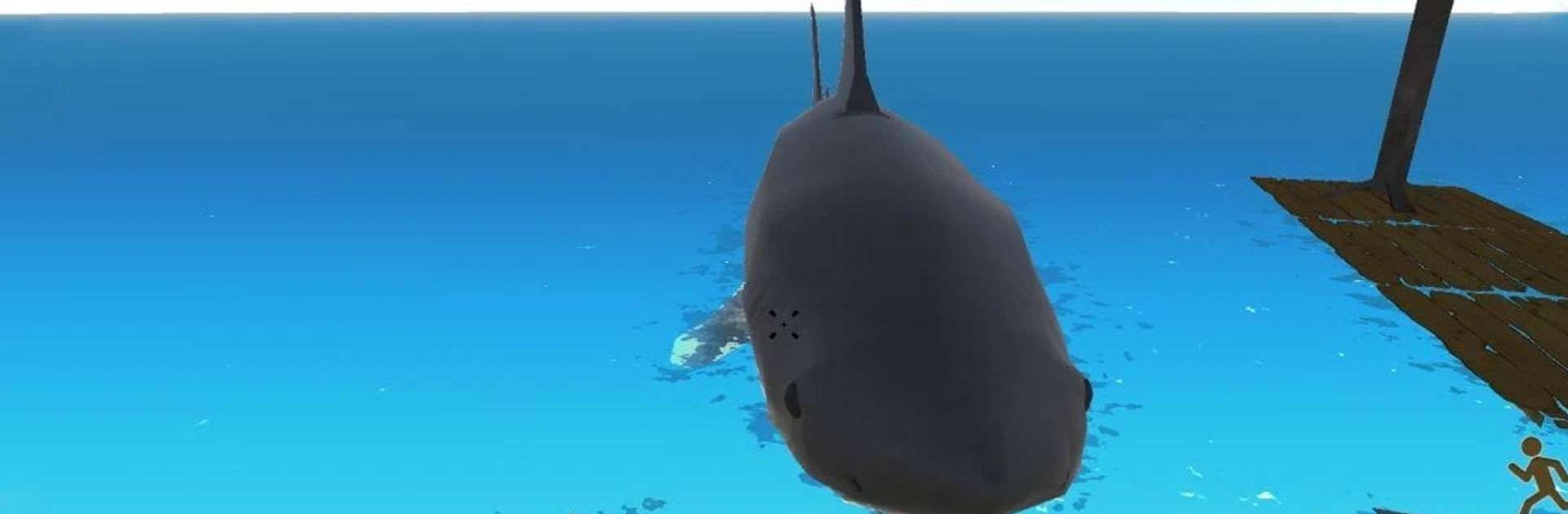Oceanborn: Survival on Raft is an Action game developed by Karate Goose Studio. BlueStacks app player is the best platform to play this Android game on your PC or Mac for an immersive gaming experience.
Welcome to a world of survival, crafting, and building on the high seas. Stranded in the middle of the ocean with nothing but a raft, a few resources, and a very hungry shark to keep you company, you’ll need to use all your skills to gather materials from the water and craft everything you need to stay alive.
From building flooring and pillars to growing vegetables and cooking food and water, you’ll have your hands full as you work to survive in this harsh and unforgiving environment. But with an advanced crafting system at your disposal, you’ll have all the tools you need to make it through.
This game is perfect for those who love crafting, building, and survival games. With its challenging gameplay and immersive world, you’ll find yourself completely engrossed as you fight to stay alive on the open ocean. So gather your resources, start crafting, and see how long you can survive in this thrilling adventure.
Download Oceanborn: Survival on Raft on PC with BlueStacks and get ready to survive with what you find.