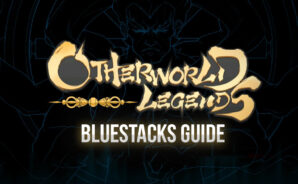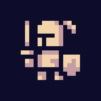Otherworld Legends is the hard-hitting action game by ChillyRoom that brings fast-paced, top-down action to iOS and Android. Released on August 19, 2020, this thrilling action adventure title pits the greatest fighters from different worlds and dimensions in an arena where they fight for glory and honor. Visit rich and varied locations from across the multiverse, from zen patios to sinister crypts.
The powerful Asurendra has gathered the most renowned warriors from across space and time to do battle in the arena. Each fighter must face a gauntlet of trials that will test the limits of their abilities. Defeat your opponents and complete stage after stage to uncover the ancient secrets of Asurendra and this mystical realm you have been transported to.
The quick and responsive controls make for an immensely satisfying combat experience. Dodge, roll, hack, and slash your way through the trials, downing all who stand in your way. Collect a variety of crazy artifacts and items that will boost your abilities in the arena.
Take your pick from an assortment of heroes, each with their own unique look and combat style. No matter your style, there’s a warrior for you.