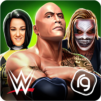Some enemies, for you to defeat them, demand you end up turning into something similar as them. Though it may sound worrying and even concerning, if you manage to maintain the good in you while doing so, chances are this strategy will end up showing itself as the rightest things you could’ve done. Do you have the skill to survive breathtaking and thrilling battles of monsters against monsters? It is time you answer that question, but not with words! Play Pacific Rim on PC and Mac with BlueStacks and challenge your enemies to see how long you can last at intense combats with more than 30 levels and monstrous creatures for you to take on. Play different game modes, like custom fight and survival mode and see if you can sustain yourself in the universe created by Guillermo del Toro at his new motion pictures for Warner Brothers. Time is short, so the sooner you build up your combat skills, the bigger are your chances. Otherwise, prepare yourself to pay a salty price for not being able to win your battles. Download Pacific Rim on PC with BlueStacks and develop the most lethal abilities possible!
Play on PC with BlueStacks or from our cloud
- Overview
- How to Play
Page Modified On: November 27, 2020
Play Pacific Rim on PC or Mac
How to Download and Play Pacific Rim on PC or Mac
Download and install BlueStacks on your PC or Mac
Complete Google sign-in to access the Play Store, or do it later
Look for Pacific Rim in the search bar at the top right corner
Click to install Pacific Rim from the search results
Complete Google sign-in (if you skipped step 2) to install Pacific Rim
Click the Pacific Rim icon on the home screen to start playing

The unique features of the new and improved BlueStacks 4, the most powerful gaming engine ever created, are so amazing, that once you start relying on them to take on your favorite titles, you will begin thinking your gaming life has just turned into a motion picture. Why is that? Because your gaming skills will improve so much that you will start questioning yourself if it can even be real. But spoiler alert: it is. So real! Just try it and see! Download Pacific Rim on Windows 7, 8, 10 with BlueStacks and quickly change the game by adding some incredible new sense of perception to your abilities. Be the own responsible for making all the calls, from your interface skin to your command scheme, including even the rewards you are about to get simply for playing and collecting the BlueStacks Points. Even that is a choice up for you to make. In the end, all the amazing advantages you get when you take your game to BlueStacks hide one common lesson: the one who says ultimate freedom is yours to embrace and use!
Minimum System Requirements
With BlueStacks 5, you can get started on a PC that fulfills the following requirements.
Operating System
Microsoft Windows 7 or above, macOS 11 (Big Sur) or above
Processor
Intel, AMD or Apple Silicon Processor
RAM
at least 4GB
HDD
10GB Free Disk Space
* You must be an Administrator on your PC. Up to date graphics drivers from Microsoft or the chipset vendor.
Browse More by Reliance Big Entertainment (UK) Private Limited
Browse All GamesPacific Rim - FAQs
- How to play Pacific Rim on Windows PC & Mac?
Play Pacific Rim on your PC or Mac by following these simple steps.
- Click on 'Play Pacific Rim on PC’ to download BlueStacks
- Install it and log-in to Google Play Store
- Launch and play the game.
- Why is BlueStacks the fastest and safest platform to play games on PC?
BlueStacks respects your privacy and is always safe and secure to use. It does not carry any malware, spyware, or any sort of additional software that could harm your PC.
It is engineered to optimize speed and performance for a seamless gaming experience.
- What are Pacific Rim PC requirements?
Minimum requirement to run Pacific Rim on your PC
- OS: Microsoft Windows 7 or above MacOS 11 (Big Sur) or above
- Processor: Intel, AMD or Apple Silicon Processor
- RAM: Your PC must have at least 4GB of RAM. (Note that having 4GB or more disk space is not a substitute for RAM)
- HDD: 10GB Free Disk Space.
- You must be an Administrator on your PC.